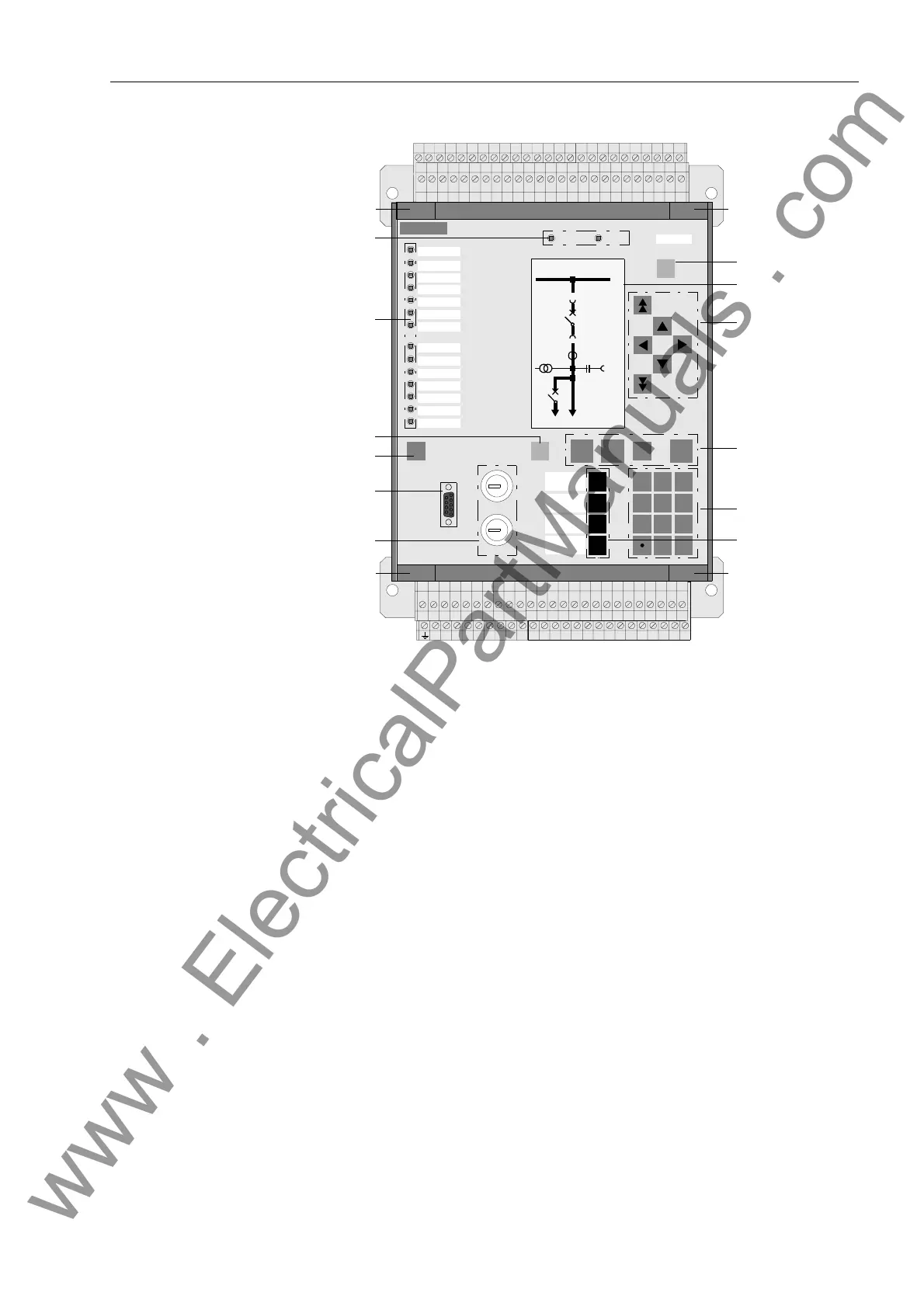Hardware and Connections
2-177SJ63 Manual
C53000-G1140-C120-1
Figure 2-16 Front View, 7SJ63, (Housing Size
1
/
2
), for Panel Surface-mounting, without
Optical Connections
6. Function Keys
Four function keys allow the quick and simple execution of frequently used actions.
Typical applications include, for example, jumping to a particular position in the
menu tree such as the fault data in the Trip Log (F1) or the metering values (F2).
The function keys are programmable, and may be used to execute control func-
tions such as closing (F3) or tripping (F4) circuit breakers. Next to the keypad, a
labeling strip is provided on which the user-specified key functions may be written.
7. CTRL Key
This key is for showing the control display.
8. Key Switches
The two key switches ensure quick – and secure – access to the functions “switch
between local and remote control” and “switch between interlocked and non-inter-
locked operation”.
9. Serial Communication Interface, 9-pin Female D-subminiature connector
This serial interface is for the connection of a local PC running DIGSI
®
4.
10.LED Key
This key has the dual purpose of resetting latched LEDs and the latched contacts
of binary outputs, as well as testing all of the LEDs.
11.LEDs
The function of these indicators can be programmed. There is a vast selection of
747372117069686766 75
90898887868579 8483828180787776
646362616054 5958575655535251 65
100999897969594939291
27 28 29 30 31 32 33 34 35
11 12 13 14 L+ L- 2217 18 19 20 21 23 24 25
37 38 39 40 41 4742 43 44 45 46 48 49 5036
1 2345678910
SIEMENS SIPROTEC
1 2
6
3
+/-0
54
7 8 9
PICKUP A
PICKUP B
TRIP
PICKUP C
PICKUP GND
PROT ENABLE
CB OPEN
CB CLOSED
T.C. FAIL
7SJ63
RUN ERROR
MENU
ESCLED
CTRL ENTER
F4
F1
F2
F3
Fault Data
Meter
Breaker
Open
Remote
Normal
Local
Test
Default Display
Fault Location With F4
21 kV
1000 A
1)
2)
3)
4)
5)
6)
10)
11)
12)
13)
13)
13)
13)
8)
9)
9)
CLOSEOPEN
www . ElectricalPartManuals . com
