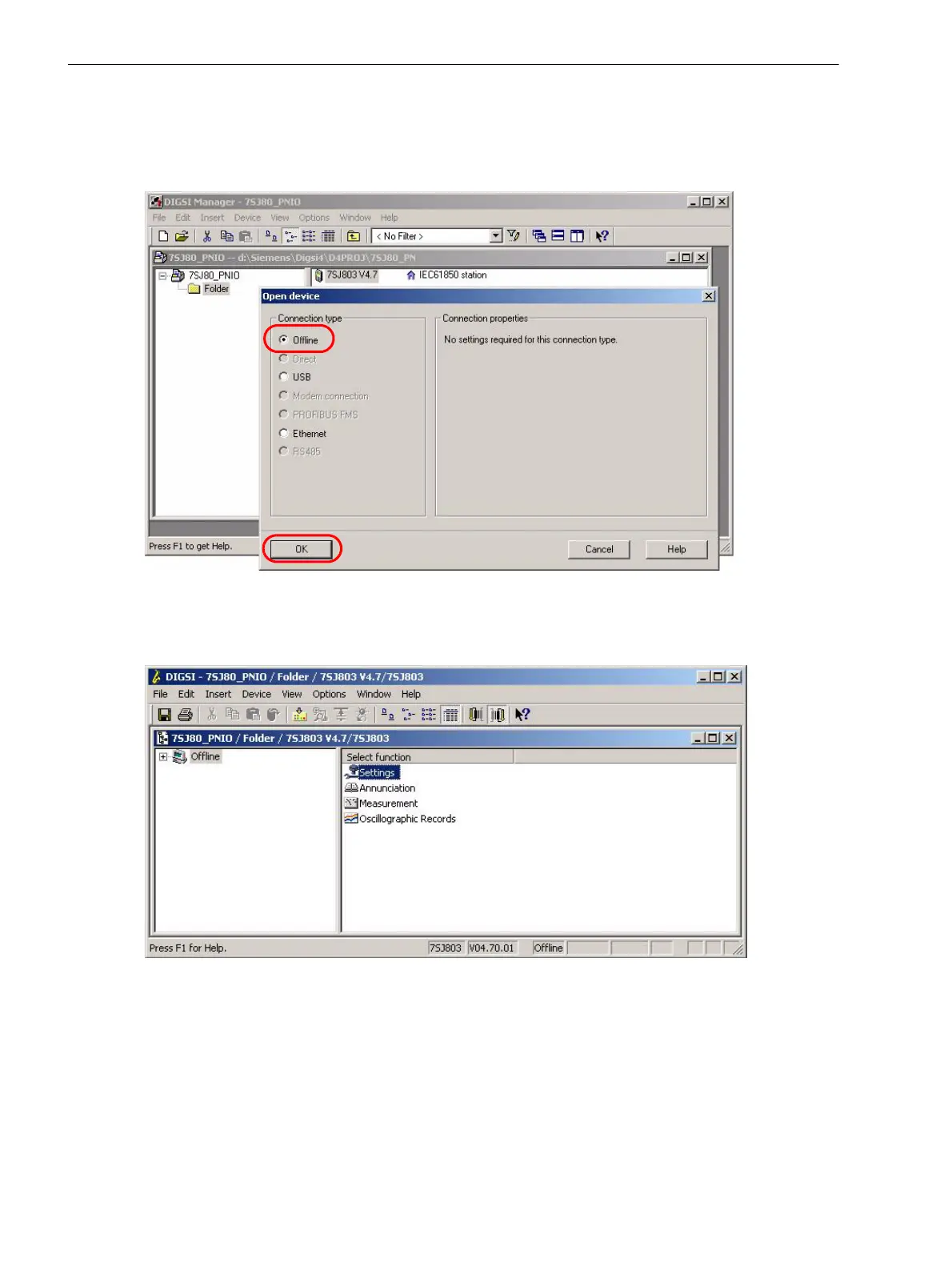3 Parameterization
3.2 Parameterization with DIGSI
62 SIPROTEC 4, Communication Module PROFINET IO, Communication Profile
C53000-L1840-C360-1, Edition 08.2012
✧ Double-click the SIPROTEC device in DIGSI Manager.
The Open device dialog opens.
✧ Activate the Offline option in the Connection type box and confirm with OK.
Figure 3-10 Opening the SIPROTEC Device
The following window opens after the initialization:
Figure 3-11 Selecting the Functions
com_profinet-io_profile_us.book Page 62 Friday, August 17, 2012 1:40 PM
