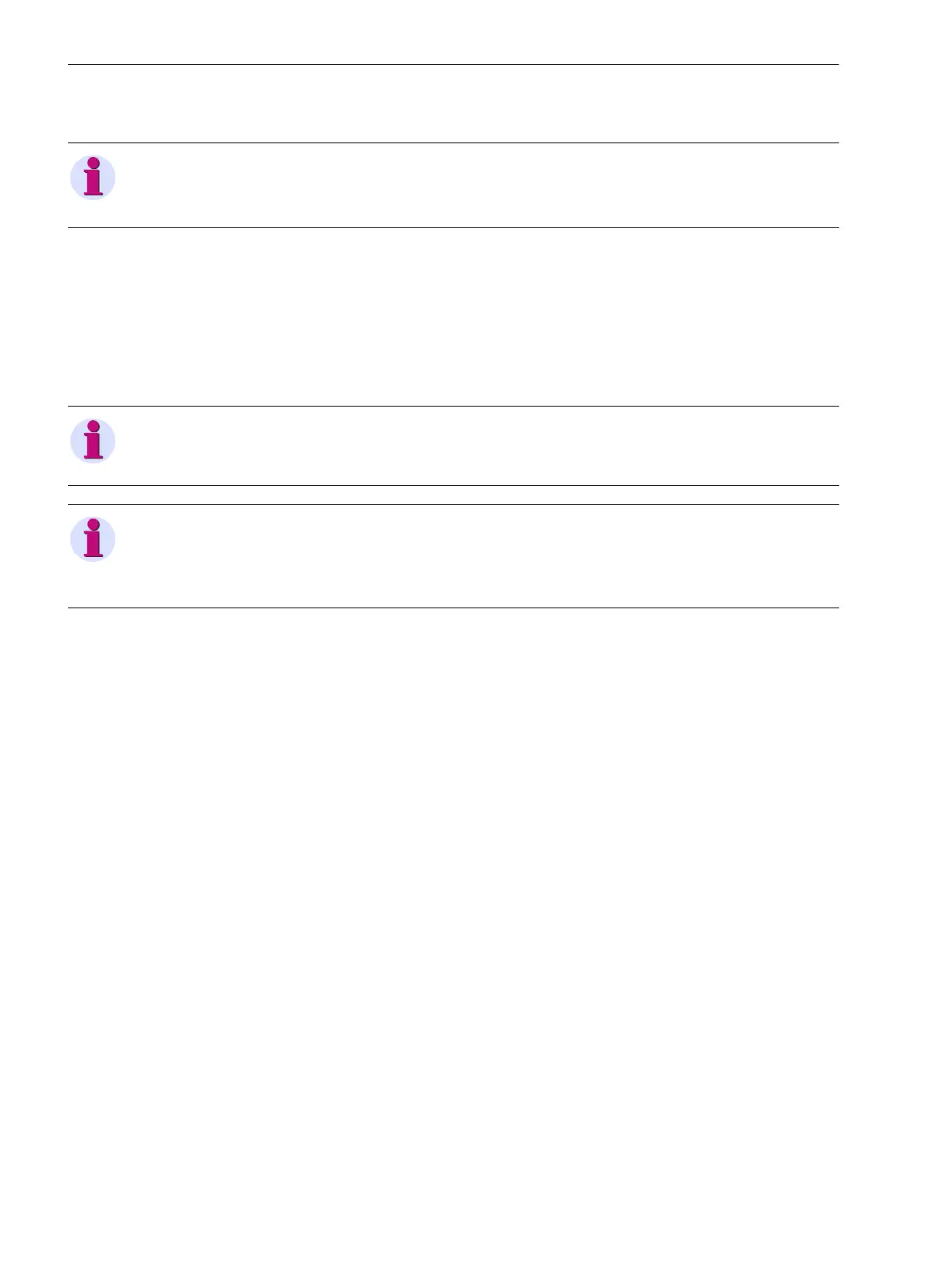3 Parameterization
3.2 Parameterization with DIGSI
74 SIPROTEC 4, Communication Module PROFINET IO, Communication Profile
C53000-L1840-C360-1, Edition 08.2012
Updating the Parameter Sets of IEC 61850
✧ In DIGSI Manager, right-click the IEC61850 station and select the Object properties... entry in the menu.
✧ In the Properties - IEC61850 station dialog, select the Update tab and update the parameter set using
the Update all parameters button.
✧ Close the Report window and the Properties - IEC61850 station dialog.
Initializing the SIPROTEC Device
✧ Right-click the SIPROTEC device in DIGSI Manager.
✧ Click Initialize device... in the menu that opens.
✧ Select the connection type and the device in the Initialize device dialog.
✧ Click OK.
NOTE
To activate the modified parameters, update the parameter set after each time you have made changes in
DIGSI Manager.
NOTE
The SIPROTEC device only has to be initialized once when a new device has been added.
NOTE
The initialization is always performed via the serial front interface or the USB port at the device. Following
successful initialization of the network settings you can now make changes using DIGSI via the Ethernet
module.
com_profinet-io_profile_us.book Page 74 Friday, August 17, 2012 1:40 PM
