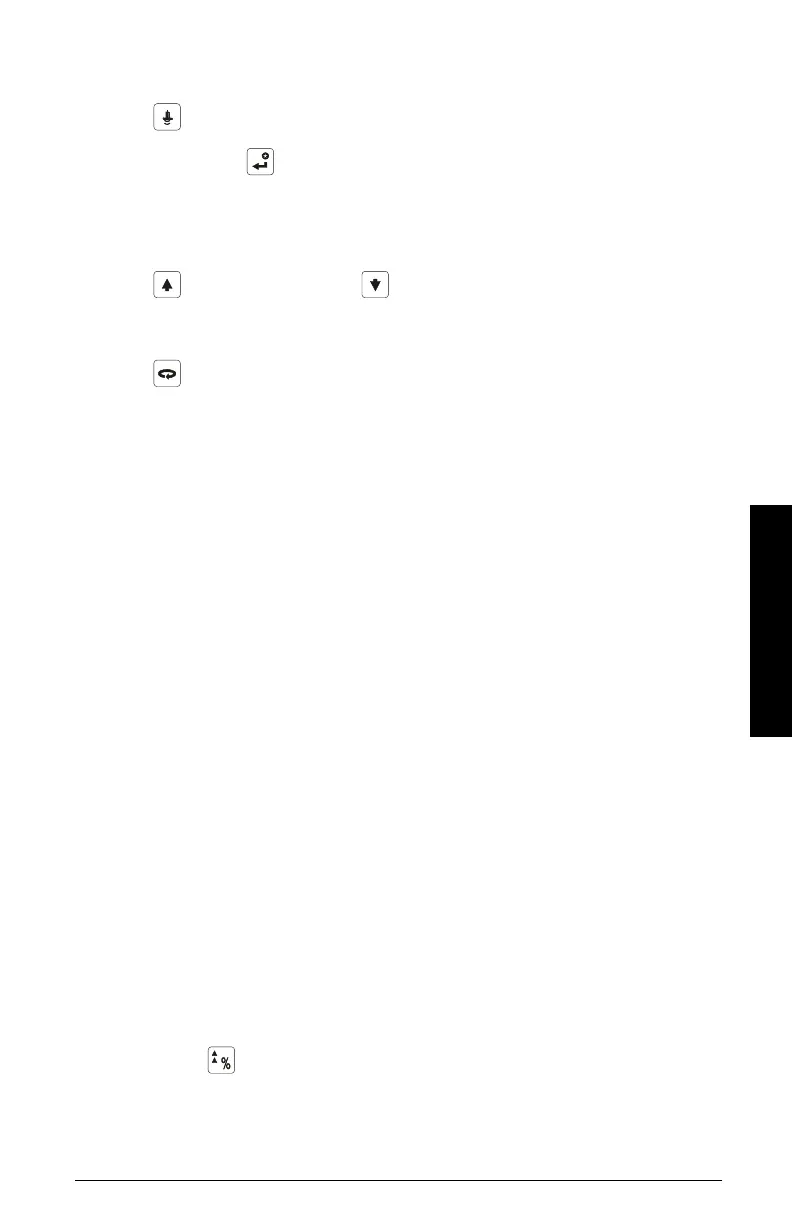7ML19985AN02 SITRANS LU10 – INSTRUCTION MANUAL Page 75
mmmmm
Enhancement Parameters
To take an ultrasonic measurement, access one of the following parameters and perform
the following steps.
Press (repeat 5 times to overcome Echo Lock, P711).
Alternatively, press to simulate a rising and falling material level. During the
simulation, the system operates as though the material level was repeatedly cycling from
full to empty to full, and so on, at a rate of 1% of Span (P007) per second.
The simulation starts at level = 0, unless a specific level value was entered before hand.
Press to switch to the rising (or for the emptying) simulation as required.
Holding the key increases (or decreases) the simulated rate of rise (or fall), to
4% of Span per second.
Press to end the simulation, when desired.
During a measurement or simulation, the SITRANS LU10 display responds as though in
the RUN mode, however the value displayed in the Reading field is affected by the
Measurement Parameter selected, and the material level is displayed in the Auxiliary
Reading field.
P920 READING MEASUREMENT
The Reading corresponds to all associated programming.
P921 MATERIAL MEASUREMENT
The Reading corresponds to the distance between Empty (P006) and the
material level.
P922 SPACE MEASUREMENT
The Reading corresponds to the distance between the material level and Span
(P007).
P923 DISTANCE MEASUREMENT
The Reading corresponds to the distance between the material level and the
transducer face.
P924 VOLUME MEASUREMENT
The Reading corresponds to the volume calculation in percent of Max Volume
(P051).
Press
to display in Max Volume units.
