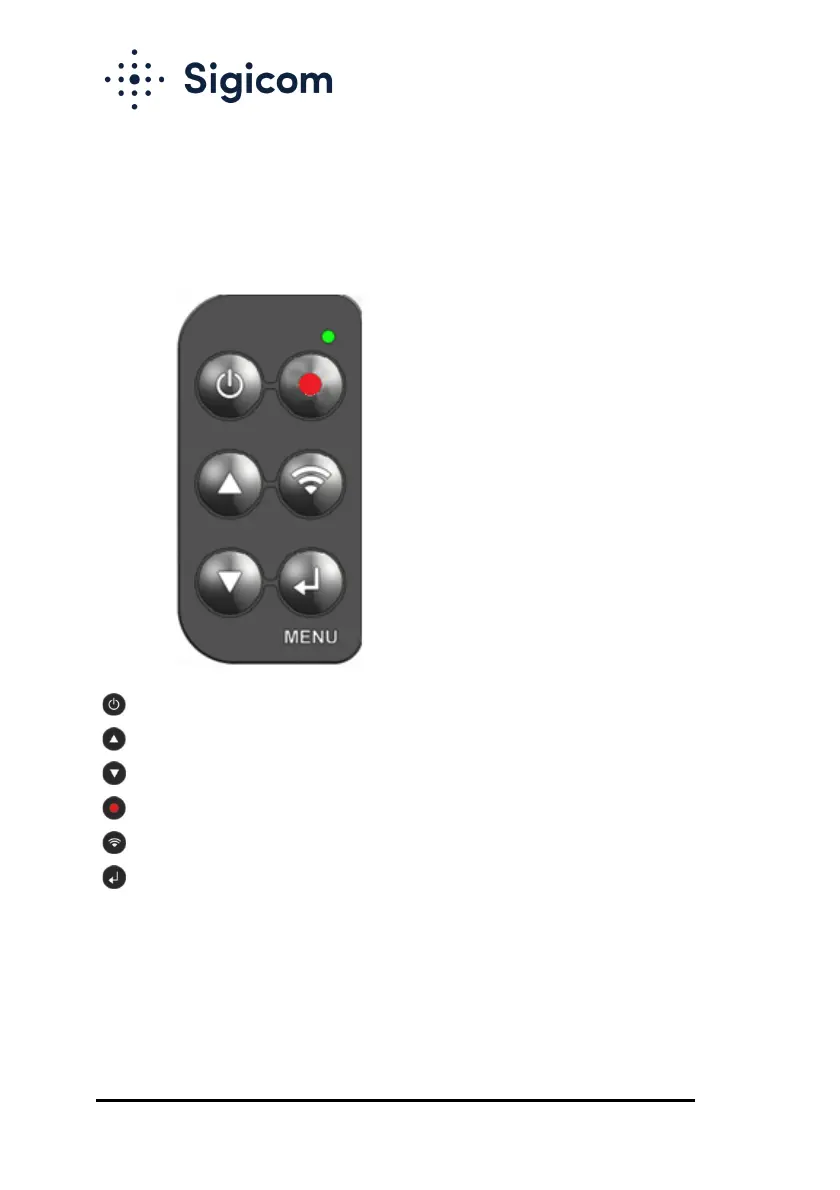Copyright © Sigicom AB 2021
2. Product Description
2.1. Keypad
A six-button keypad is placed on the right-hand side of the unit.
Display ON / Exit / Cancel / Display OFF
Up / Increase
Down / Decrease
Monitoring start/stop
Communication status
Menu / Enter / Acknowledge / Activate
For more information about operation of the graphical user interface, see
chapter 5 Operation.
Note! The LED indicator (the green circle in the picture above) is
only used at firmware upgrade.