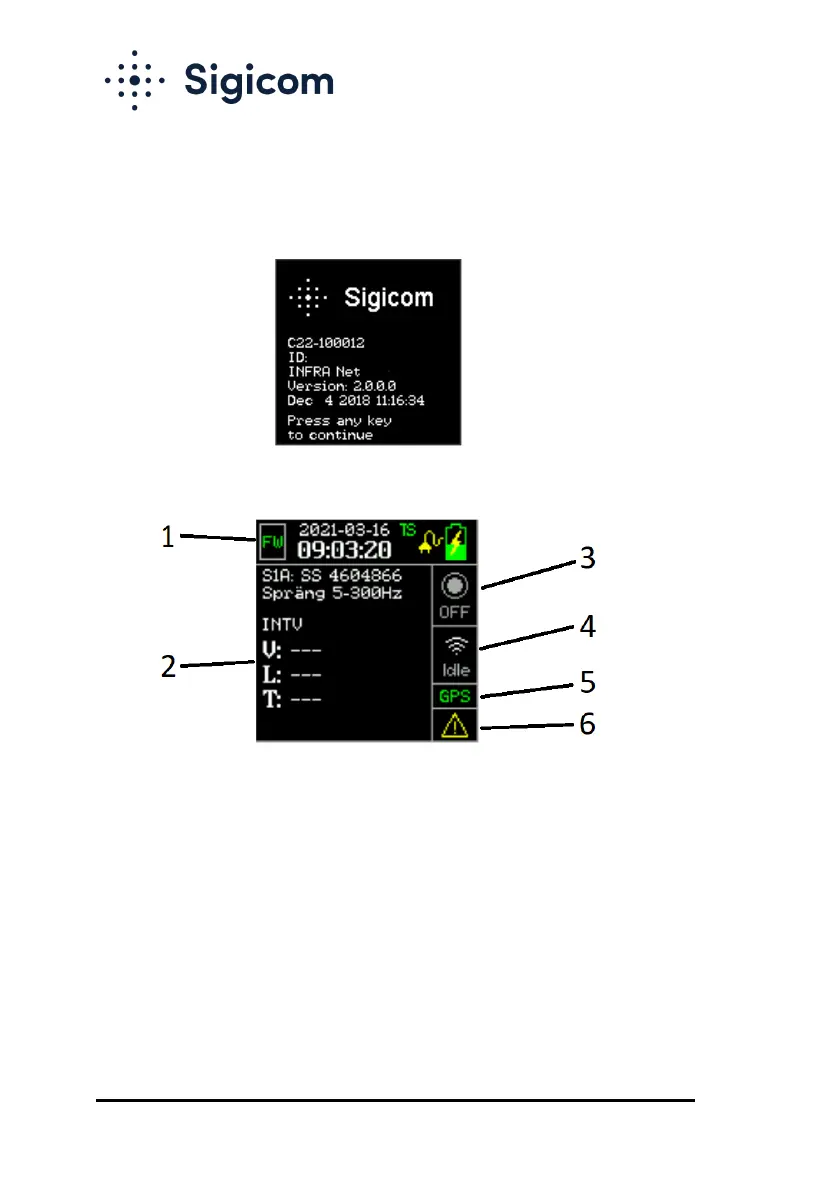Copyright © Sigicom AB 2021
2.2. Display
A color display is used to show data and status. The start screen below
presents product type, serial number and firmware version.
Press any key, or wait for a few seconds, to proceed to the main screen:
The main screen is divided in six sections:
1. STATUS: FW-files available; Date and time; GPS time sync
enabled; external power; battery status and charging.
2. DATA: Measurement standard. Vibration data; interval (INTV)
or transient (EVT) values in three directions. Live values for
three directions = maximum over the last three seconds.
3. MONITORING status.
4. COMMUNICATION status.
5. GPS position status
6. ERRORS and WARNINGS
See chapter 5 for more information about the display screens.