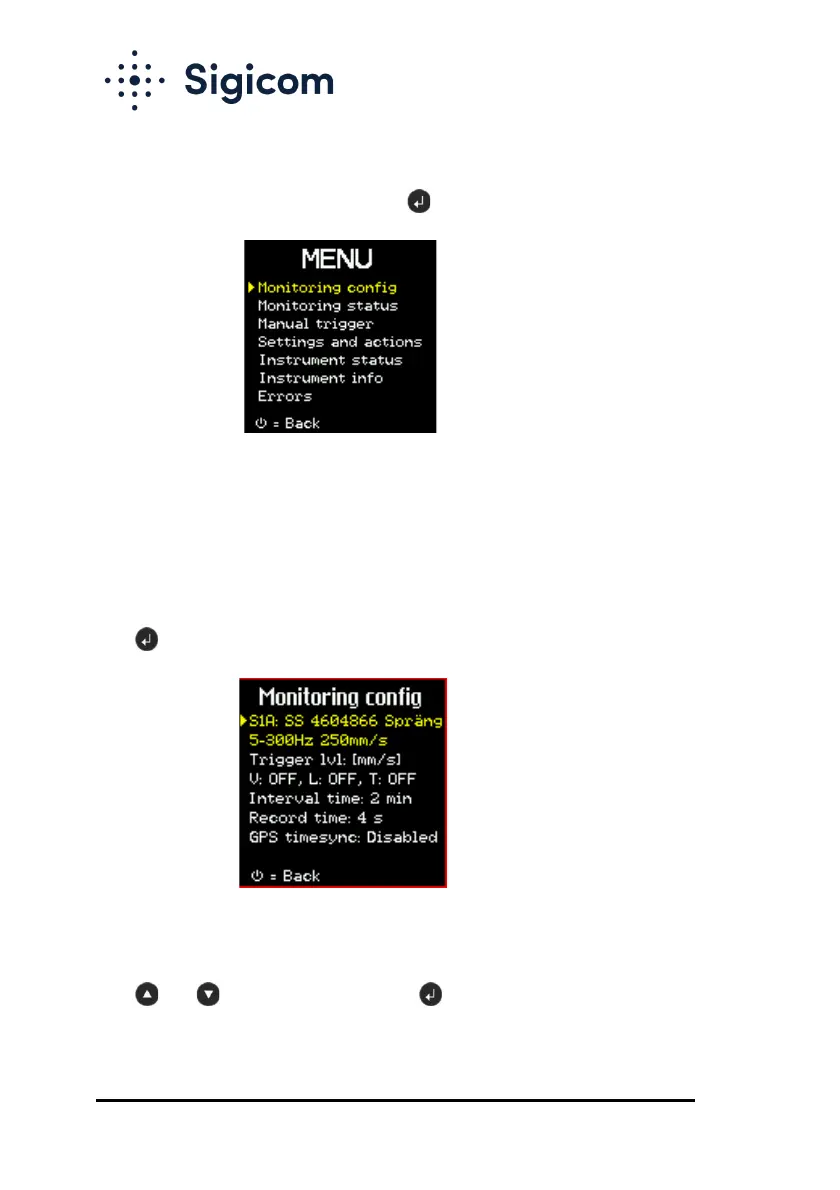Copyright © Sigicom AB 2021
5.8. GUI Menu
The GUI menu is reached by pressing :
Some of the menu selections are described in the following sections.
5.8.1. Monitoring config
To view and possibly change the monitoring parameters, select
“Monitoring config”:
→ Monitoring config
Frequency weight parameter may also be available, as an additional
option, depending on selected standard.
Use and to select parameter, and to enter the parameter settings
screen.