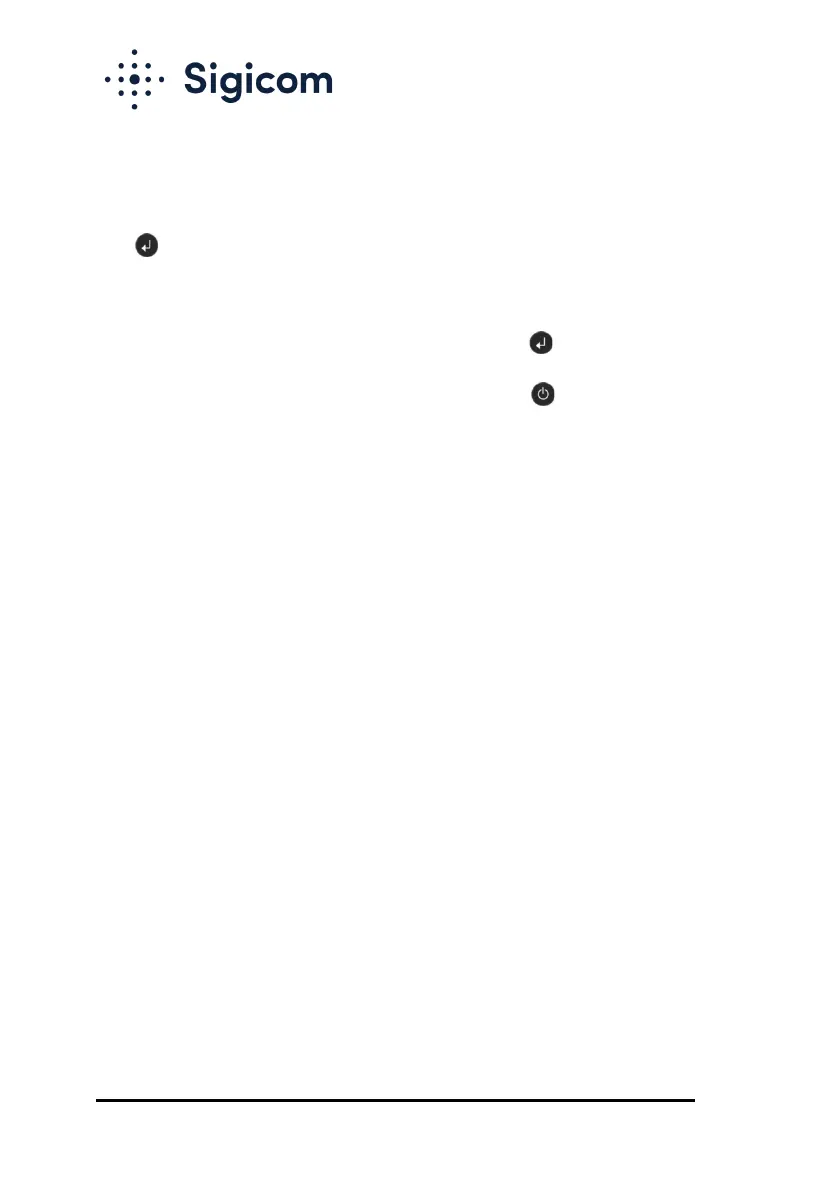Copyright © Sigicom AB 2021
5.8.8. Power off and Reboot
Power off and Reboot is reached via the Menu by:
→ Settings and actions → Power off / Reboot.
Note! Monitoring must be OFF when doing Power off or Reboot.
Select either Power off or Reboot in the list and click .
If none of the two selections is wanted, back out with .