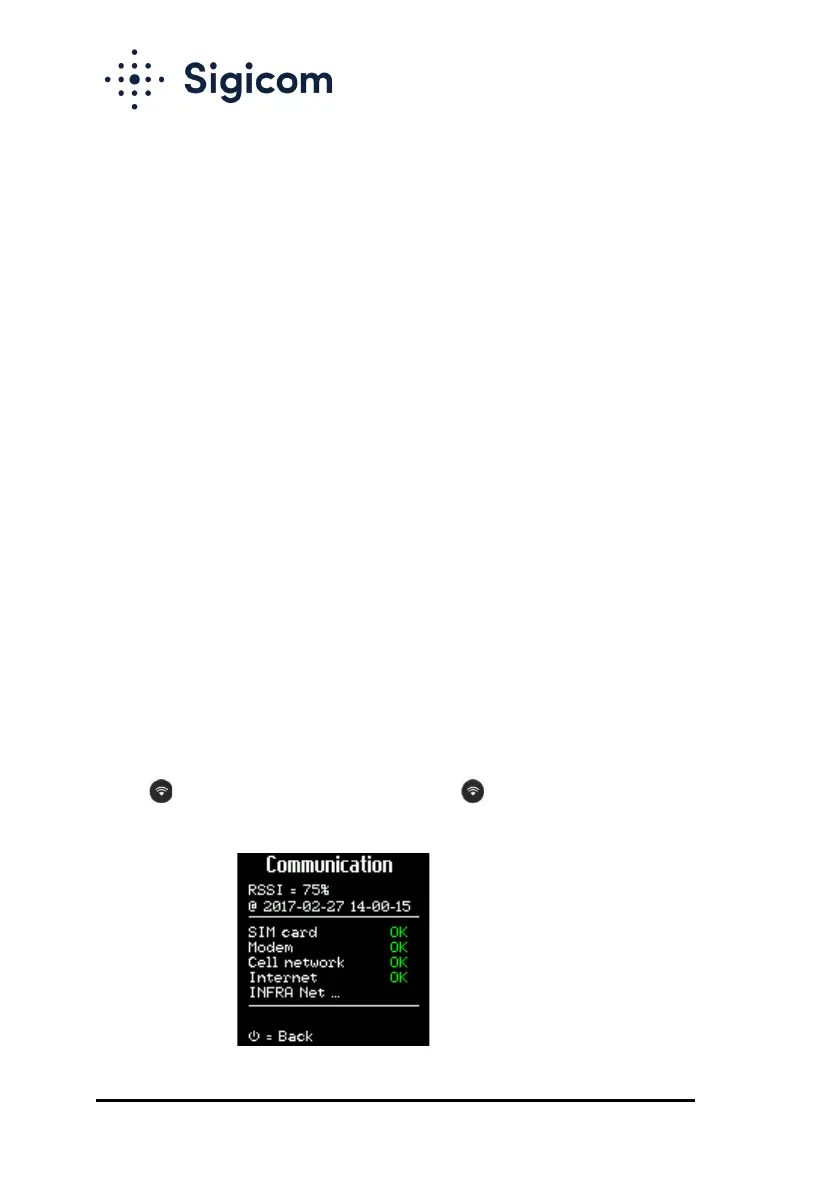Copyright © Sigicom AB 2021
5.4. INFRA Net Communication
When INFRA Net communication is mentioned in this document, it refers
to internet communication and data transfer to the INFRA Net server. The
communication status is displayed in the communication field of the main
screen. A more detailed status is presented on the communication screen
(see section 5.4.2).
During INFRA Net communication, all data files on the memory card are
transmitted to the INFRA Net server and automatically removed from the
memory card.
If there are communication problems, the C22 will continue to attempt to
communicate with incrementally increasing time intervals between
communication attempts.
5.4.1. Automatic INFRA Net Communication
Automatic communication will be done in the following situations:
• After start or stop of monitoring.
• After a transient recording.
• When an error has been detected.
• Scheduled upload.
5.4.2. Manual INFRA Net Communication
Manual communication can be initiated from the communication screen.
Press to enter this screen, and then press again to start the
communication. The communication process is displayed on the screen:
