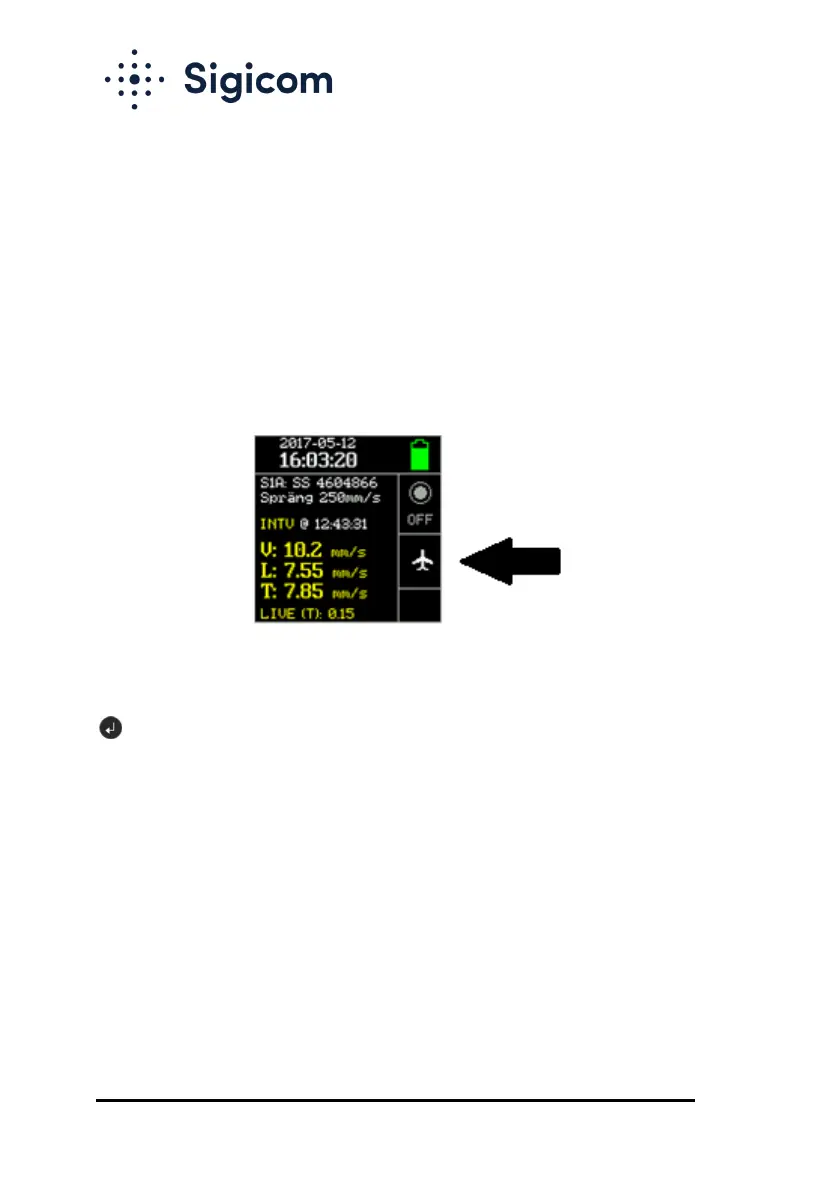Copyright © Sigicom AB 2021
Note! The recommended way to configure the Monitoring
parameters is to use INFRA Net (see section 5.10).
5.8.2. Communication Mode
Communication mode has two options:
• Normal mode: Internet and INFRA Net is available.
• Flight mode: Internet and INFRA Net communication is
disabled.
Flight mode is indicated on the main screen with an airplane symbol:
Set communication mode by pressing:
→ Settings and actions → Communication mode.