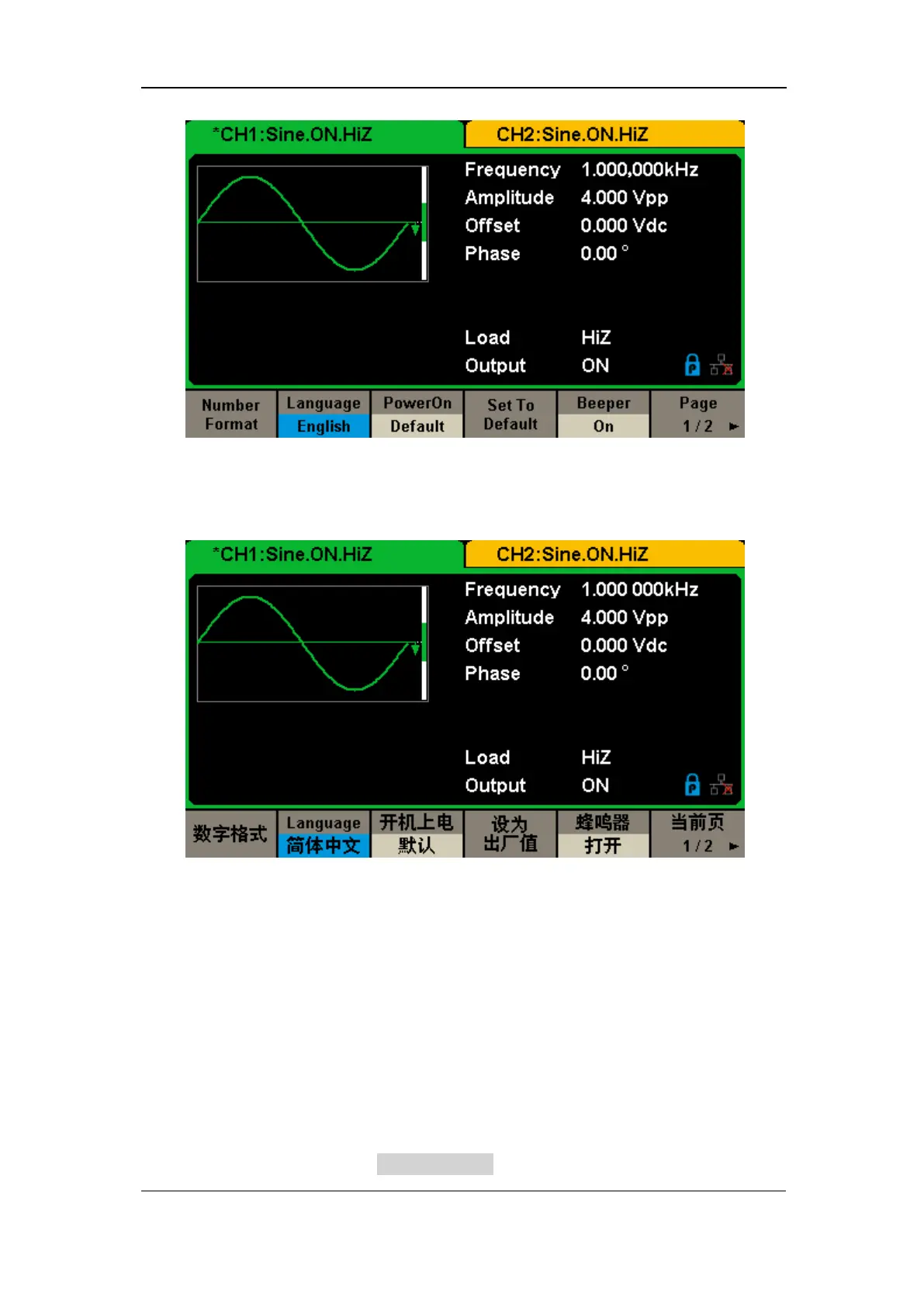SIGLENT
94 SDG2000X User Manual
Figure 2-51 English Interface
Chinese Interface
Figure 2-52 Chinese Interface
3. Power On
Choose the SDG2000X’s setting when the generator is powered on. Two
choices are available: the default setting and the last settings set when the unit
was last powered down. Once selected, the setting will be applied when the
instrument is powered on. This setting is stored in non-volatile memory and
will not be influenced by the Set To Default operation.