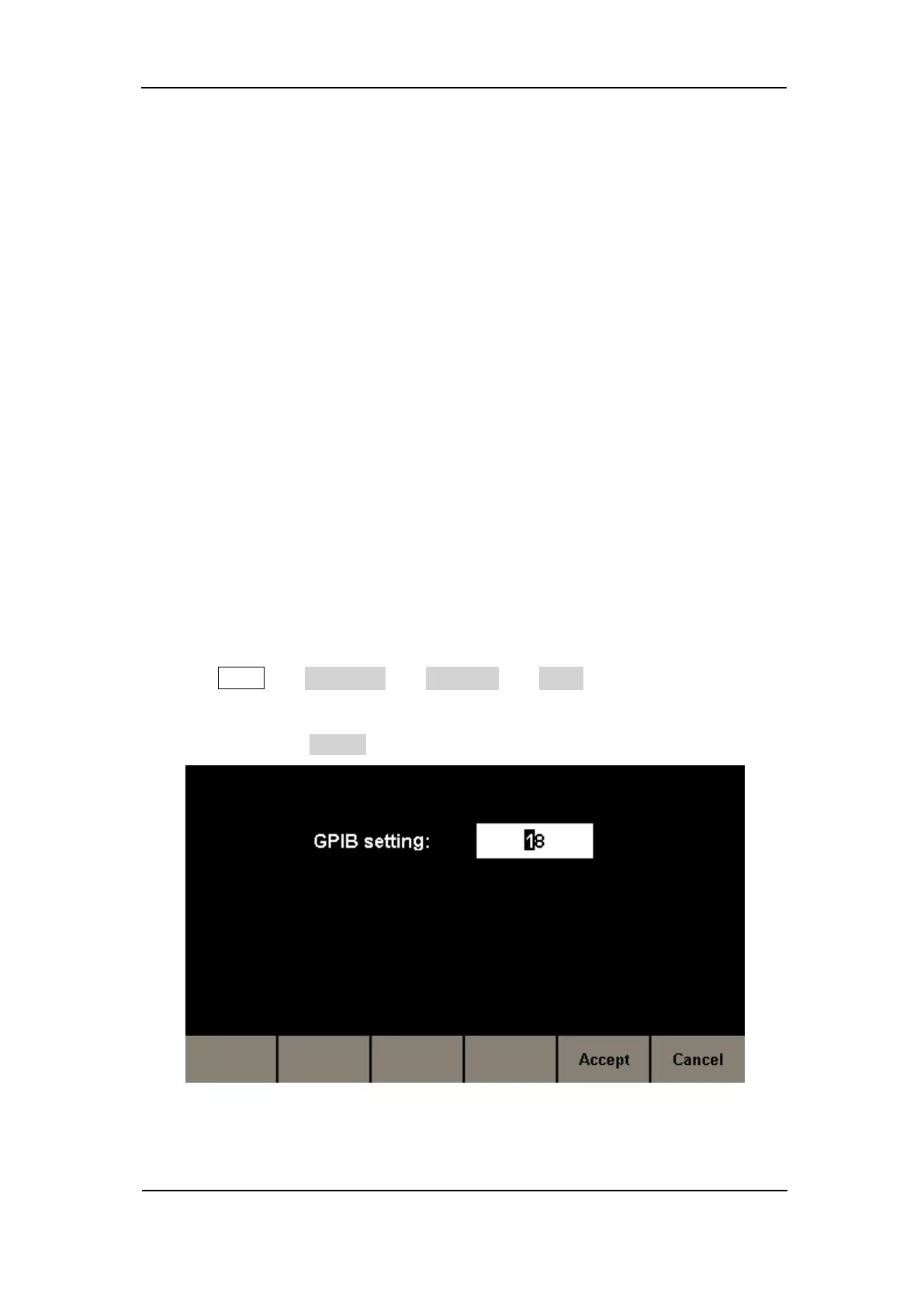SIGLENT
SDG2000X User Manual 117
default value is 18 and values range from 1 to 30. The selected address is
stored in non-volatile memory.
1. Connect the device.
Connect the generator to the computer using a USB to GPIB adapter (option).
Note:
Please make sure that the PC has a GPIB interface card installed.
Connect the USB terminal of the USB to GPIB adapter to the USB Host
interface at the front panel of the generator and the GPIB terminal to the GPIB
card terminal of the PC.
2. Install the driver of GPIB card.
Please install the driver for the GPIB card which has been connected to your
PC.
3. Set the GPIB address.
Choose Utility → Page 1/2 → Interface → GPIB to enter the following
interface. Users can use the knob, arrow keys or numeric keyboard to change
the value and press Accept to save the current setting.
Figure 2-73 GPIB Setting Interface
4. Communicate with PC remotely