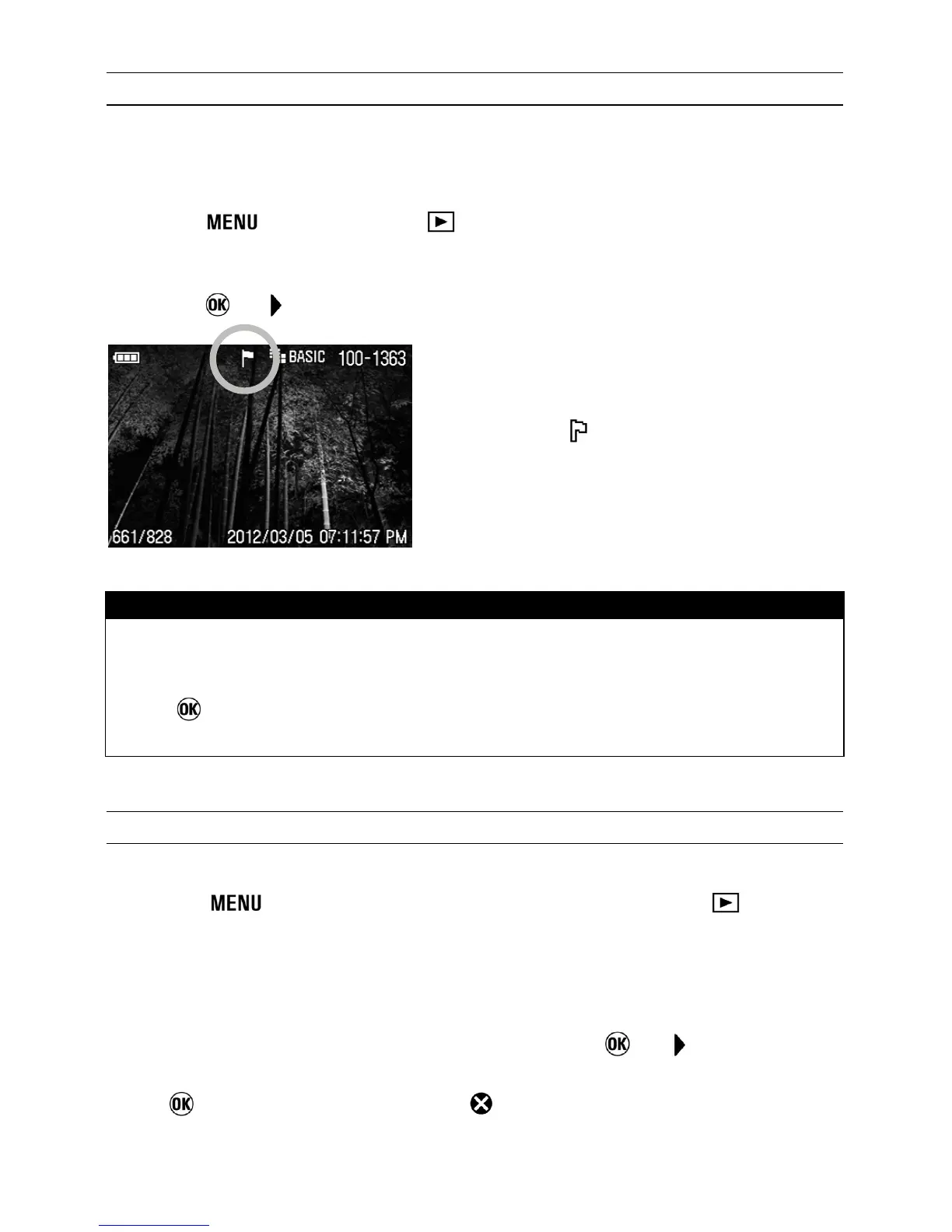101
TO MARK A SINGLE IMAGE
1
Display the image that you wish to mark.
2
Press the button and open [ Playback Menu] (P.28) to select [Mark].
([Mark] in the sub-menu is already selected.)
3
Press the or
button.
● A flag icon
will appear in the image
indicating that the image is marked.
TIP
• To unmark a marked image, select the marked image and follow the same
steps as above.
• The button can be used as a shortcut key for marking images. (See
P.104)
MARKING ALL IMAGES
1
Press the button while displaying an image and open [ Playback
Menu] (P. 2 8) to select [Mark].
2
Select [Mark All] from the sub-menu.
3
A confirmation dialog will be displayed by pressing the or button.
4
Press
to mark the images or press
to return to reviewing images without
marking.
