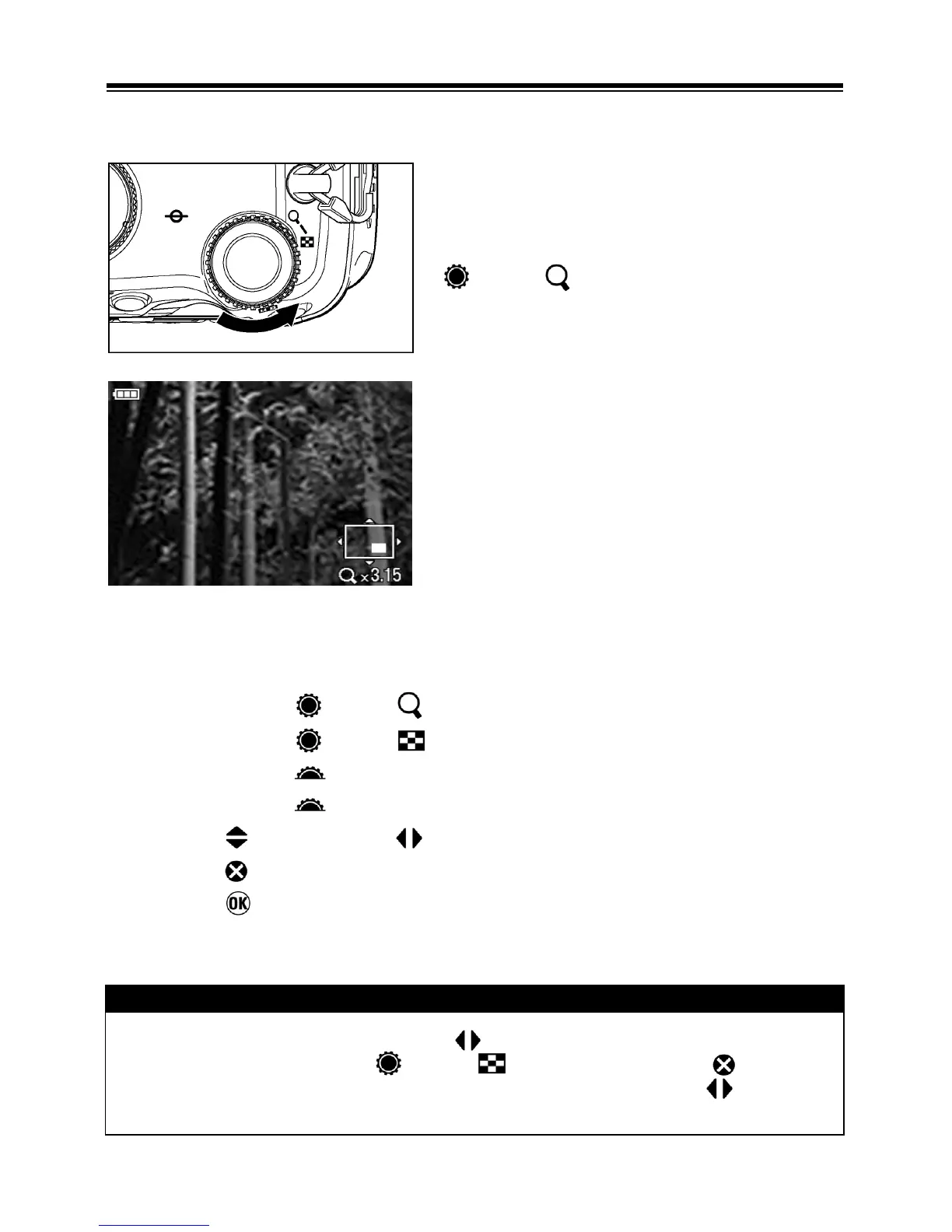89
MAGNIFYING IMAGES
(ZOOMED-IN VIEW)
Reviewed images can be magnified, making it possible to check image
details and focusing.
While reviewing images, rotate the S-dial
(
) to the
position.
The magnification ratio will be changed as
follows.
Original→X1.25→X1.6→X2.0→X2.5→X3.15
→X4.0→X5.0→X6.3→X8.0→X10.0
WHILE IN ZOOMED-IN VIEW:
z Rotate the S-dial ( ) to the
position to increase magnification.
z Rotate the S-dial ( ) to the
position to decrease magnification.
z Rotate the A-dial ( ) to the right to see the next image.
z Rotate the A-dial ( ) to the left to see the previous image.
z Press the buttons or the buttons to pan around the image.
z Press the button to return to the original ratio.
z Press the button to return to the original ratio.
CAUTION!!
• While magnifying an image, the buttons cannot be used to change
images. Rotate the S-dial ( ) to the position or press the button to
return to the original ratio (Single-image View), then use the buttons to
change images.