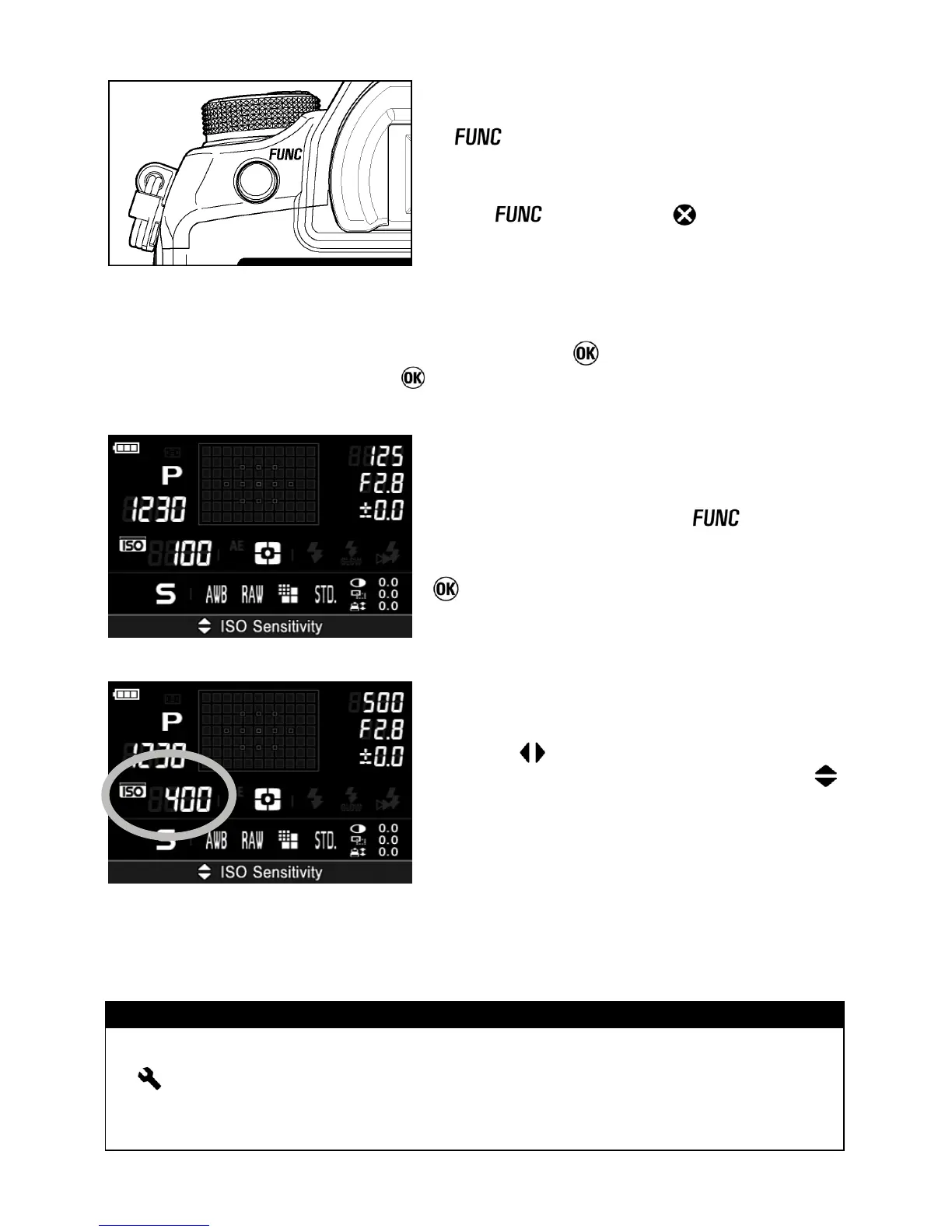36
z To show the Function Display, press the
button.
z When Function Display is on, the color
LCD monitor will be turned off by pressing
the
button, the button or the
shutter button halfway.
Whilst the Function Display is on, it is possible to change the settings of FUNC
SETTING 1 and FUNC SETTING 2 using the 4-way controller. The FUNC
Setting display will be switched by pressing the
button, whilst the FUNC
Display is on. (Each time the
button is pressed, FUNC SETTING 1 and
FUNC SETTING 2 will be switched.)
For example, if you wish to change the ISO
Setting to 400, press the
button to
show the Function Display and switch the
display to FUNC SETTING 2 by pressing the
button.
Use the
buttons to select ISO Setting
and set the value to 400 by pressing the
buttons.
z For setting the AF Point in FUNC SETTING 1, please refer to AF POINT
SELECTION (P.5 7).
CAUTION !!
• When Function Display is displayed while the [LCD Off] (P.112) option in
[ Camera Settings] is set to [Off], power does not turn off even if the auto
power off setting is on. In order to prevent battery drain, when possible,
please set the [LCD Off] option to anything but [Off].
