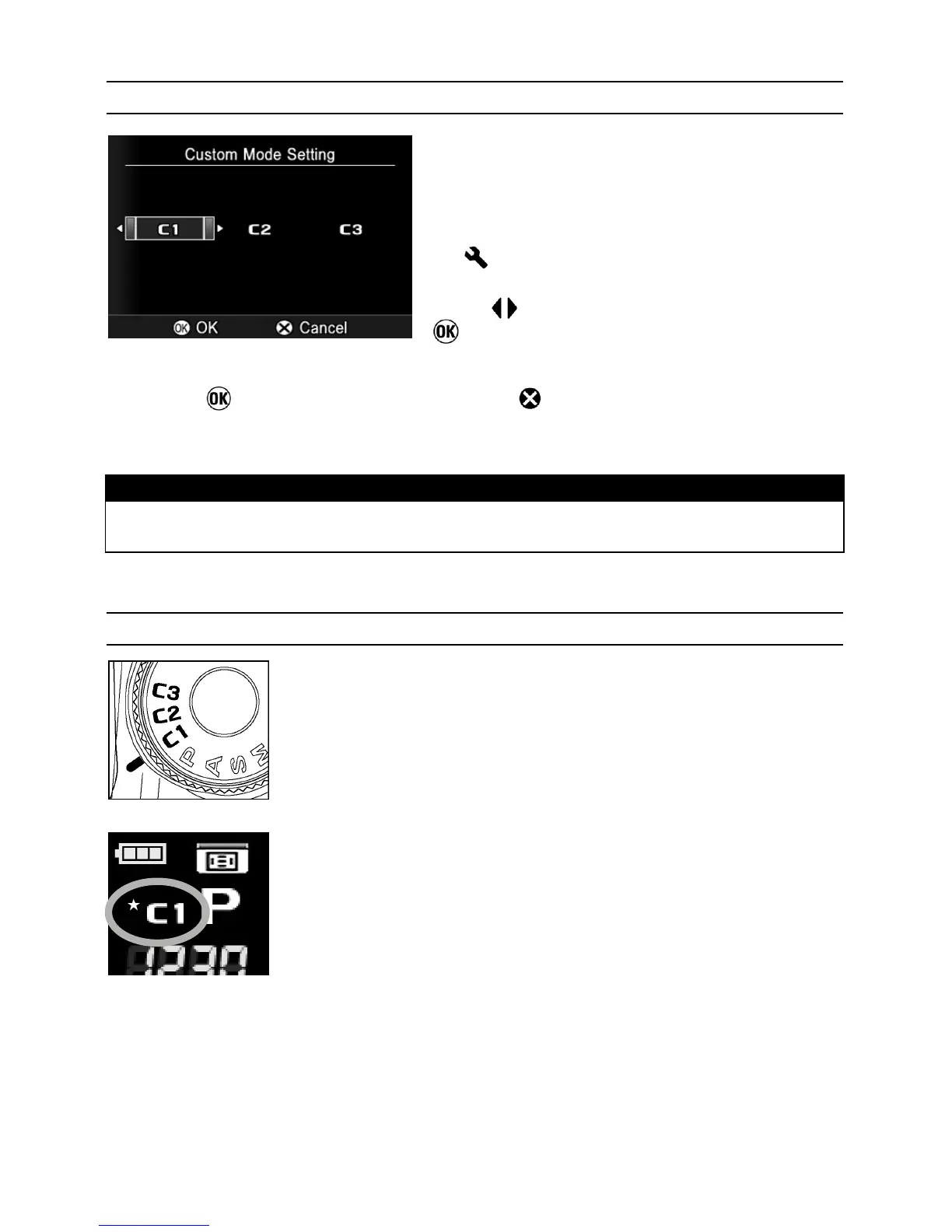85
SAVE THE CUSTOM MODE SETTING
1
Set the above settings to your desired
combination.
2
In
[
Camera
Settings]
(P. 2 8 )
→
[Custom
Mode Setting], select from C1, C2 or C3 by
using
buttons. After selecting, press the
button. A confirmation dialog will appear.
3
Press the button to save the settings or to close the confirmation dialog
without saving the settings.
WARNING !!
• When the new setting is saved, the previous stored setting will be overwritten.
LOAD THE CUSTOM MODE SETTING
Set the Mode dial to
C1
,
C2
or
C3
.
In custom mode, it is possible to change the above settings
temporarily (except Exposure Mode).
If the setting is changed, ★ mark will appear in Function
Display.
Return to original registered setting by doing the following.
z Turn the camera off (this includes the camera turning off automatically with the
Auto Power Off function)
z Set the Mode dial to another position.
