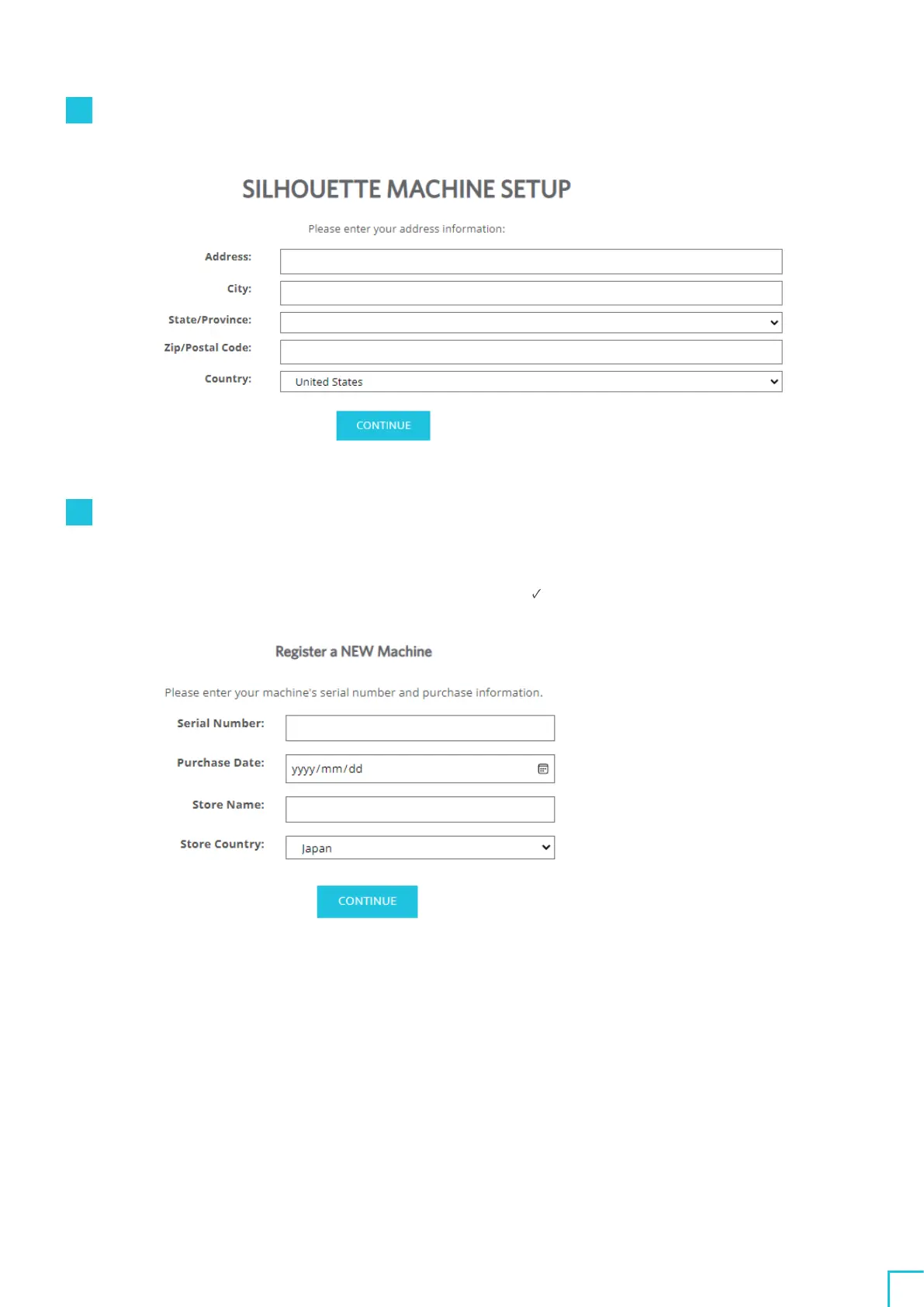01
About Silhouette CAMEO
5
/CAMEO
5
PLUS
19
6
Select the country where you live from the country pull-down list, and enter your address information
before clicking the "CONTINUE" button.
7
Enter the required information and click the "CONTINUE" button.
The serial number is marked on a sticker on the back of the machine as an
11
-digit number starting with
an alphabet.
* Depending on the web browser, you may be required to click " " to confirm after selecting.
