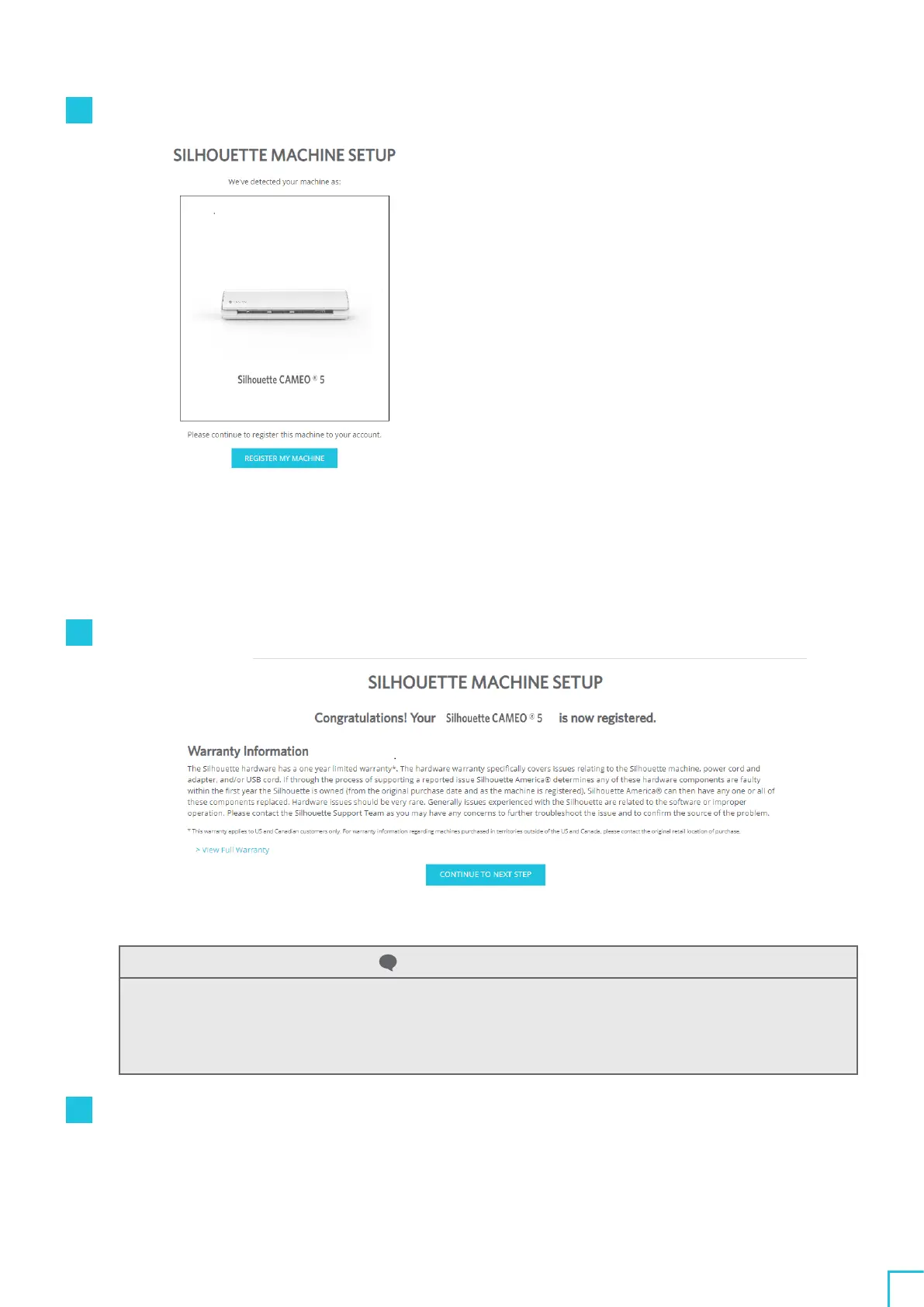01
About Silhouette CAMEO
5
/CAMEO
5
PLUS
20
8
Check the model to be registered and click "REGISTER MY MACHINE".
9
Once you register the machine, confirm the warranty information.
Additional information
•
After completing the machine registration, do not click "CONTINUE TO NEXT STEP". Instead, follow
the instructions below to install the software (Silhouette Studio).
•
After the machine registration, you will receive an email with details on the one-month free trial
subscription. For details, refer to "Use trial subscription in Silhouette Design Store".
10
Exit the screen.
