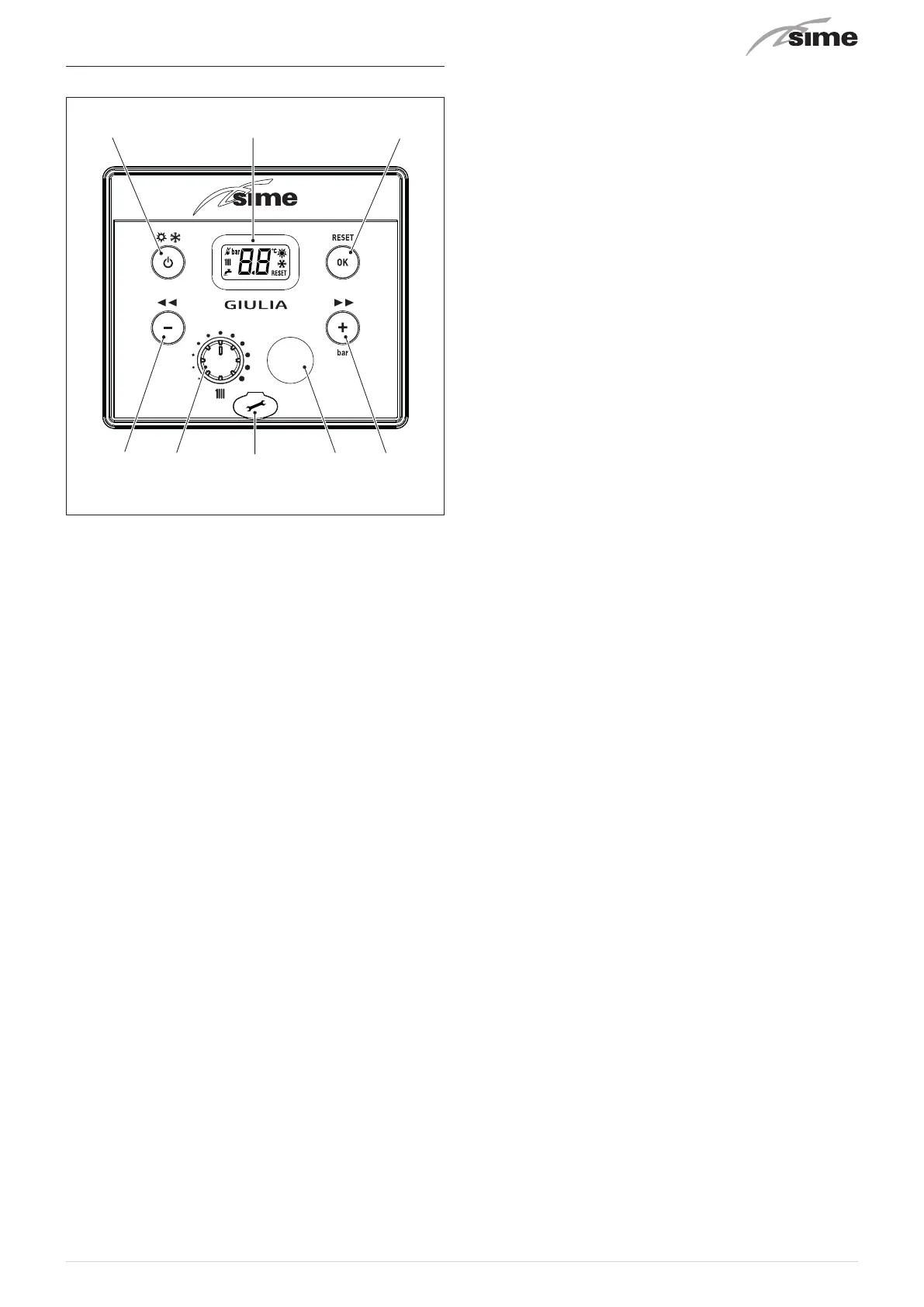21
5.10 Control panel
1 42 2
2
Fig. 13
1
KNOBS
t
The heating knob allows the user to set the flow tem-
perature to between 20 and 80°C during normal oper-
ation.
2
FUNCTIONAL BUTTONS
s
Press for more than one second and release to step
through the operating modes (Stand-by – Summer –
Winter).
<
This allows the engineer to scroll through the param-
eters or decrease the values.
>
This allows the engineer to scroll through the parame-
ters or increase the values.
b
If pressed once or more times for at least 1 second
during normal operation, this button allows the user to
visualize on display the system pressure.
o
This allows the engineer to confirm the selected pa-
rameter or to modify the value.
R
This allows the engineer to reset the appliances from a
lockout failure.
c
Programming connector cover plug.
NOTE:
pressing any one of these buttons for more than 30
seconds generates a fault on the display without preventing
boiler operation. The warning disappears when the button is
released.
3
DISPLAY
l
“SUMMER”
. This function is NOT USED on these boil-
ers. This symbol appears when the boiler is operating
in Summer mode (used when commissioning the boil-
er). If the symbols
l
and
n
are flashing, this indi-
cates that the chimney sweep function is active.
n
“WINTER”
. This symbol appears when the boiler is op-
erating in Winter mode. If no operating modes have
been enabled both symbols
l
and
n
will be off.
R
“RESET REQUIRED”
. This message only appears if there
is a malfunction which must be or may be restored
manually.
t
“HEATING”
. This symbol is present during heating op-
eration or when the chimney sweep function is operat-
ing; it flashes during the heating set point selection.
f
“LOCKOUT” DUE TO NO FLAME
.
F
“FLAME LIT"
.
K
“ALARM"
. This indicates that a fault has occurred. The
number specifies the cause which generated the alarm
(see section "Fault / malfunction codes".
H
"MAINTENANCE REQUEST"
. If active, it shows it is time
to perform maintenance on the boiler.
4
(NOT USED on these boilers)