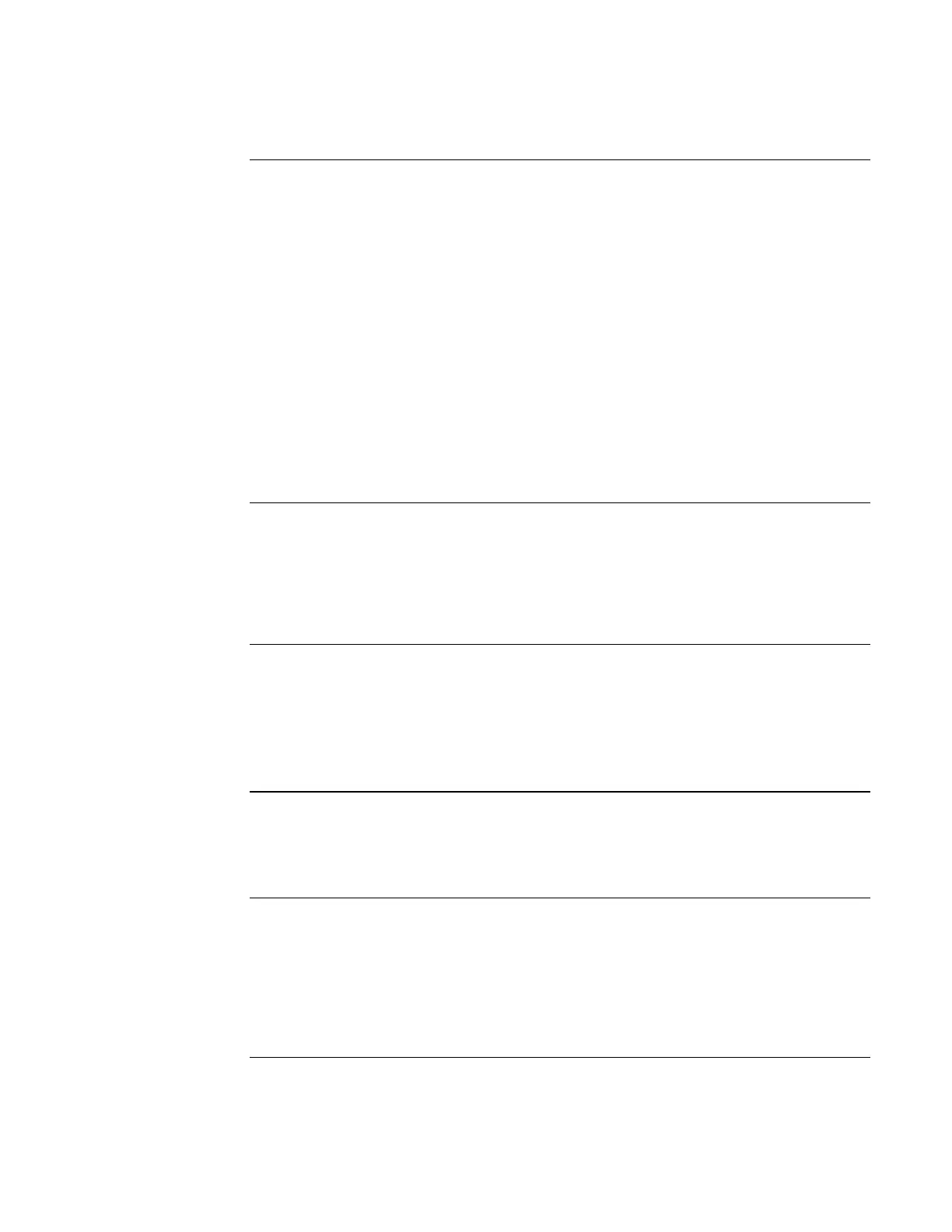8-9
Follow these steps to convert the Alert message playing on a group of speakers to an Evacuation
message.
1. On the EVAC display card, press the buttons corresponding to the floors currently playing the
Alert message (the LEDs on the Alert display card for these floors are lit).
2. Press the Selective Evac button.
When you do this, the following occurs.
• The Alert message stops playing
• The Evacuation message starts playing
• The LEDs on the Alert Display Card turn off
• The LEDs on the EVAC display card that correspond to the buttons pressed in Step 1 turn on
Note: If other floors were playing the Evacuation message, the evacuation message would start at
the point it is at on the other floors.
1. Press the All Speakers Talk button. The LED associated with this button illuminates, along
with the LEDs for each of the speaker circuits.
2. Key the microphone (depress the talk switch) and wait for the Ready to Talk LED to
illuminate. When this LED is ON, talk into the microphone. The page is routed to all speaker
circuits connected to the system.
1. Press the buttons corresponding to the floors requiring the page. The LEDs associated with
the selected buttons illuminate.
2. Key the microphone (depress the talk switch).
3. Wait for the Ready to Talk LED to illuminate and speak into the microphone to page the
floors selected in Step 1.
While a page is in progress, you can add floors to the existing page. To do this, follow these steps.
1. Press the buttons associated with the additional floors. The LEDs associated with these floors
turn ON and the page is heard on their speaker circuits
1. Press the button labeled “Local Speaker” to hear what is being played on the EVAC channel
at that time. The LED associated with this button illuminates when the button is pressed to
indicate the function is active.
Note: If the user picks up the local phone or keys the microphone while the local speaker is
active, the speaker shuts off to prevent feedback. The local speaker turns back on when the
page is complete.
Continued on next page
Two Channel Audio Operation, Continued
Evacuate Floors On
Which Alert
Message is Playing
Page Entire Building
Page Specific Floors
Page Additional
Floors
Listen to What is
Being Played on the
EVAC Channel
Using the Local
Speaker
Technical Manuals Online! - http://www.tech-man.com
