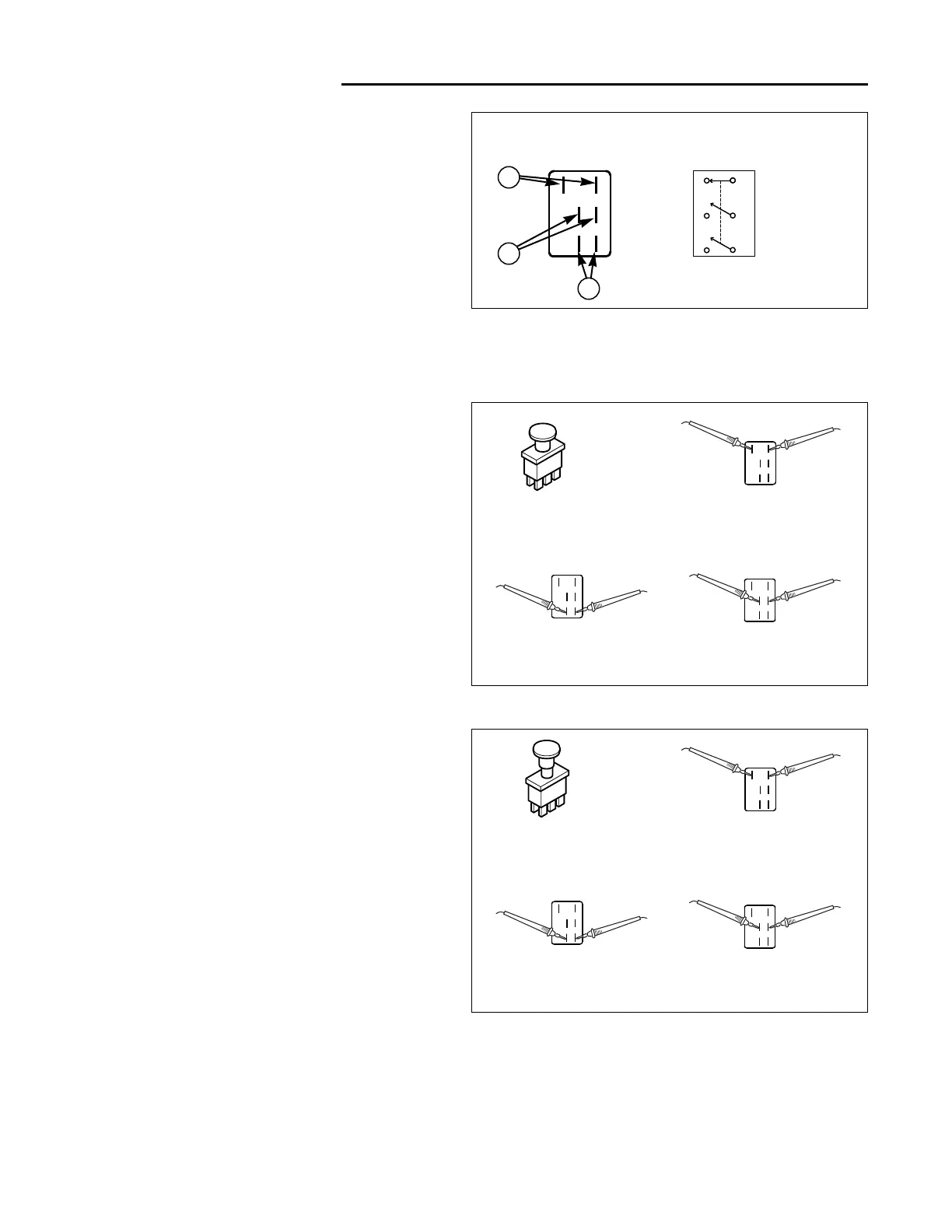7 Electrical System Service
PTO Switch Test
7 - 26
F. PTO Switch Test
The PTO switch is used in the PTO circuit and both safe-
ty interlock circuits: cranking and safety shut off. To
accommodate these circuits, the PTO switch has three
sub-switches all actuated by the pull knob.
The top sub-switch (A, Figure 21) is normally closed,
meaning that with the PTO switch in the OFF position
this sub-switch is closed. Pulling up on the pull knob
opens this switch.
The middle and bottom sub-switches (B and C, Figure
21) are normally open, meaning that with the PTO switch
OFF position these switches are open. Pulling up on the
pull knob closes these switches.
TEST PTO SWITCH
NOTE: You may want to remove the PTO switch from
the control panel for testing. Refer to the COMPONENT
LOCATION AND REPLACEMENT procedures located at
the front of this section.
1. Pull the wire harness off the back of the switch.
2. Place the PTO switch in the OFF position (see
Figure 22).
3. Set VOM to Ohms. Test the top, middle, and bottom
rows of terminals (A, B, and C, Figure 21) for continu-
ity.
The top row should have continuity. The middle and
bottom rows should have no continuity (see
Figure 22).
4. Place the PTO switch in the ON position (see
Figure 23).
5. Set VOM to Ohms. Test the top, middle, and bottom
rows of terminals (A, B, and C Figure 21) for continu-
ity.
The top row should have no continuity. The middle
and bottom rows should have continuity (see
Figure 23).
Replace a switch that does not pass all tests.
Figure 21. PTO Switch Terminals
A. Top Sub-Switch Terminals
B. Middle Sub-Switch Terminals
C. Bottom Sub-Switch Terminals
A
B
C
PTO Switch -
OFF Position
Continuity
No Continuity
No Continuity
Figure 22. Test PTO Switch - OFF Position
PTO Switch -
ON Position
No Continuity
Continuity
Continuity
Figure 23. Test PTO Switch - ON Position
