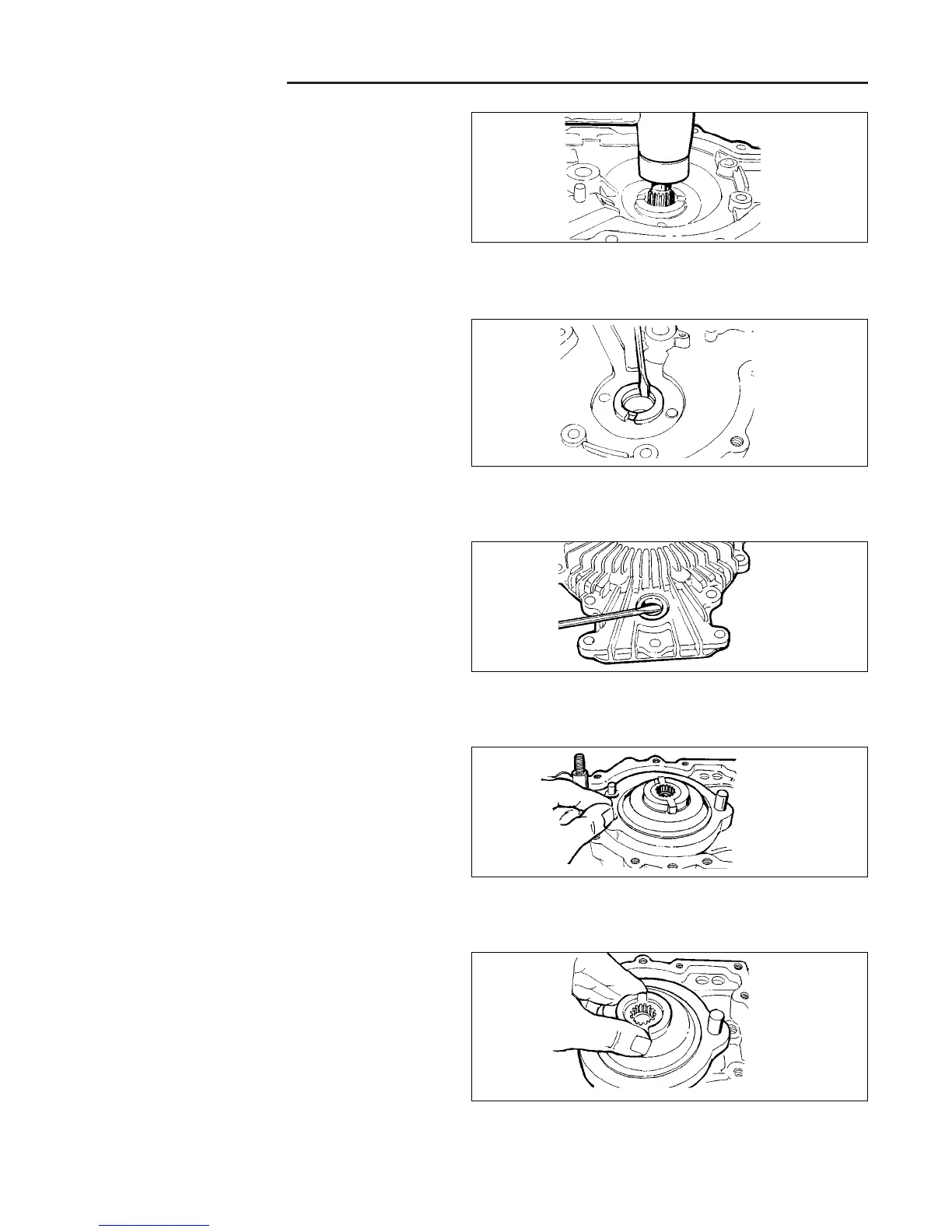7 Transmission Repair
7B Eaton 750 / 751
7 - 22
Figure B–44. Remove Input Shaft From Cover
4. Reposition and support the cover with the input shaft
in the down position. Use a plastic hammer or arbor
press to remove the input shaft assembly from the
cover.
Figure B–45. Remove Input Shaft Seal
5. Using a screwdriver or similar tool, drive the input
shaft seal from the cover.
Figure B–46. Remove Control Shaft Seal
6. To remove the control shaft seal, reposition the
cover. Using a small screwdriver or a similar rod, pry
the control shaft seal from the cover assembly.
7. Remove the cover gasket from the housing and dis-
card.
NOTE: The gasket may have remained on the cover
when it was removed.
Figure B–47 Remove Cam Ring Buttons
8. Remove the two buttons from the cam ring assembly.
NOTE: These buttons may have remained in the cover
assembly.
Figure B–48 Remove Pump Drive From Rotor Assy.
9. Remove the drive from the pump rotor assembly.