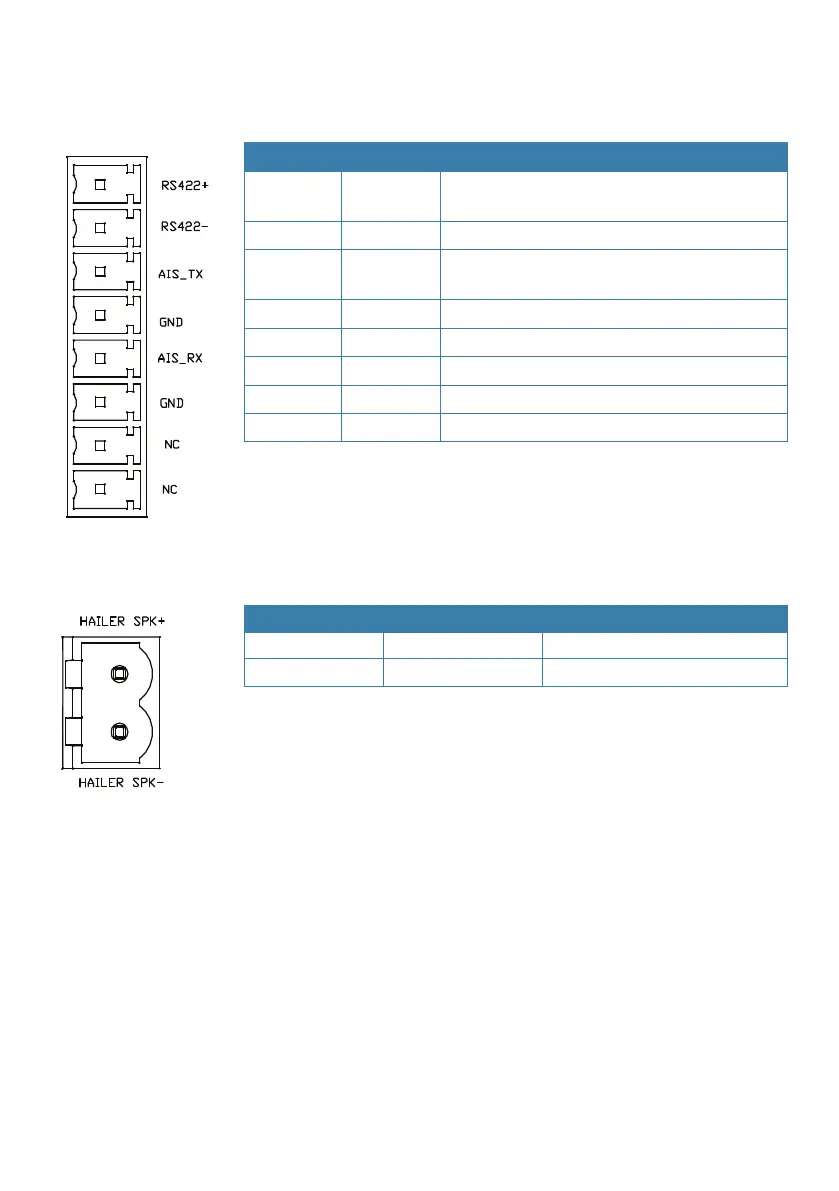| 81
Installation | RS90S User Manual
Connector 9 - AIS Output
NMEA 0183 (38400 bps)
Number Label Description
1
RS-422+ Output+ (RS-422 type)
AIS RS-422 data output only
2 RS-422- Output- (RS-422 type)
3 AIS_TX Output+ (RS-232 type)
Connect to PC or chart plotters
4 GND Output- (RS-232 type)
5 AIS_RX Not used
6 GND Not used
7 - Not connected
8 - Not connected
Connector 10 - Loud hailer speaker
Number Label Description
1 HAILER SPK+
2 HAILER SPK-
Important: Do not short circuit these 2 pins, as it may cause damage
to the radio.
Install the hailer speaker in a forward-facing location on the boat.
This is because, in addition to transmitting foghorn sounds, the
hailer speaker ‘listens back’ when not transmitting.
¼ Note: Use a 4-8 ohm speaker or loud hailer horn rated at no less
than 30 W. Higher impedance will reduce audio output volume.
Connector 11 - Programming connector
This is a Micro-USB receptacle used for factory diagnostic purposes.