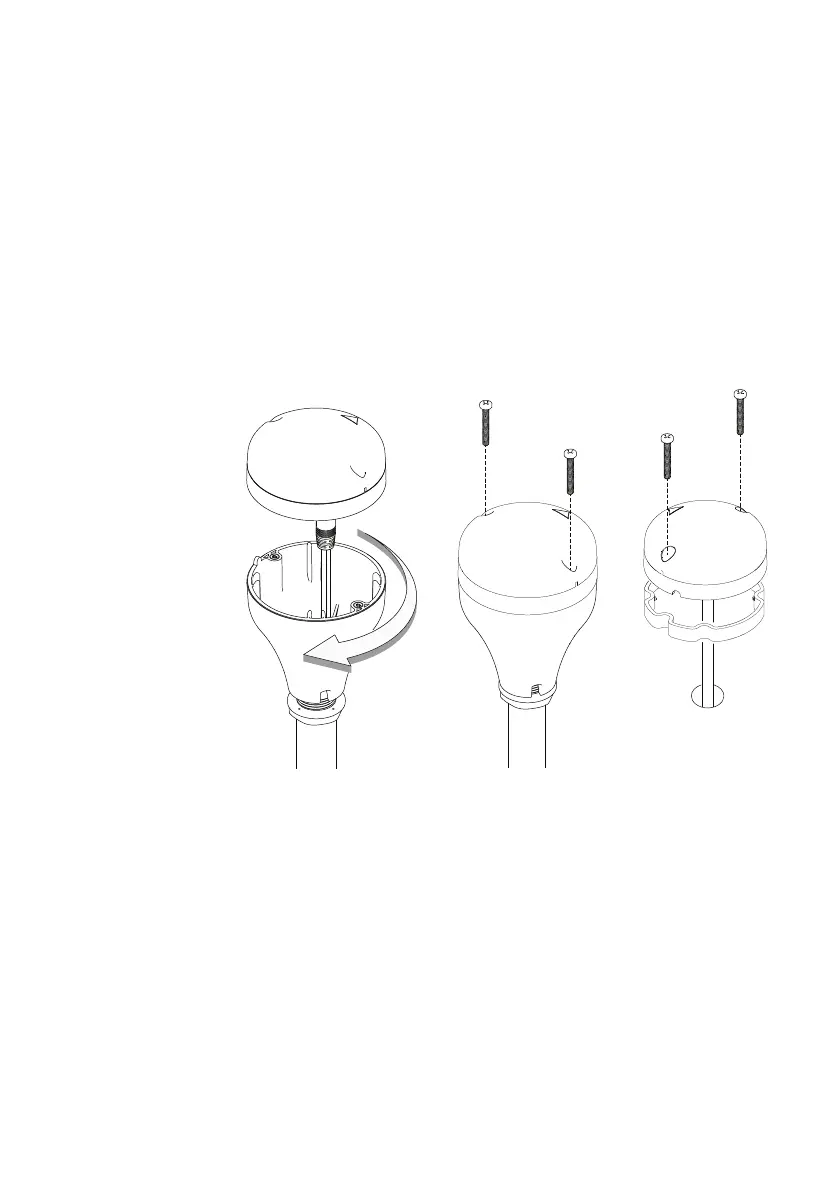82 |
Installation | RS90S User Manual
Connector 12 - External GPS Antenna connector
Install the external GPS-500 Antenna (optional)
It is not recommended that the GPS antenna is mounted up a mast
where the motion of the vessel will cause the antenna to swing and
potentially reduce the accuracy of the GPS position.
Also, do not mount the antenna in the direct path of a radar
transmitter.
Mount the GPS-500 to either a pole or hard surface then run the
cable to the transceiver. In all cases, ensure the selected location
enable the antenna to have a clear, unobstructed view of the sky.
To pole mount the external GPS-500 antenna, you will require a
1-inch 14 TPI thread pole:
• Screw the pole adapter onto the threaded portion of the pole.
• Feed the cable attached to the GPS antenna through the adapter
and pole.
• Mount the pole into position.
• Fit the GPS antenna to the pole adapter using the 2 small screws.
To surface mount the external GPS-500 antenna, select a flat clean
surface area that has a clear view of the sky. Mount the antenna
using the supplied gasket and the 2 small screws: