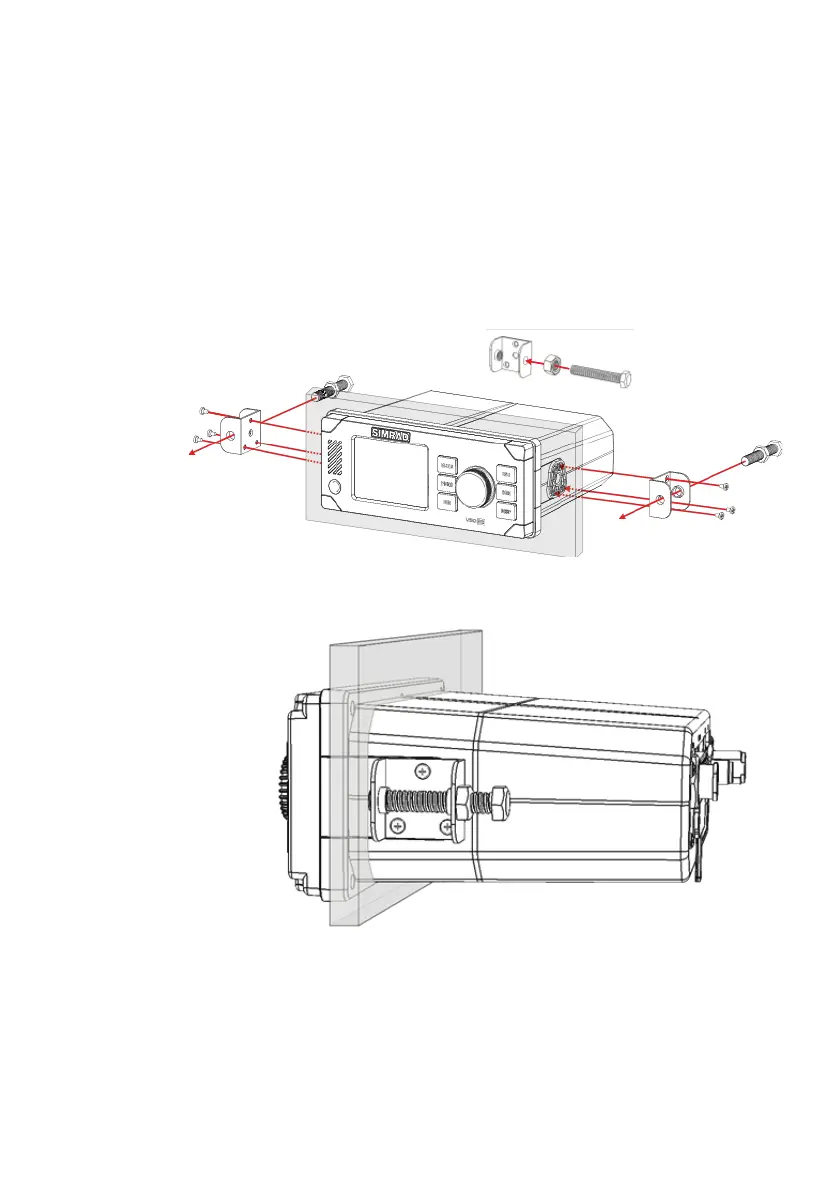16 |
Installation | V5035 Operator and Installation Manual
Panel mounting (1)
1.
Line up the mounting template on control panel to sketch an outline for
the cutting area.
2. Using a jigsaw carefully cut along the sketched cutting area.
3. If necessary, clean up edge with glass paper or file.
4. Mount the transponder through the opening.
5. From the rear, install the mounting brackets with the M3X8 screws.
6. Apply the mounting bracket screw (brackets are directional, ensure correct
one is fitted to each side) on each side for a firm fix.
Panel mounting (1)
Panel mounting (2)