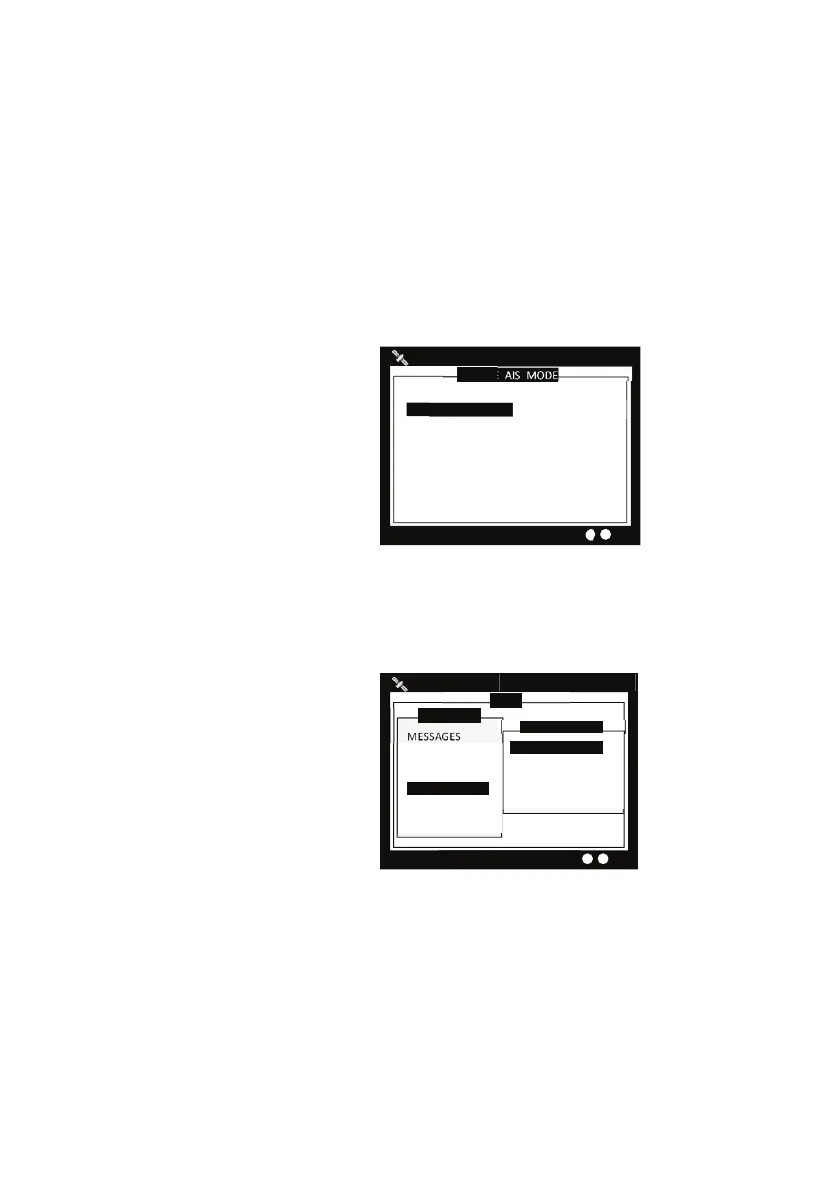60 |
Operation | V5035 Operator and Installation Manual
Retry Times
In order to resend messages when the transmitted Message 6
or Message 12 receives no acknowledgement of Message 7 or
Message 13, you can set how many times you want the system to
resend messages. The options are 0 (no repeat), 1 (repeat one time),
2 (repeat 2 times) or 3 (repeat 3 times).
AIS Mode
Here you can configure the transponder to operate in SOLAS or
INLAND mode. Each mode has some specific submenu and menu
options.
CHANGE AIS MODE
Dangerous Targets :0
IL
MODE <INLAND>
Switching between SOLAS and inland modes
Inland setting
All boat information inland setting can be found under this menu.
MENU
MESSAGES
INLAND MESSAGES
NAV. STATUS
SHIP SETTING
INLAND SETTING
TRANSCEIVER
SYS CONFIG
DIAGNOSTICS
MAIN MENU
VESSEL DATA SET.
ETA SETTING
NUMBER OF PERSON
BLUE SIGN SET.
REPORT RATE SET.
INLAND SETTING
Dangerous Targets :0
Submenus under inland setting
Vessel Data Setting
Inland related vessel data can be set in this submenu:
• ERI Ship Type – ERI classification code.
• Blue Cones - The number of blue cones or blue flag status for the
cargo (1, 2 or 3 blue cones, or blue flag).
• Load Status - ‘Loaded’, ‘Unloaded’, ‘Unknown’
• Quality of Speed, Course and heading information - will be shown as