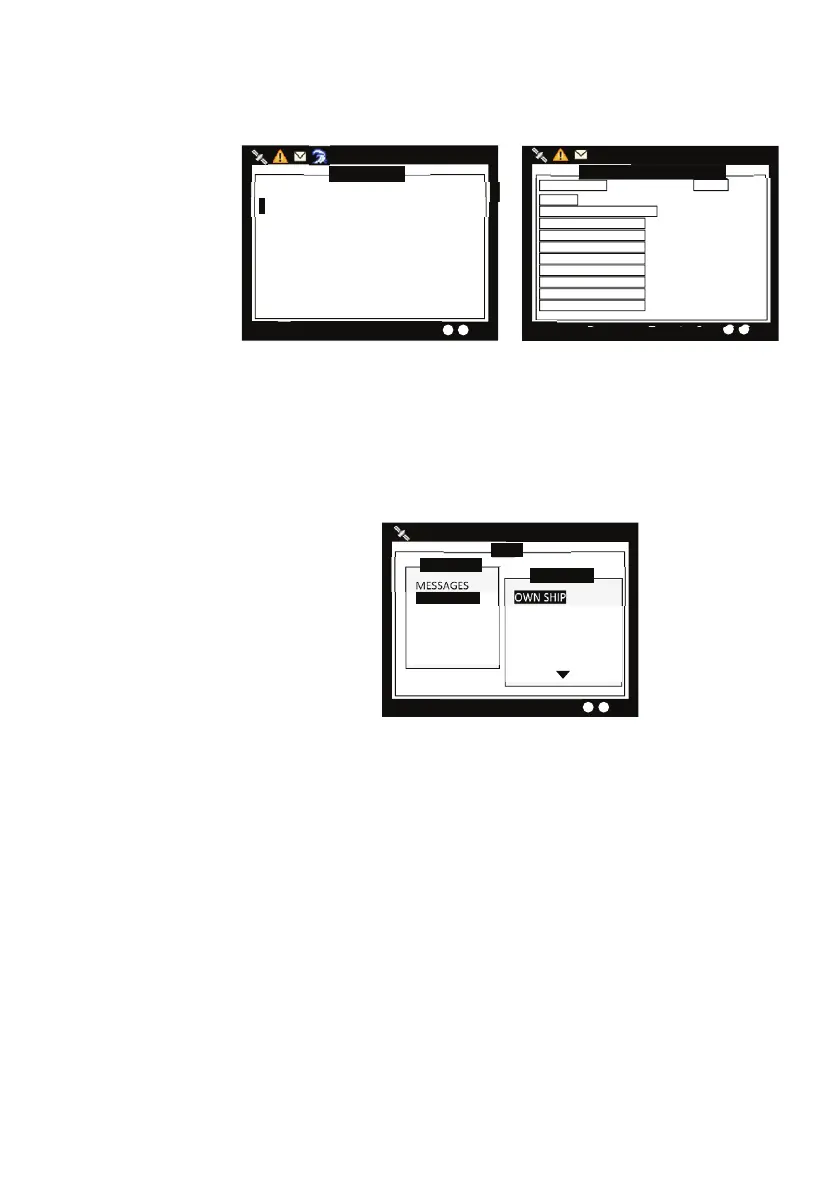48 |
Operation | V5035 Operator and Installation Manual
Water level
This submenu displays received water level (RFM24) messages from
base station to ship about local water level information.
WATER LEVEL
2013/01/17 23:27:10
Dangerous Targets :0 IL
------- MMSI ---- TYPE --- DATE/TIME--
READ
1. 200000001 RFM24 T 18:16 NO
WATER LEVEL INFORMATION
2013/01/17 23:27:10
Dan
erous Tar
ets :0
Sour. MMSI 200000001 READ YES
TIME 2013/07/03 18:16:51
UN COUNTRY CODE [AB]
GAUGE ID 1
WATER LEVEL (m)
GAUGE ID 2
WATER LEVEL (m)
GAUGE ID 3
WATER LEVEL (m)
GAUGE ID 4
WATER LEVEL (m)
IL
[ 2047]
[ 81.91]
[ 2046]
[-40.90]
[ 2045]
[-40.00]
[ 0]
[ 0.00]
Water level log and message content
Use the knob to select a message and press the knob to display
message content.
Navigation status
MENU
MESSAGES
NAV. STATUS
SHIP SETTING
TRANSCEIVER
SYS CONFIG
DIAGNOSTICS
MAIN MENU
OWN SHIP
AIS TARGETS
REGION LIST
ALARM LIST
ALARM HISTORY
SENSOR STATUS
NAV. STATUS
Dangerous Targets :0
Own ship
This option displays the full information on your ship, including both
dynamic and static data.
Turn the knob to change between dynamic and static information.