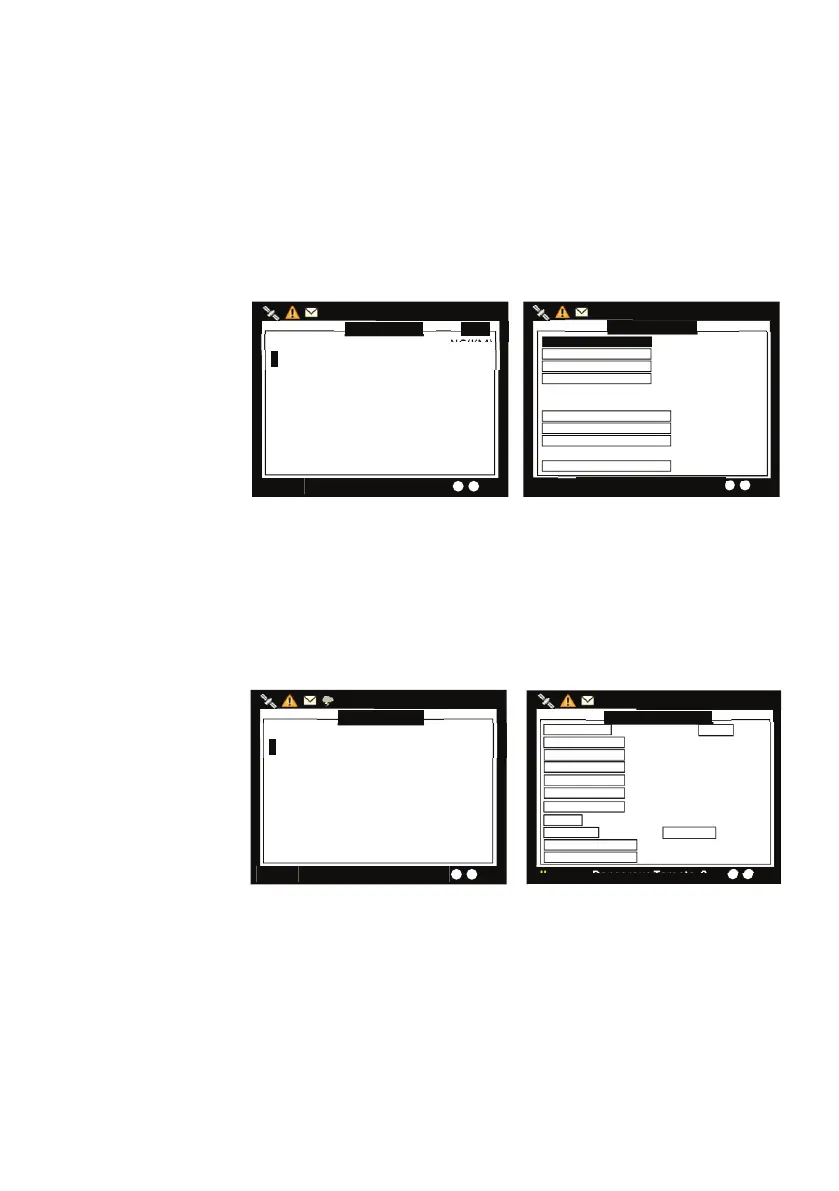| 47
Operation | V5035 Operator and Installation Manual
When “Broadcast” is selected, just omit the DESTINATION MMSI. Any
entered number will be ignored.
The DATA TYPE provides the option either to send the data in RFM16
or RFM55, as described in page 46.
Tx CHANNEL gives you the option to send the message through
channel A, B or Alternate. By Alternate, which is the default option,
the system will select the channel automatically.
After ETA (RFM21) transmitted, if no RTA(RFM22) is received within
15 minutes, transponder will transmit ETA(RFM21).
AIS TARGET LIST
2013/01/17 23:27:10
Dangerous Targets :0 IL
[001]-NAME/MMSI-----ET-BRG( °)-RNG(KM)
1. TEST01 7s 90 15.09
MMSI
CREATE POB MSG.
2013/01/17 23:27:10
MSG. TYPE <Addressed>
DESTINATION MMSI [200000001]
DATA TYPE < RFM 55 >
TX CHANNEL <ALTERNATE>
----- INLAND PERSONS INFORMATION ------
CREW MEMBERS [200]
PASSENGERS [1000]
SHIPBOARD PERSONNEL [200]
----- SOLAS PERSONS INFORMATION --------
NUMBER OF PERSONS [1400]
IL
Dangerous Targets :0
Target list and POB message content
EMMA Warning
The submenu displays log of EMMA warning (RFM23) messages.
EMMA (European Multiservice Meteorological Awareness system)
Information is transmitted as broadcast message from shore to ship
as local weather warnings.
EMMA WARNING
2013/01/17 23:27:10
----- MMSI ---- TYPE --- DATE/TIME --
READ
1. 200000001 RFM23 T 17:48 NO
EMMA INFORMATION
2013/01/17 23:27:10
Dan
erous Tar
ets :0
IL
Sour. MMSI 200000001 READ YES
START DATE 2013/07/02 15:30
END DATE 2255/12/31 24:60
START LON 121°54ʾ00"E
START LAT 025°09ʾ25"N
END LON 122°24ʾ00"E
END LAT 025°39ʾ25"N
TYPE FI :FIRE IN THE FORESTS
MIN VAL. -125 MAX VAL. 210
CLASSIFICATION STRONG, HEAVY
WIND DIRECTION NW
EMMA warning log and message content
Use the knob to select a message and press the knob to display
message content.