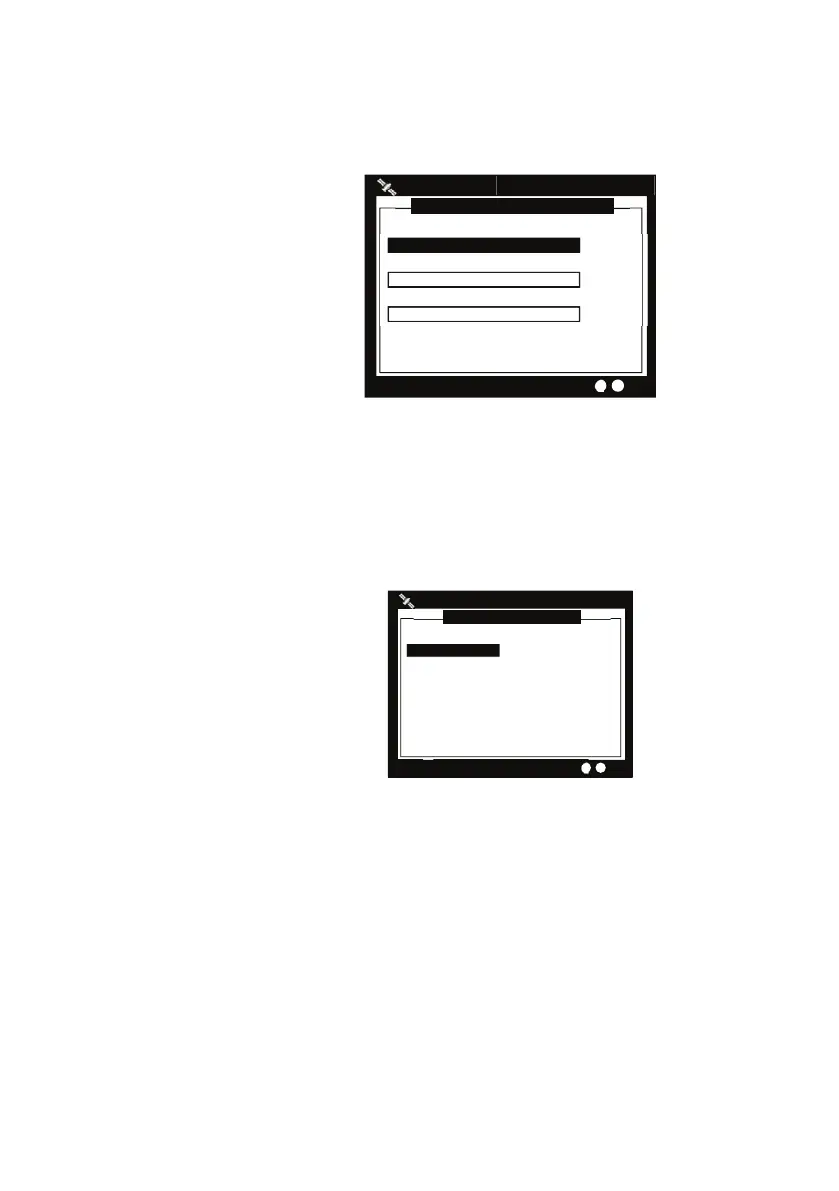62 |
Operation | V5035 Operator and Installation Manual
Number of Person
This submenu provides Number of Person (RFM55) setting:
The number of crew (0 to 254 or unknown), passengers (0 to 8190
or unknown) and other shipboard personnel (0 to 254 or unknown).
INLAND PERSON NUMBER SETTING
Dangerous Targets :0
IL
Crew members on board [200]
Passengers on board [1000]
Shipboard Personnel on board [200]
Number of person setting
Blue sign setting
Blue Sign information helps you recognize the approaching vessels
in your inland waterway area. A ‘blue sign’ switch may optionally
be connected to the AIS transceiver during installation. This setting
enables or disables the blue sign switch on the Junction Box.
INLAND BLUE SIGN SETTING
2013/01/17 22:43:39
Dangerous Targets :0
IL
Blue sign switch <ENABLE>
Blue sign switch setting
Report Rate Setting
Set V5035’s report rate. Selectable report rates are AUTO/ 10 SEC./ 5
SEC./ 2 SEC..
Transceiver
This section is password protected and can only be accessed using
the password (page 66).
The submenu allows the users to switch on or off the transmission
and change the supplied voltage of the GPS antenna between 3.3V