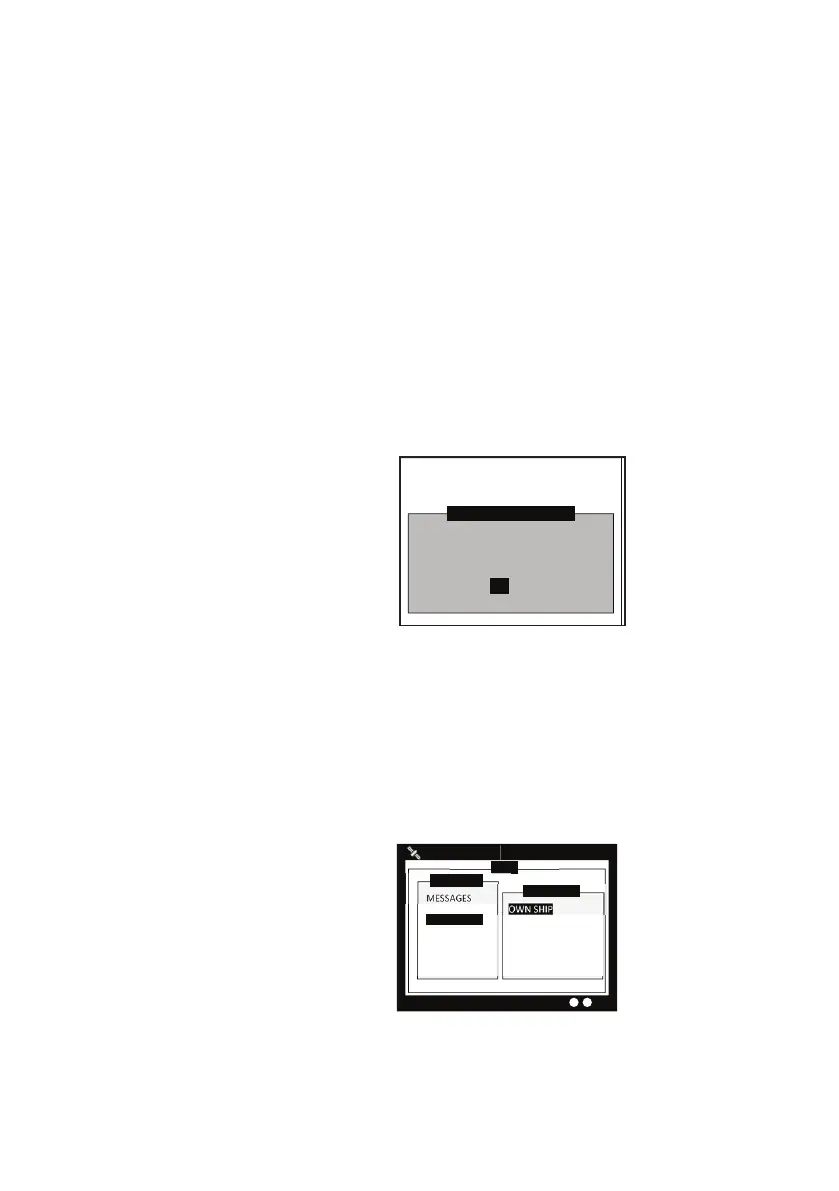24 |
Installation | V5035 Operator and Installation Manual
Conguring the V5035
The following items must be completed before initial configuration.
1.
Ensure VHF and GPS antennas are connected to the transponder main unit.
2. Ensure the 37-pin-connector extension cable is connected from the tran-
sponder main unit to the junction box.
3. Ensure the power cable is connected and supplied with stable voltage/cur-
rent power source.
4. Ensure applicable external devices are connected through the junction box.
Initial Conguration
The initial configuration, particular, MMSI (Maritime Mobile Service
Identity) number must be done before operation. The following
initial configuration is required:
1.
Setup 1: MMSI should be correctly programmed.
Power…………………..…….…………[PASS]
Flash..…………………..…….…………[PASS]
Built-in Test
Transmission inhibited!
Only Receiving Funcon available!
Set MMSI right now?
YES NO
MMSI unregistered
Built-in Test
2.
Press MENU and select main menu item SHIP SETTING. (Password required,
default is “0000”)
A. Setup call sign, ship name, ship type, external/internal GPS an-
tenna position in OWN SHIP.
MENU
MESSAGES
NAV. STATUS
SHIP SETTING
TRANSCEIVER
SYS CONFIG
DIAGNOSTICS
MAIN MENU
OWN SHIP
VOYAGE
CPA/TCPA
SET MMSI/IMO/ENI
RETRY TIMES
AIS MODE
SHIP SETTING
2013/01/17 07:18:11
Dan
erous Tar
ets :0
Own ship