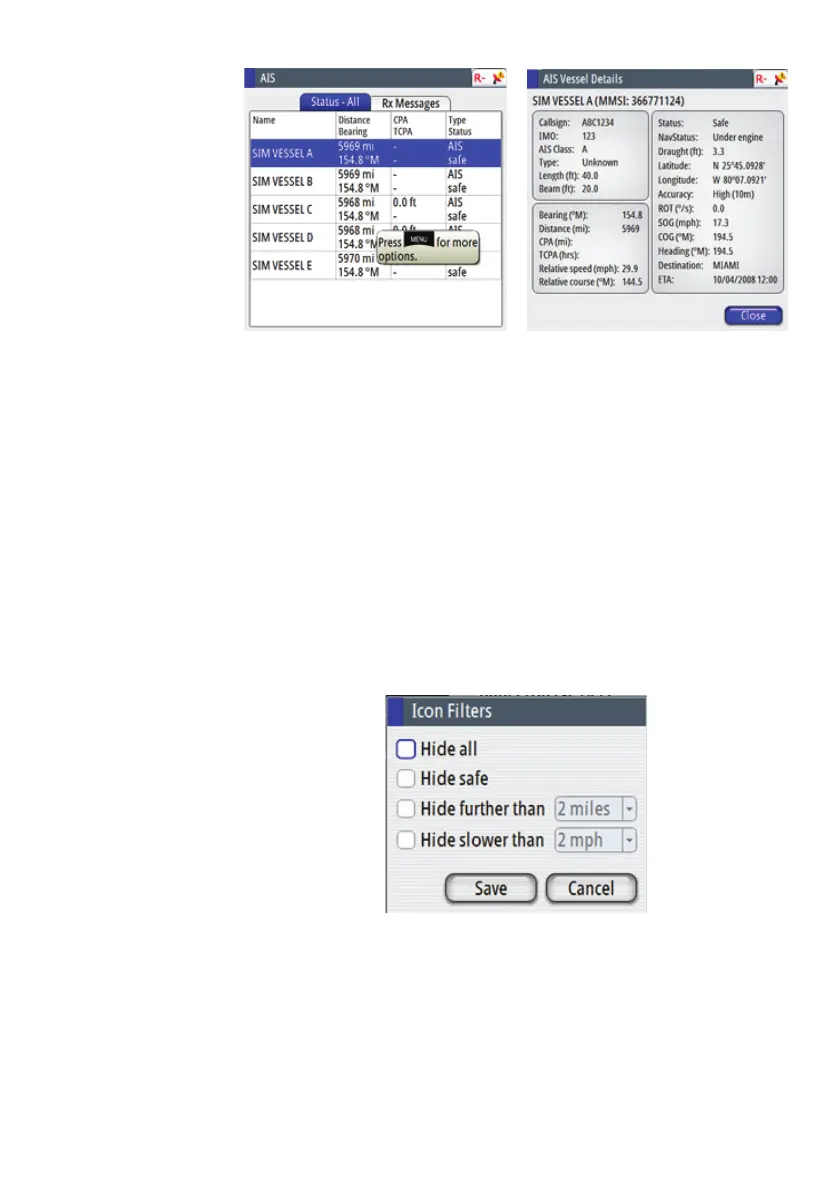| 85
GN70/MX61X AIS operation | V5035 Operator and Installation Manual
Vessel lter
AIS targets displayed can be filtered to hide all targets or safe tar-
gets. It can also filter out targets that are further away or traveling at
a certain speed:
1.
Press the AIS hot key.
2. Press the MENU key to bring up the quick menu.
3. Scroll to Vessels Filter… menu, press ENT.
4. Select desired action by scrolling to it and pressing ENT to leave a check
mark.
5. Scroll to SAVE, press ENT.