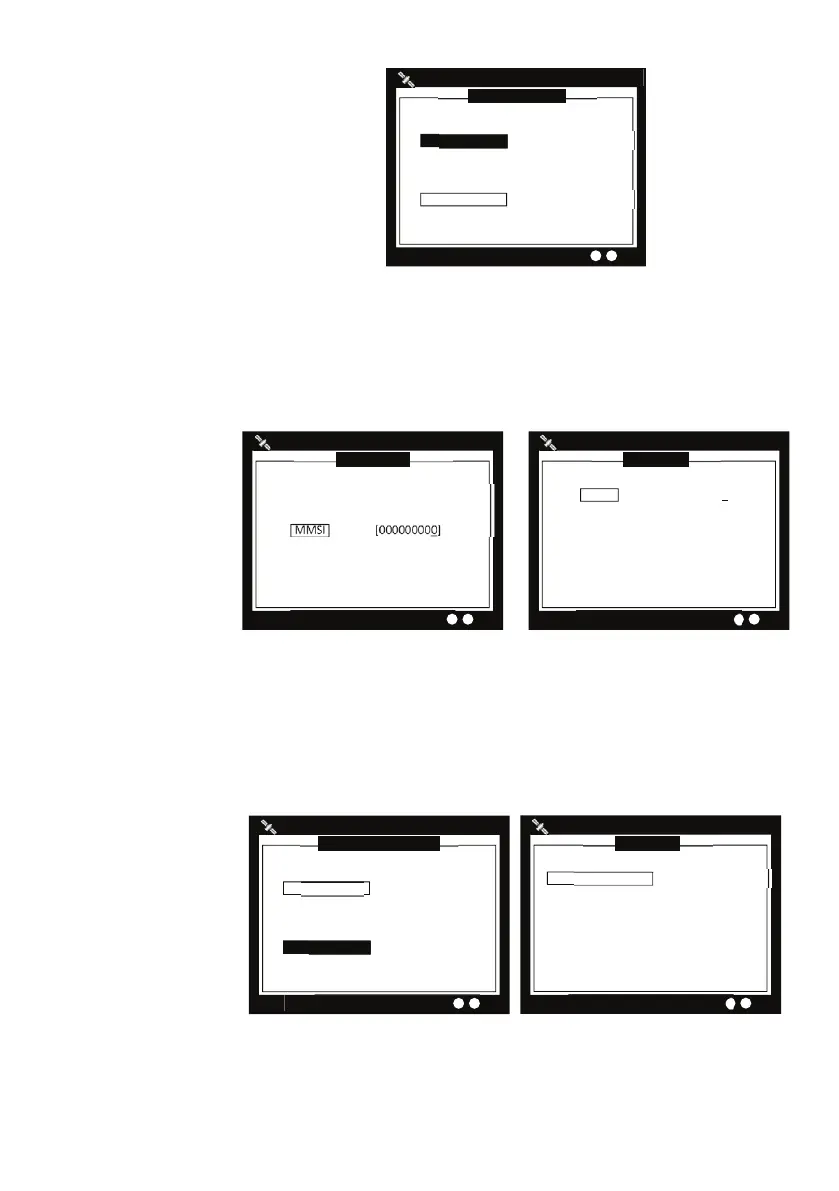| 59
Operation | V5035 Operator and Installation Manual
SET MMSI/IMO/ENI
2013/01/17 22:43:39
Targets Received: 10
IMO [000000000]
MMSI [000000000]
Set MMSI/IMO/ENI
For SOLAS vessels, the MMSI number can be entered in a valid range
which is indicated on the input screen. To save the settings, press
MENU or ESC and the system will ask whether the changes should
be saved. Select OK to save or CANCEL to discard and return to main
menu.
MMSI SETTING
2013/01/17 22:43:39
Targets Received: 10
MMSI [000000000]
MMSI RANGE: 20000000~799999999 or
982000000~987000000
IMO SETTING
2013/01/17 07:18:11
IMO [000000000]
Targets Received: 10
MMSI/IMO setting
Inland mode
The ENI (unique European Vessel Identification Number) setting is
only available under inland mode, while IMO setting is not acces-
sible in this mode. The procedure to set/change MMSI number is
same as described in “SOLAS Mode” on page 58.
CHANGE MMSI/IMO/ENI
2013/01/17 22:43:39
Targets Received: 10
MMSI
ENI
[200000000]
[000000000]
ENI SETTING
2013/01/17 22:43:39
Dangerous Targets :0
ENI [A1234567]
IL
ENI setting
¼ Note: When setting is done, press ESC to exit.