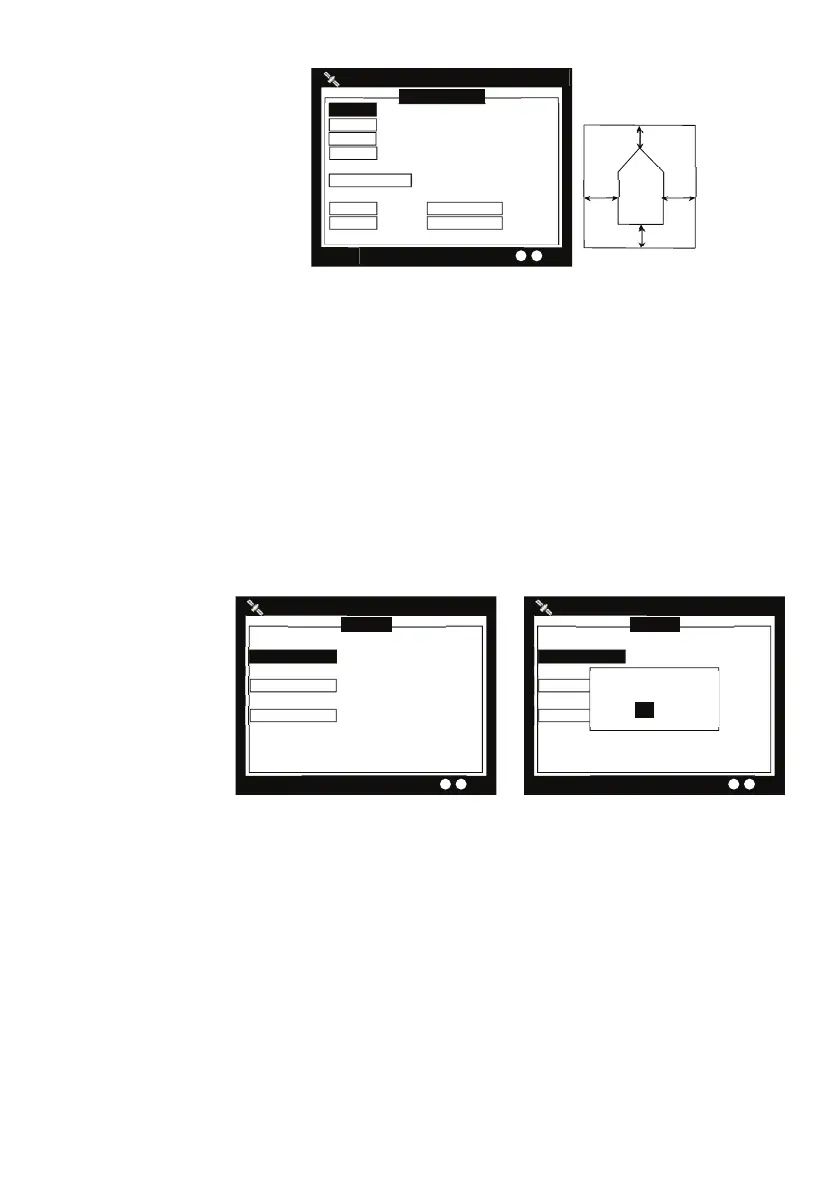58 |
Operation | V5035 Operator and Installation Manual
VOYAGE SETTING
2013/01/17 22:43:39
DESTIN [ ]
ETA [00/00 00:00]
CARGO <N/A or Harmless>
NAV. <At anchor>
DRAUGHT(m) [15.00]
----------- CONVOY EXTENSION(m) -----------
BOW [010.0] STERN [020.0]
PORT [030.0] STARBOARD [040.0]
Port
Star-
board
Stern
Bow
Inland voyage setting
CPA/TCPA
In this submenu the closest point of approach (CPA) and time to
CPA (TCPA) can be set. The vessels with insufficient CPA and TCPA
will be displayed in the dangerous list (page 54) and on coastal
and radar view.
• CPA – in nautical miles
• TCPA – in minutes
• Alarm – when alarm is connected to the transponder via junction
box, you can choose whether alarm should be activated when a
dangerous target appears.
CPA/TCPA
2013/01/17 22:43:39
Targets Received: 10
TCPA (min) [90]
ALARM <OFF>
CPA (NM) [95]
CPA/TCPA
2013/01/17 22:43:39
Targets Received: 10
TCPA (min) [90]
ALARM <OFF>
CPA (NM) [95]
Save data?
YES NO
CPA/TCPA
To save the settings, press MENU or ESC and the system will ask
whether the changes should be saved. Select OK to save or CANCEL
to discard and return to main menu.
Set MMSI/IMO/ENI
This section is password protected and can only be accessed using
the password (page 66).
SOLAS Mode
This submenu provides access to set MMSI and IMO. Use the knob
to choose the menu option either MMSI or IMO.