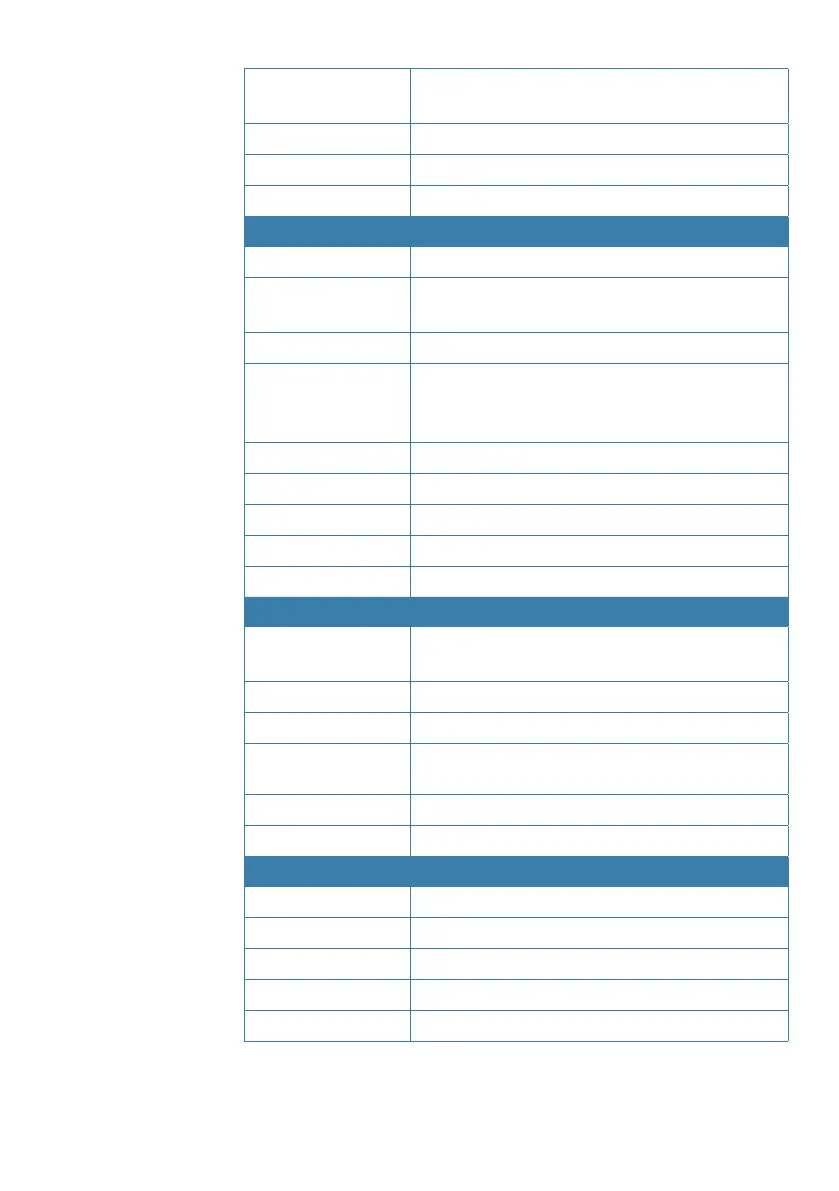| 39
Operation | V5035 Operator and Installation Manual
POB OUTBOX
Log of PERSON message (RFM55 or IFM16)
sent
CREATE POB MSG
Create PERSON message (RFM55 or IFM16)
EMMA WARNING
Log of EMMA warning (RFM23) received
WATER LEVEL
Log of WATER LEVEL (RFM24) received
NAVIGATION STATUS (Display a variety of navigation information)
OWN SHIP
Your vessel information
AIS TARGETS
Navigation status and boat information of
other AIS-equipped vessels
REGION LIST
Regional information status
ALARM LIST
Alarm information. To access Alarm List
directly press and hold ESC button for 2
seconds
ALARM HISTORY
Alarm history record
SENSOR STATUS
Display sensor statuses
DANGEROUS LIST
Dangerous ship list
MOB LIST
MOB list of registered MOB users
FRIEND SHIPS
Friend ship list
SHIP SETTING (Basic vessel information setting)
OWN SHIP
Your vessel setting (password required,
default is 0000)
VOYAGE
Navigation setting
CPA / TCPA
CPA / TCPA
SET MMSI / IMO /
ENI
Change MMSI / IMO / ENI number
RETRY TIMES
Times to resend messages
AIS MODE
Configure AIS Mode to SOLAS or INLAND
INLAND SETTING
VESSEL DATA SET.
Configure Vessel data
ETA SETTING
Configure ETA
NUMBER OF PERSON
Set number of persons
BLUE SIGN SET.
Set Blue sign settings
REPORT RATE SET.
Set report rate settings