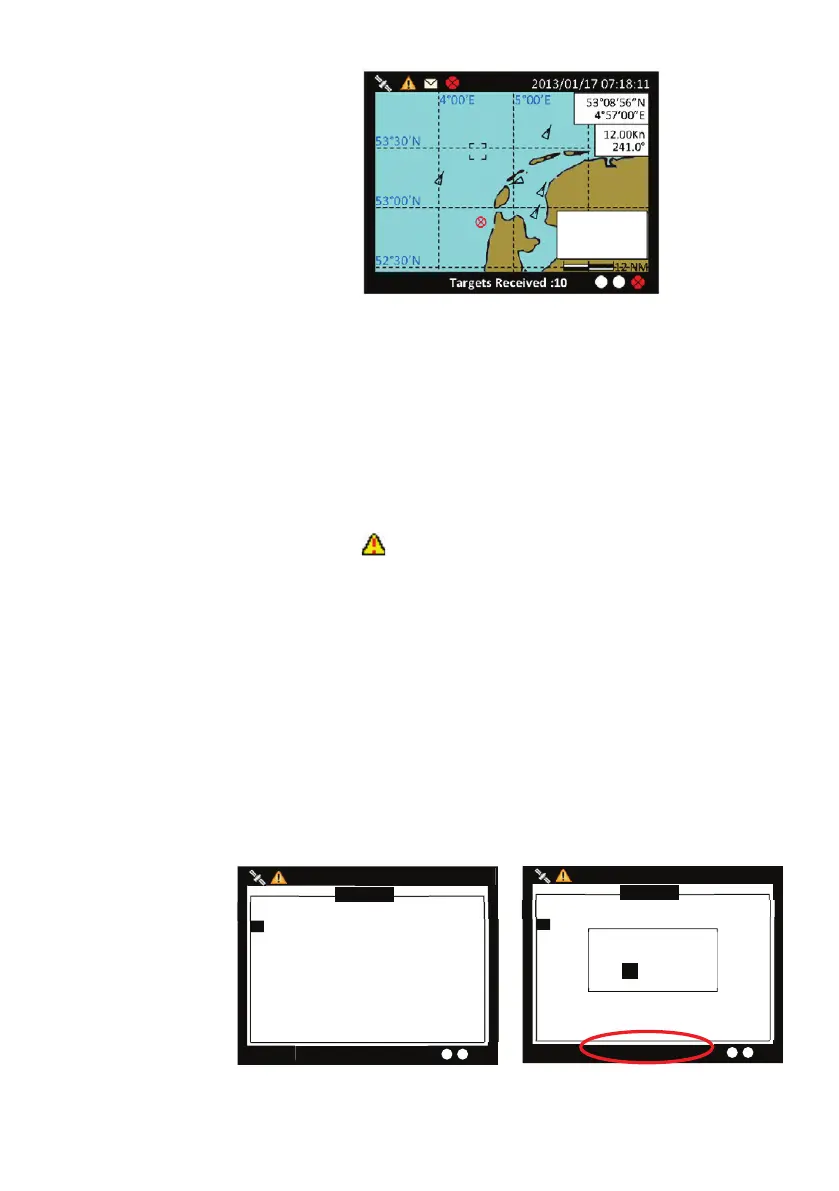52 |
Operation | V5035 Operator and Installation Manual
sound. An example of an alarm message is shown below.
Own Ship
RNG ---------
BRG
---------
SART/MOB message alert
There are 2 ways to access the Alarm list: either through Main Menu/
Navigation Status/Alarm list or with the hot key by holding the ESC
key for 3 seconds and the unit will enter the Alarm List screen.
The list shows all current AIS alarms and their status. Use the scroll
wheel to navigate the list. You can acknowledge (ACK) the alarm
message either by pressing FUNC or by pressing the knob. The
system will ask for confirmation if the chosen alarm should be
acknowledged. If the alarm message has not yet acknowledged, an
indication icon
will appear on left upper corner till all acknowl-
edgement are made.
The transponder performs a function self-check continuously. If a
self-check fails an alarm will occur. The Appendix B shows all pos-
sible alarm scenarios.
However, the following 4 alarms require user´s immediate attention
and will be displayed directly on the Transmission and Reception Bar:
• Tx malfunction: transmission function fails
• Antenna VSWR exceeds limit: VHF antenna malfunction
• NavStatus incorrect:
• Improper MMSI: no valid MMSI
Figure 47 Alarm List and acknowledgement
ALARM LIST
2013/01/17 22:44:22
Tar
ets Received: 10
----- ID -- Text ------------------------------ ACK
1. 07. UTC sync invalid NO
2. 32. Heading lost/invalid NO
3. 35. No valid ROT informaon NO
ALARM LIST
2013/01/17 22:44:22
TX malfuncon
----- ID -- Text ------------------------------ ACK
1. 07. UTC sync invalid NO
2. 32. Heading lost/invalid YES
3. 35. No valid ROT informaon YES
Confirm Message?
OK CANCEL
Alarm list and acknowledgement