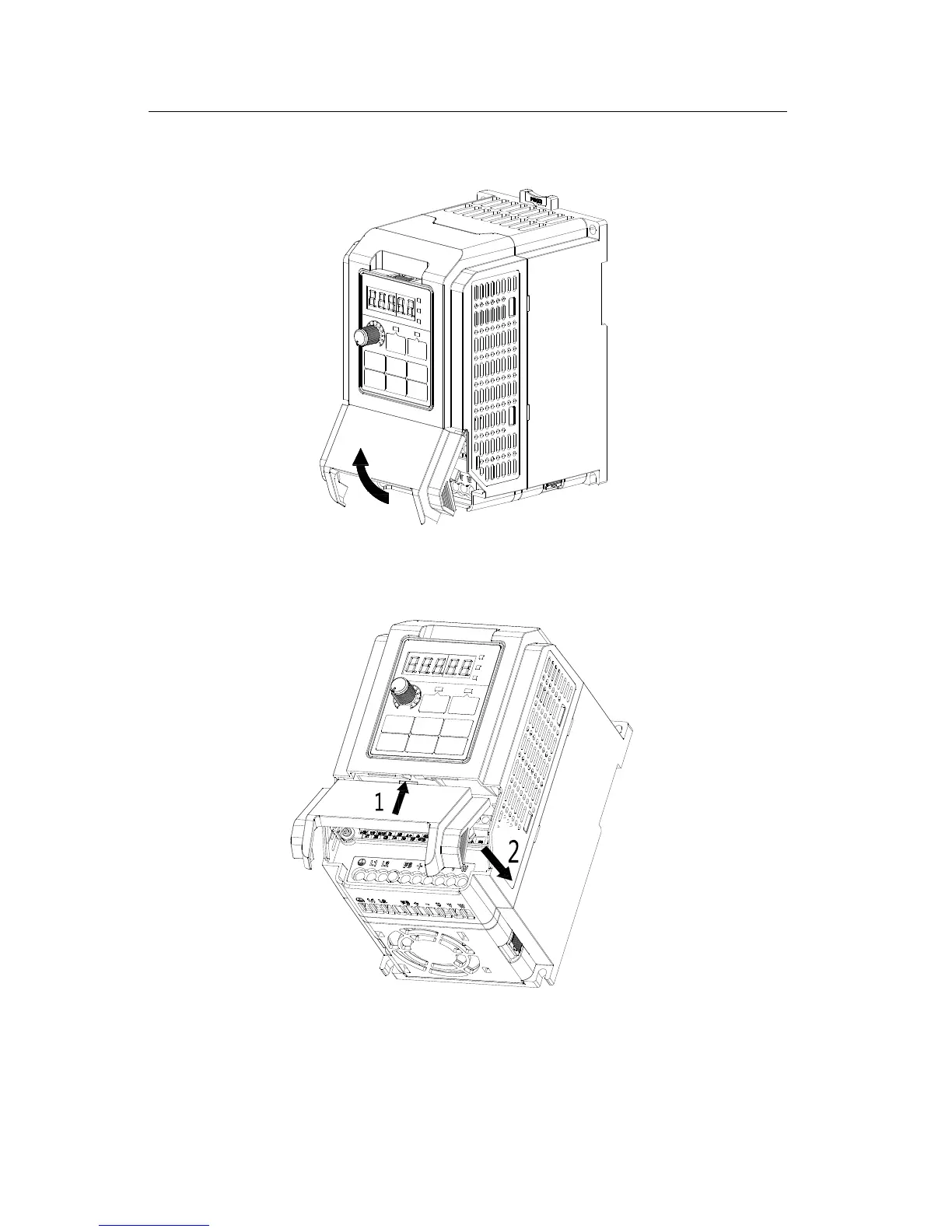User Manual
EM100 Mini Inverter
21
3.1.9 Disassembly and Assembly of Terminal Cover
a. Disassemble terminal cover: remove terminal cover in the direction as shown in the
Figure below.
b. Assemble keypad. See following Figure: Place the upper buckle of the terminal cover
in the slot of upper housing in Direction 1, and then press the two lower buckle of
terminal cover in Direction 2 until it clicks into right place of upper housing.
