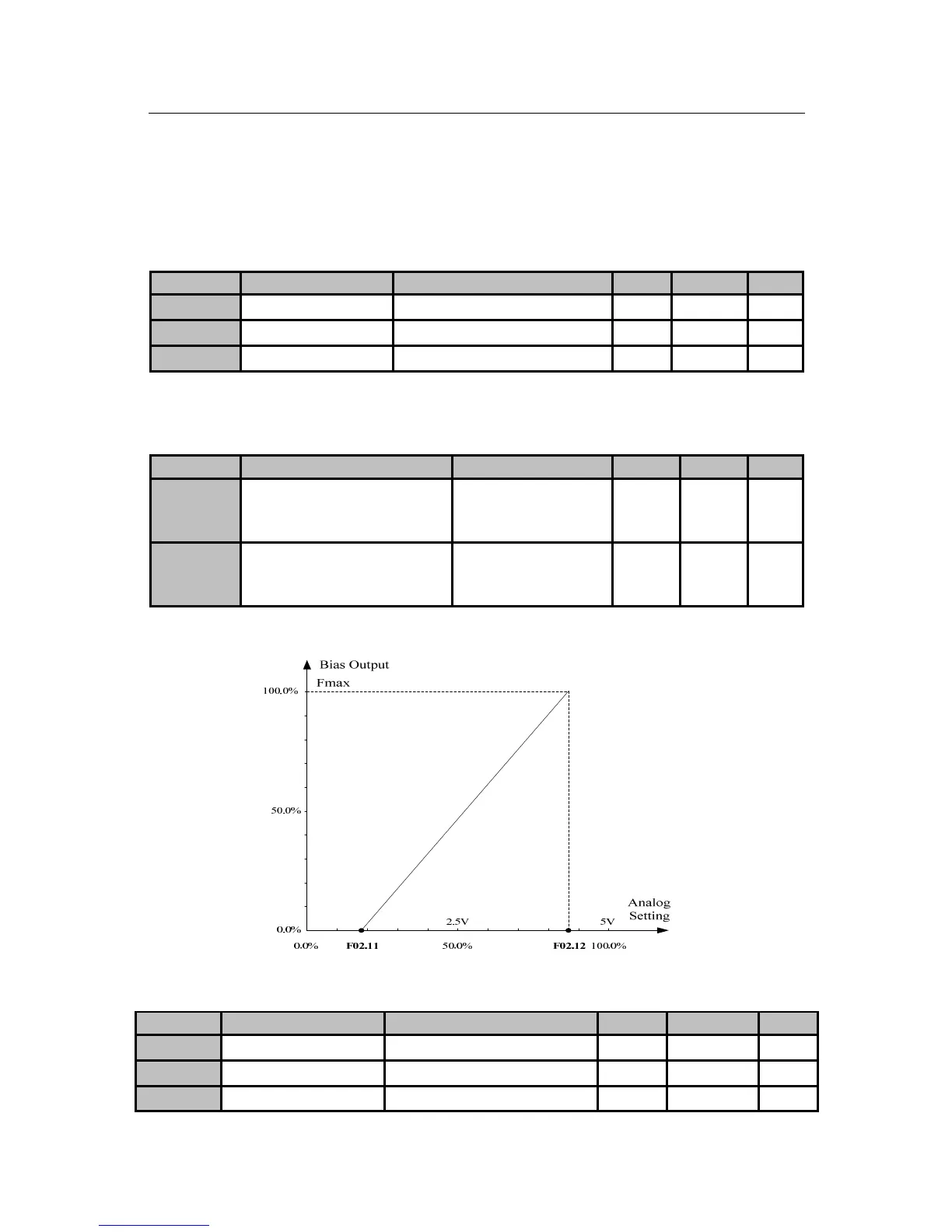User Manual
EM100 Mini Inverter
73
Generally, parameters of F02.07 rarely need adjustment. If adjustment is needed, note the
correlation between the filter time and terminal active time to avoid interferences due to
less filter times, or slow response and missing command due to more filter times.
F02.08 /F02.09 X1/X2 Input Delay Time
Refer to set the time how long the inverter delays to respond after the arrival of external
signals.
No. Function Range Unit Default Type
F02.10
VP Filter Time
0.00~10.00
S
0.10
F02.13
VS Filter Time
0.00~10.00
S
0.10
F02.14
IS Filter Time
0.00~10.00
S
0.10
Set filter time to filter process analog input signals for eliminating the effect of
anti-interference signals. But excessively long filter time will reduce the response speed of
analog signals. Generally, parameters of F02.08 /F02.09 rarely need adjustment.
No. Function Range Unit Default Type
F02.11
VP Input Voltage
Corresponding to 0.00Hz
Frequency
0.0~100.0
% 1.0
F02.12
VP Input Voltage
Corresponding to
Maximum Frequency
0.0~100.0
% 98.0
Set values of F02.11 and F02.12 to achieve bias output of keypad potentiometer. See
Figure 6-9 for principles of bias.
Figure 6-9 VP Input/Output Bias
No. Function Range Unit Default Type
F02.15
VS Output Bias 0
-100.0~100.0
% 0.0
F02.16
VS Output Bias 1
-100.0~100.0
% 25.0
F02.17
VS Output Bias 2
-100.0~100.0
% 75.0
