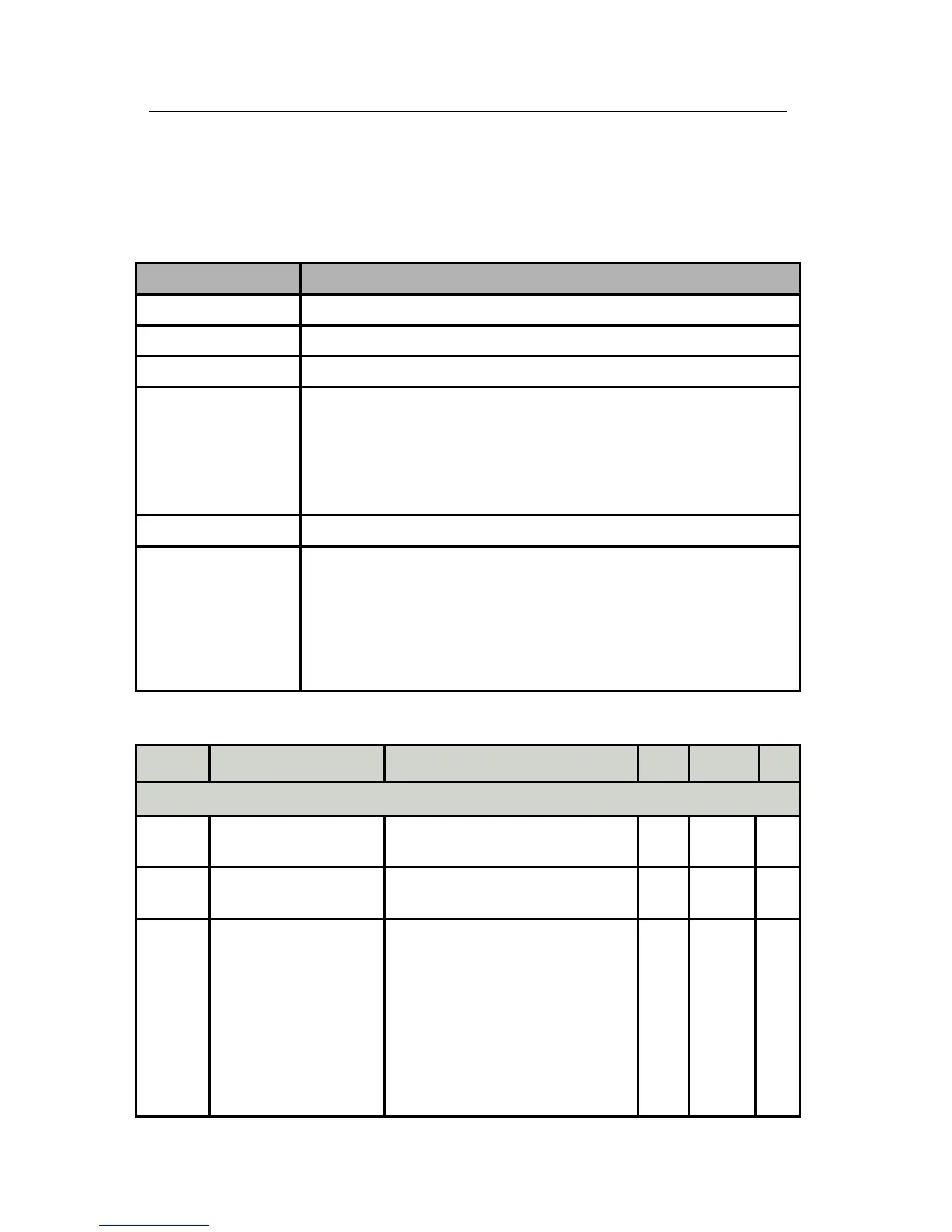User Manual
EM100 Mini Inverter
43
5. Parameter Tables
5.1 Format of Parameter Tables
14 groups of parameters of EM100: F00, F01, F02, F03, F04, F05, F06, F07, F08, F09,
F10, F11, C00, and E00. F00-F11: function setting codes, C00 group: monitoring codes,
and E00 group: fault monitoring codes.
Items in the Table Description
Number Function code. For instance:F00.00
Function Name of the code, explanation of code function.
Range Parameter setting list and range
Unit and
Abbreviation
HOUR-Hour, min-Minute, S-Second, mS- Millisecond, %-
Percentage (Rated value).
rpm- Revolutions per minute , V-Voltage, A- Ampere,
0
C-degree
Celsius, kW- Kilowatt, mH- Millihenry, -Ohm, Hz- Herz , kHz-
Kiloherz , bps- Bits per second ,Hz/S- Herz per second.
SQRT- Square root, MAX-Maximum, MIN-Minimum.
Default Setting value after resetting defaults of function codes (F00.22)
Type
: The parameter editing is permitted when the inverter is
running.
〇: The parameter editing is prohibited when the inverter is
running.
X : The parameter is read only.
5.2 Parameter Tables
No. Function Range Unit Default Type
F00 Group:General Parameters
F00.00
Speed Reference
Input Monitoring
Frequency:0.00~Fmax Hz XXXX
