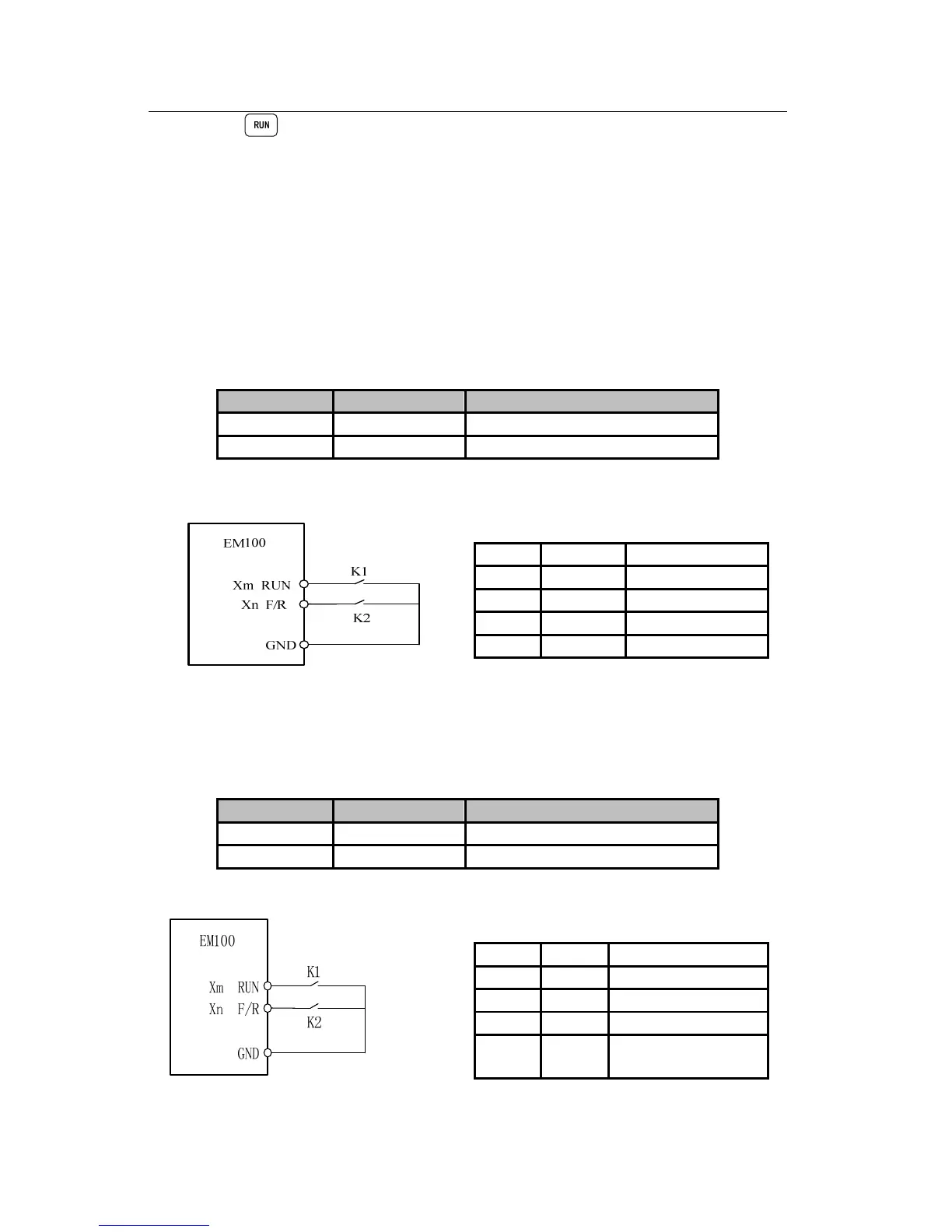User Manual
EM100 Mini Inverter
60
indicator on is on which refers to that inverter is in operation status, flashing
refers to that inverter is in ramp-to-stop status.
F00.02 Ones Place=1 Terminal control
Control command given by multi-function input terminals RUN, F/R, FJOG, and RJOG.
See the description of F00.02 tens place for detailed control logic.
F00.02 Ones Place=2 Communication control
Running command given by PC/PLC via Communication modes. See F10 Group for the
communication parameters, and Appendix A: EM100 Modbus Communication Protocol.
F00.02 Tens place=0 Terminal RUN-run, F/R-forward/reverse (2-wire sequence
control mode 1)
Terminal Xm is the running enabling terminal in this mode, and terminal Xn defines the
running direction. See Table 6-1 for terminal function setting.
Table 6-1 Setting of 2-Wire Sequence Terminal Control Mode 1
Terminal Setting Value Description
Xm 1 RUN-run
Xn 2 F/R- forward/reverse
Xm and Xn are the multi-function terminals of X1~X6(F02.00~F02.05), and are on at
PWL.(ON: the terminal is on. OFF: the terminal is off. )
Figure 6-1 2-wire Sequence Terminal Control Mode 1
F00.02 Tens place=1 Terminal RUN-forward, F/R-reverse
(2-wire sequence control mode 2)
It is the most commonly used 2-wire sequence control mode. Terminal Xm and Xn define
forward and reverse of motor. See Table 6-2 for terminal function setting.
Table 6-2 Setting of 2-wire Sequence Terminal Control Mode 2
Terminal Setting Value Description
Xm 1 RUN-forward
Xn 2 F/R-reverse
Xm and Xn are the multi-function terminals of X1~X6(F02.00~F02.05), and are on at
PWL.(ON: the terminal is on. OFF: the terminal is off. )
Figure 6-2 2-wire Sequence Terminal Control Mode 2
K1 K2 Run Command
OFF OFF Stop
OFF ON Stop
ON OFF Forward
ON ON Reverse
K1 K2 Run Command
OFF OFF Stop
OFF ON Reverse
ON OFF Forward
ON ON Maintain pervious
running status
