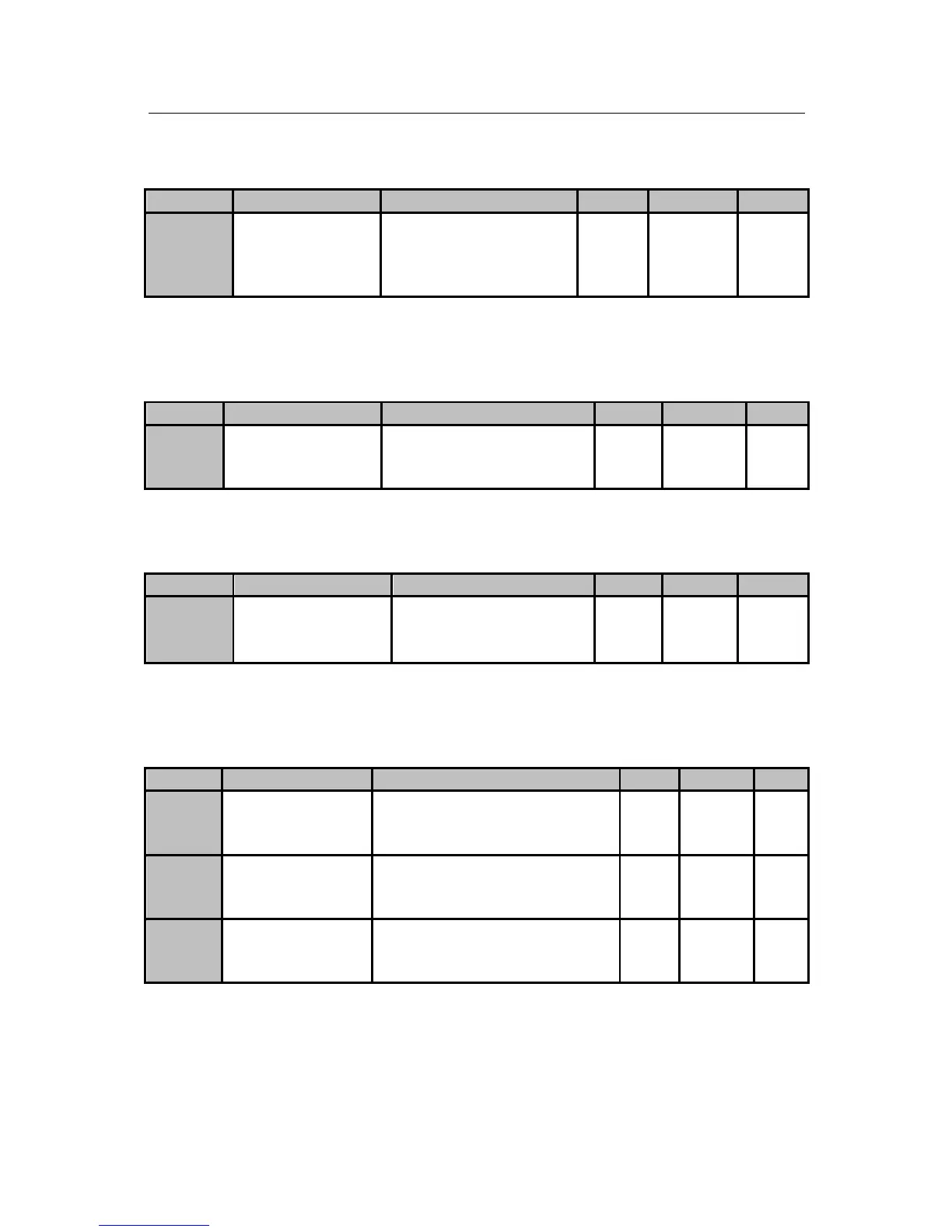User Manual
EM100 Mini Inverter
98
F10.00=0 Address code is broadcasting address. When setting broadcasting address,
inverter would not respond signals to PC/PLC.
No. Function Range Unit Default Type
F10.01
Communication
Bit Rate
0: 4800
1: 9600
2: 19200
3: 38400
bps 1
〇
F10.01=0 Communication Bit Rate: 4800bps
F10.01=1 Communication Bit Rate: 9600bps
F10.01=2 Communication Bit Rate: 19200bps
F10.01=3 Communication Bit Rate: 38400bps
No. Function Range Unit Default Type
F10.02
Communication
Format
0:No parity 1+8+1
1:Even parity 1+8+1+1
2:Odd parity 1+8+1+1
0
〇
F10.02=0 No parity
F10.02=1 Even parity
F10.02=2 Odd parity
No. Function Range Unit Default Type
F10.03
Communication
Overtime
0.0~60.0
0.0: Communication
overtime disabled
S 0.0
〇
If set F10.03=0.0, communication overtime disabled. If set F10.030.0, and if the interval
between giving order and communication response is over communication overtime,
inverter will trips COE (RS485 Communication Overtime Error). Generally, it will be set
as disabled, only set as enabled if F10.04=0(The inverter is the slave).
No. Function Range Unit Default Type
F10.04
Master-slave
Communication
Mode
0:The inverter is the slave
1:The inverter is the master
0
〇
F10.05
Master Writes
the Address of
Slave Inverter
0:Primary numeric frequency
1:Auxiliary numeric frequency
0
〇
F10.06
Inverter Receiving
Proportion
Coefficient
0.00~600.00
% 100.00
F10.04 Master-slave communication mode
Select the present inverter as the master or the slave.
F10.05 Master writes the address of slave inverter
Select master inverter to send the frequency setting to the slave, and select to edit primary
numeric frequency (F00.07) and auxiliary numeric frequency (F00.08) of the slave. F10.05
is only enabled if F10.04=1 (The inverter is the master).
