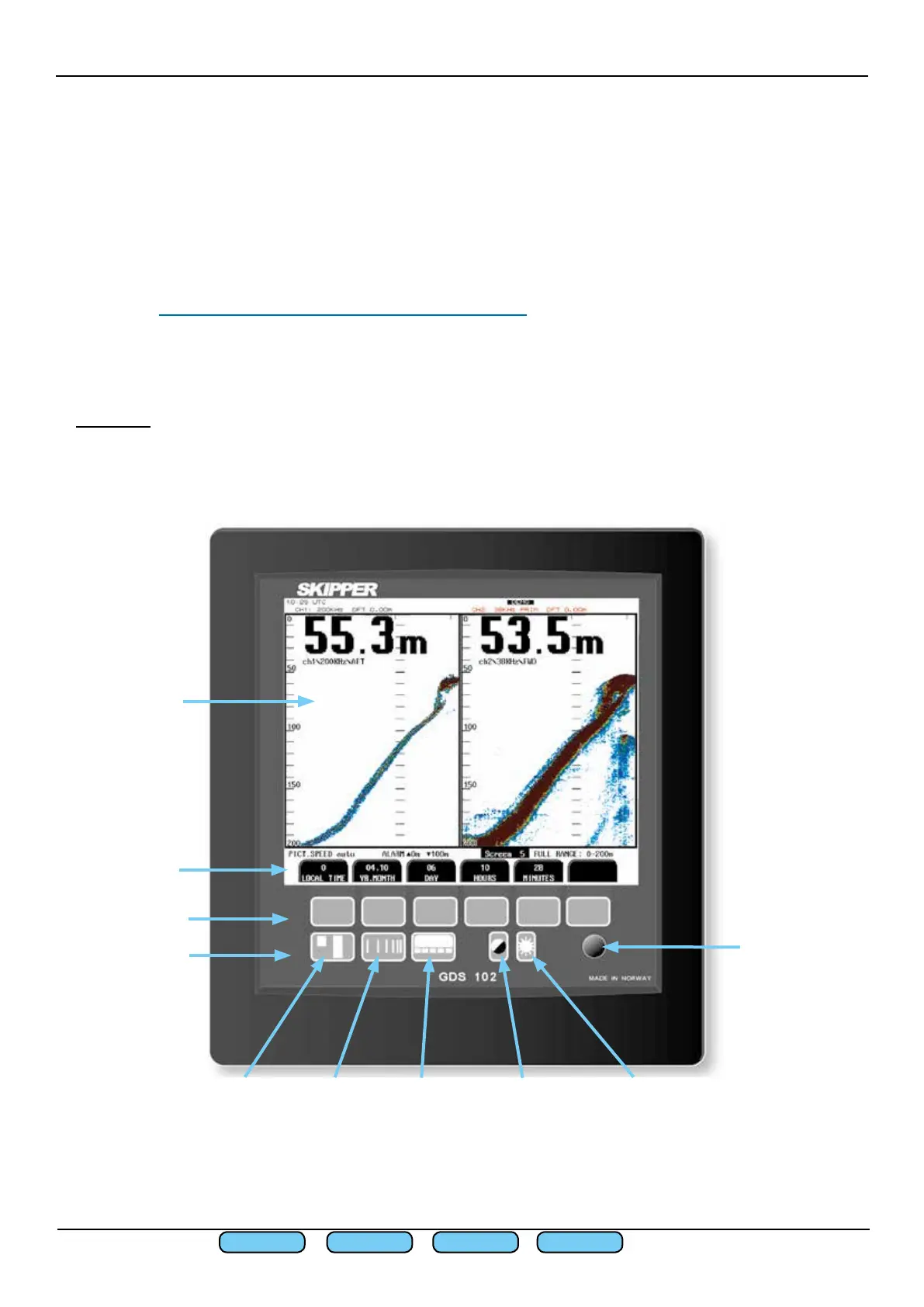Page 8 of 77
SKIPPER Electronics AS
Edition: 2017-06-12
GDS102 Operation and Installation Manual
First Page Last PagePrev Page Next Page
Chapter: 1. Introduction
The LCD is backlit, and backlight intensity may be adjusted by the user. Day or night vision modes can be
selected according to the ambient light conditions. The echogram is normally displayed continuously on the
LCD. An optional external printer can be connected, if hardcopy documentation is required. The operator
unit is normally ush mounted.
Recorded Data Storage
Depth and other navigational data are continuously stored for 24 hours in non-volatile memory (Compact
Flash). See “Data Logging (Recordings Memory)” on page 34. An EPSON LQ-350 printer with
Centronics (parallel) interface may be connected for a paper copy, (ask SKIPPER for printer specication).
Alternatively HP Deskjet printer or Epson D88 printer may be used. Printer is only required when hard copy
documentation is necessary.
Warning
False bottom echoes may occur when:
• The bottom is out of range.
• Extreme noise conditions are present.
• Bottom signal may be lost for other reasons, like wakes, or aeration below transducer.
Fig. 1.1 Operator Unit Panel Layout
Graphics
Soft key
texts
Soft keys
Depth
range
Picture
speed
Screen
select
Day/Night Brightness
Encoder
Fixed keys
