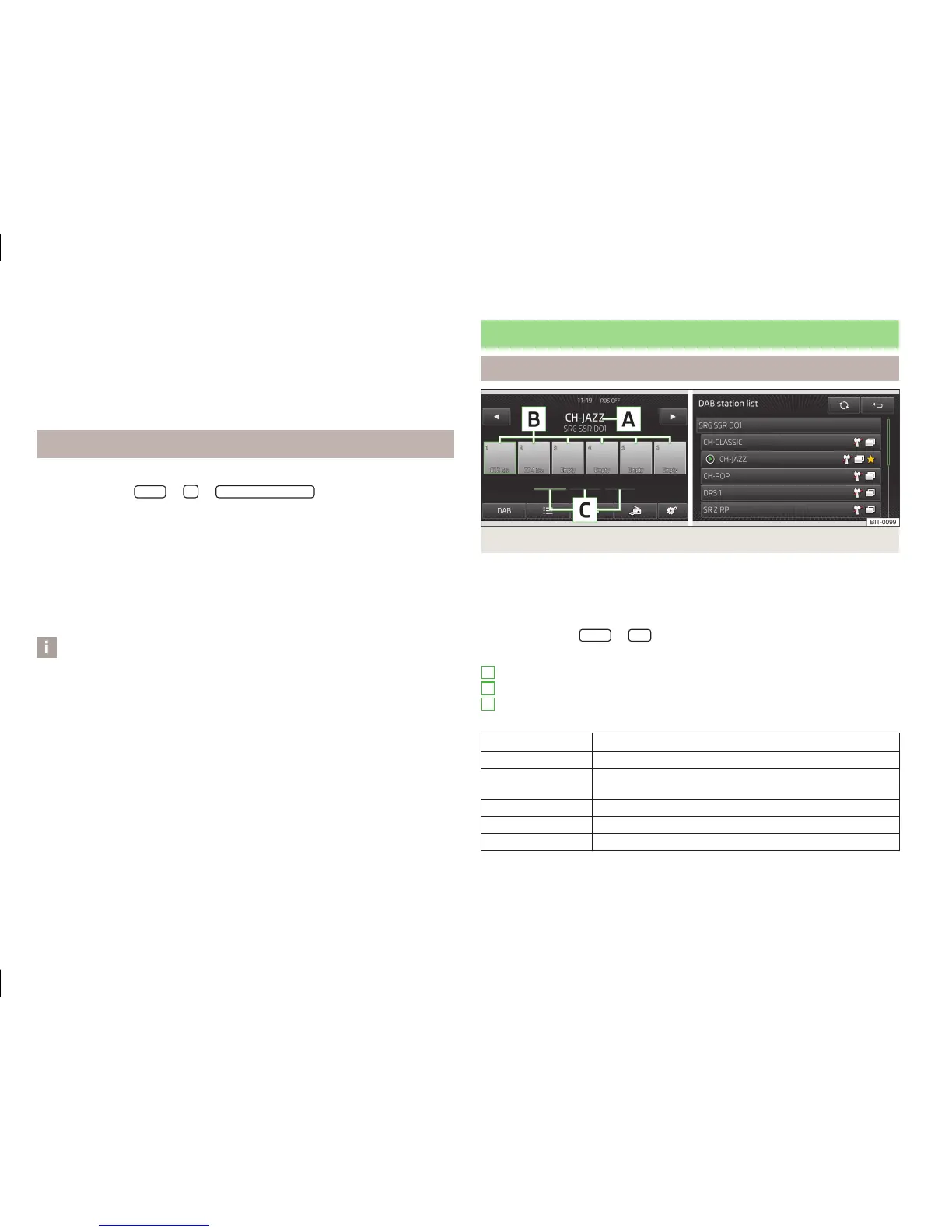DAB (Digital Audio Broadcasting)
DAB is the digital transmission of radio programmes based on the DAB, DAB+ or
DMB standards. It allows multiple stations to be transmitted in a single frequency
in the form of a so-called ensemble.
It also allows for the transmission of additional data and information (e.g. mes-
sages, sport, weather, warnings, etc.).
Switch on/off traffic programme TP
Depending on equipment fitted:
›
Press the button
RADIO
→
→
Traffic programme (TP)
.
Traffic monitoring is indicated by the letters
in the display.
While playing in Media mode, the last selected radio station continues to be re-
ceived in the background if it supports traffic information. If a radio station is set
that does not support TP, the most appropriate TP station is set automatically in
the background to continuously receive traffic reports in the media.
The radio works the same in a selected AM frequency range. If no traffic pro-
gramme station can be found because, for example, radio reception is interrupted
in general, No TP will be displayed instead of TP.
Note
TP (traffic program identification) - Traffic information identification - the selec-
ted radio station broadcasts the TP signal (traffic radio).
Digital radio reception DAB
Main menu
Fig. 10 DAB: Main menu
First and foremost, pay attention to the safety instructions » page 4.
Select and confirm all functions as described at the beginning of this man-
ual » page 6.
Call up the main menu
›
Press the button
RADIO
→
DAB
.
Explanation of graphic
Selected DAB radio station
Function keys used to select a DAB radio station stored in the list
Function keys used to navigate in the menu of stored DAB radio stations
Symbols in the display
Symbol Description
Sound is muted
Radio station from the station list is a station from the
preset list
Selected DAB radio station
DAB signal is unavailable
DAB radio station with slideshow
A
B
C
18
Entertainment
