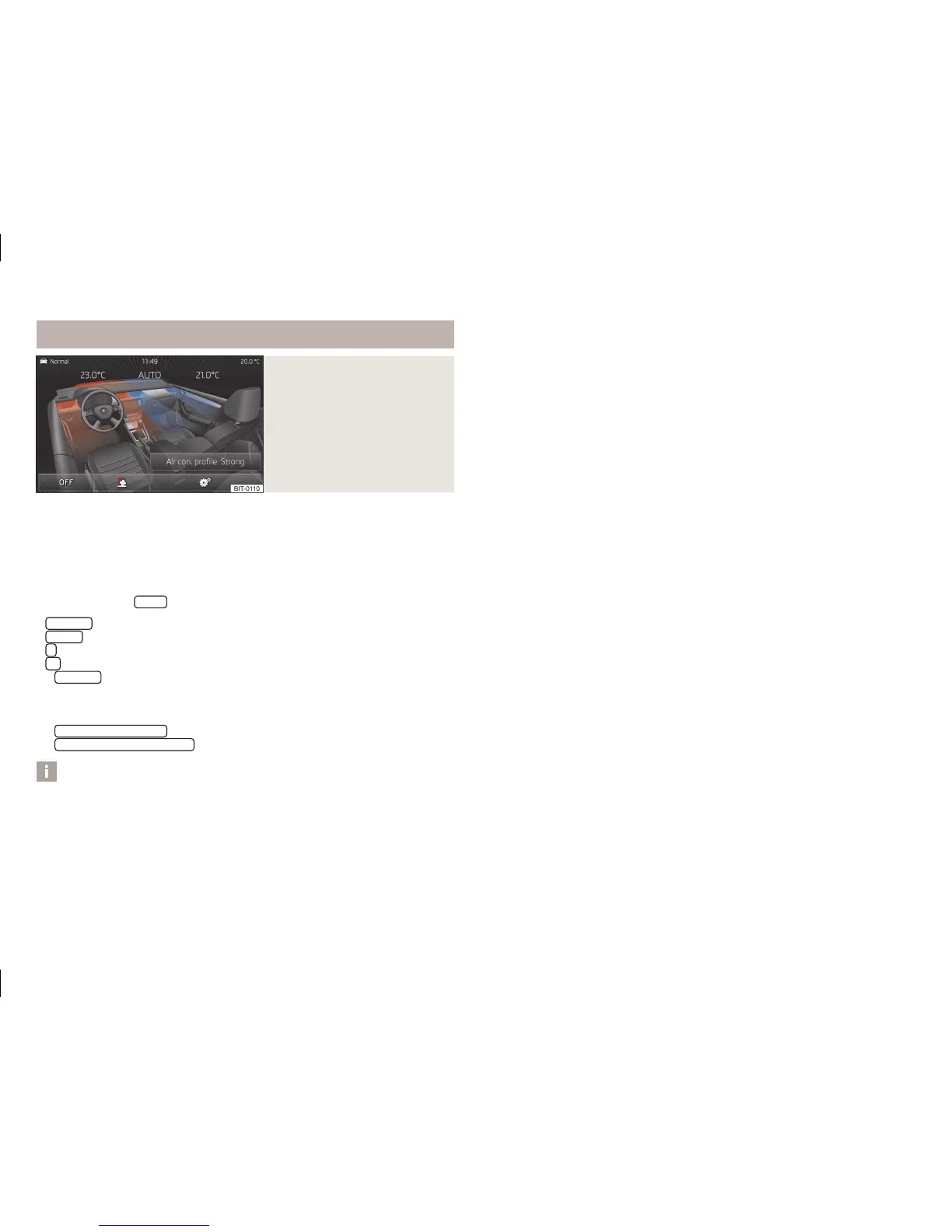Climatronic settings
Fig. 48
Climatronic: Main menu
If Climatronic is switched on, the system displays the desired temperature for the
driver's side and front passenger side» Fig. 48. Depending on the desired temper-
ature, the airflow from the air outlet vents is shown in blue (temperature under
21.5 °C) or red (temperature above 22 °C).
When using Climatronic in automatic mode, AUTO is shown on the screen.
Call up the main menu
›
Press the button
SETUP
on the Climatronic control panel.
■
AC profile:
- Set the Climatronic operating mode
■
ON/OFF
- Switches Climatronic on/off
■
- Access the auxiliary heater and ventilation settings » page 63
■
- Settings for Climatronic
■
AC profile:
- Set the Climatronic operating mode
■
Light - Low power, quiet operation
■
Medium - Base power
■
Strong - High power
■
Automatic air recirculation
- Automatic recirculated air mode on/off
■
Automatic supplementary heater
- Quick interior heating on/off
Note
■
If you do not operate the unit for longer than approx. 10 seconds in the "Clima-
tronic" menu and Climatronic was not switched on before the menu was opened,
the unit will switch itself off.
■
If you switch off the automatic mode of Climatronic by increasing or reducing
the fan speed, the coloured display of the airflow from the air outlets will not be
displayed.
68
Setting vehicle systems
