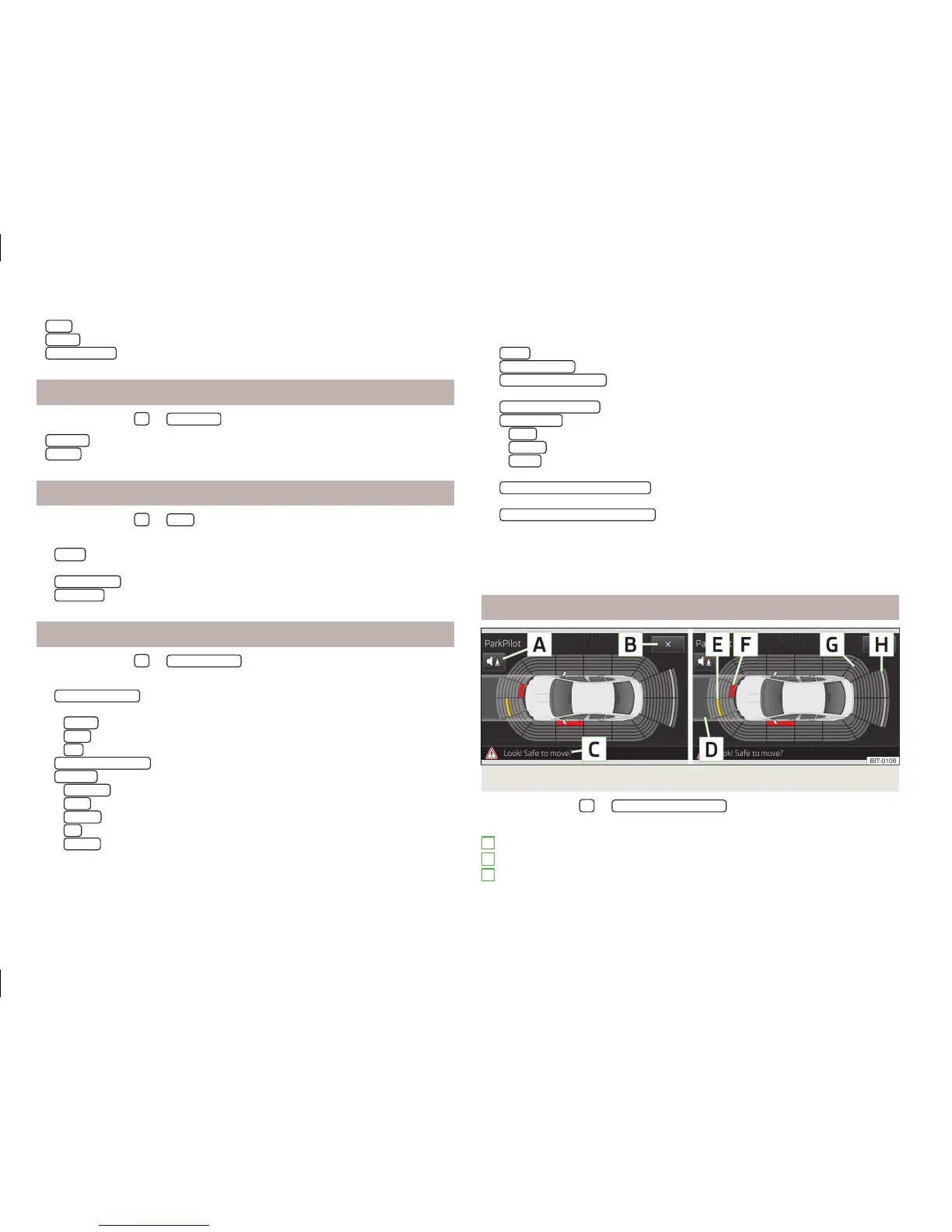■
Units
- Settings for units of measurement » page 12
■
Service
- Service interval display, VIN » page 66
■
Factory settings
- Reset to factory settings » page 66
ESC system
›
Press the button
→
ESC system:
.
■
Activated
- Switch on all components of the ESC system
■
ASR off
- Switch off the ASR system
Tyres
›
Press the button
→
Tyres
.
■
TPMS - Tyre pressure monitoring function
■
SET
- Start a new calibration process
■
Winter tyres - Sets the speed limit for winter tyres
■
Speed warning
- Winter tyres speed warning on/off
■
Warning at
- Sets the speed for the warning
Driver assistance
›
Press the button
→
Driver assistance
.
■
ACC (adaptive cruise control) - Set the adaptive cruise control
■
Driving programme:
- Set the vehicle acceleration when adaptive cruise control is
activated
■
Normal
- Normal
■
Sport
- Sports
■
Eco
- Economical
■
Last distance selected
- Last selected distance on/off
■
Distance:
- Set the distance monitoring to the vehicles ahead
■
Very close
- Very small distance
■
Close
- Small distance
■
Medium
- Medium distance
■
Far
- Large distance
■
Very far
- Very large distance
■
Front Assist (ambient traffic monitor. sys.) - Set the assistant for distance mon-
itoring to the vehicles ahead
■
Active
- Activate/deactivate the assistant
■
Advance warning
- Activate/deactivate advance warning
■
Display distance warning
- Activate/deactivate distance warnings
■
Lane Assist (lane departure warning sys.) - Settings for Lane Assist
■
Adaptive lane guidance
- Activate/deactivate adaptive lane guidance
■
Warning level:
- Strength setting of the steering movement
■
Weak
- Weak strength
■
Medium
- Medium strength
■
Strong
- Strong strength
■
Traffic sign recognition - Settings for the traffic sign recognition assistant
■
Show in multifunction display (MFD)
- Activate/deactivate the display of traffic signs
in the information display
■
Show traffic signs relevant to trailers
- Activate/deactivate the display of traffic
signs relevant for trailer operation
■
Driver Alert System - Activate/deactivate the driver alert system
■
ProActive passenger protection - Activate/deactivate proactive passenger pro-
tection
Parking and manoeuvering
Fig. 46
Screen display of the visual parking system
›
Press the button
→
Parking and manoeuvering
.
Explanation of graphic
Switching on/off the acoustic parking aid
Switching off the visual parking system
Message: Look! Safe to move?
A
B
C
64
Setting vehicle systems
