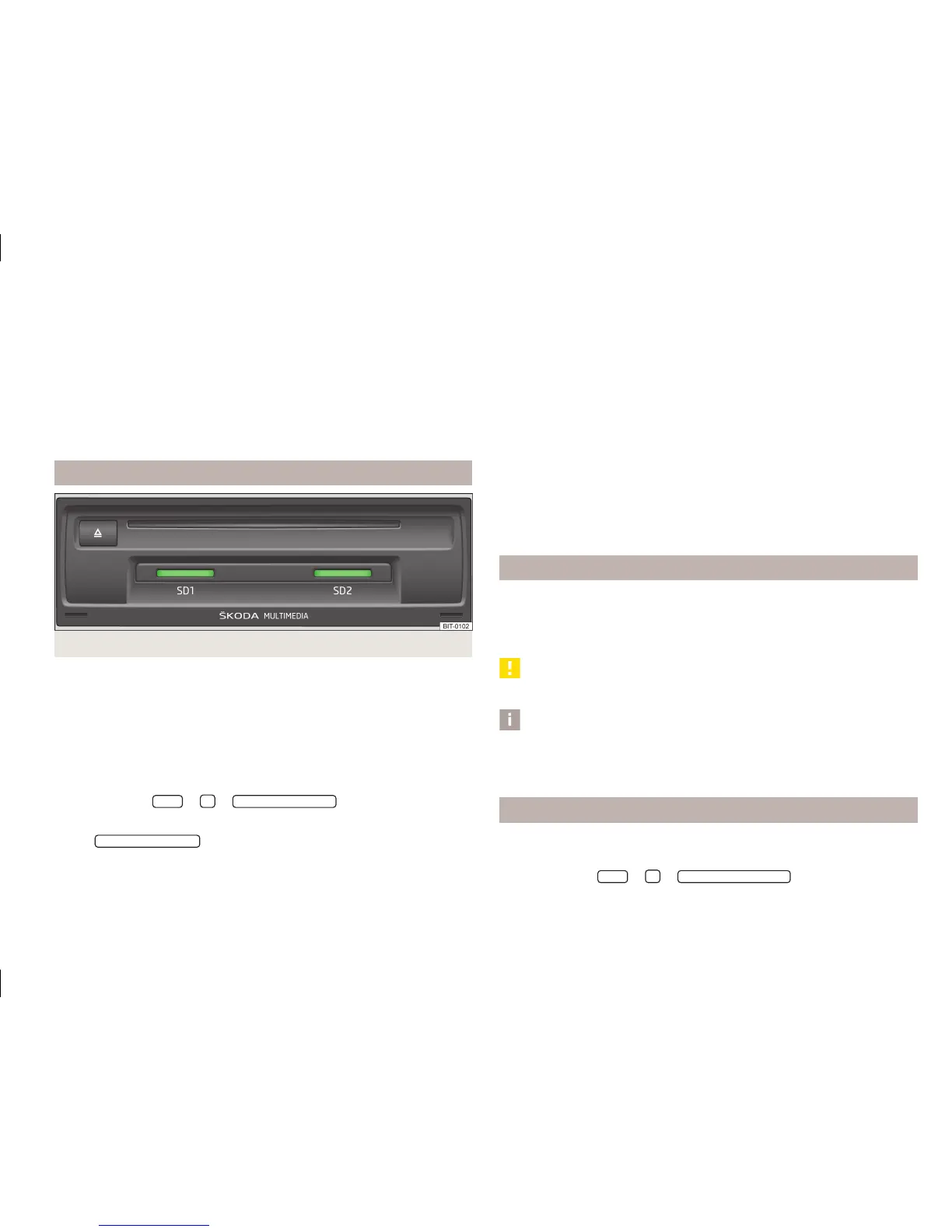■
If a CD/DVD is soiled, never clean it with circular movements but rather from the
inside to the outside with a soft lint-free cloth. For heavy stains, we recommend
that you clean the CD/DVD with a commercially available medium cleaner and al-
low it to dry.
■
CDs/DVDs protected by DRM and self-made media might not play at all, or play
only with restrictions.
■
The national copyright laws that apply in your country must be observed.
■
The CD/DVD player contains no parts that need servicing or that can be re-
paired. If your CD/DVD player is defective, visit a ŠKODA specialist garage.
SD memory card
Fig. 17
SD slot
The SD memory card slots are located in the storage compartment on the front
passenger side.
Inserting an SD memory card
›
Push the SD memory card into the memory card slot with the trimmed edge to
the front right until it “locks into place”. The play function will start automatical-
ly.
Removing an SD memory card
Depending on equipment fitted:
›
Press the button
MENU
→
→
Remove SD card 1 safely
or
›
Press
Remove SD card 2 safely
.
›
Press the inserted SD memory card. The SD memory card “jumps” into the eject
position.
SD memory card empty or data not readable
If an SD memory card is inserted and no data or no legible data has been stored
on the card, the unit will not be switched to the SD memory card mode after the
loading procedure.
Due to differing quality requirements from different card manufacturers, it is not
possible to always guarantee the playback of SD memory cards. Some or all files
on the SD memory card cannot be played or their playback is limited.
Only use one-part SD cards. When using an SD card with an adapter (multi-part
SD cards), vehicle vibrations might cause the card to fall out of the adapter. Parts
of the card could jam in the unit, impairing the function of your unit.
We recommend that you use class 4 SD memory cards and higher. This guaran-
tees the fastest possible access to the audio files.
Always store the SD cards in suitable cases to protect them from dirt, dust and
damage.
AUX input
External audio sources connected to the AUX input cannot be operated from your
unit.
Use the standard 3.5 mm jack plug for the AUX input. If the external audio source
does not have this jack plug, you must use an adapter.
CAUTION
The AUX input must only be used for audio sources!
Note
If an external audio source is connected to the AUX input, which is equipped with
an adapter for external power supply, the sound may be impaired. This depends
on the quality of the adapter which is used.
USB input
External sources connected to the USB input can be operated from your unit.
Before removing the USB device, proceed as follows:
›
Press the button
MENU
→
→
Remove USB device safely
.
27
Media
