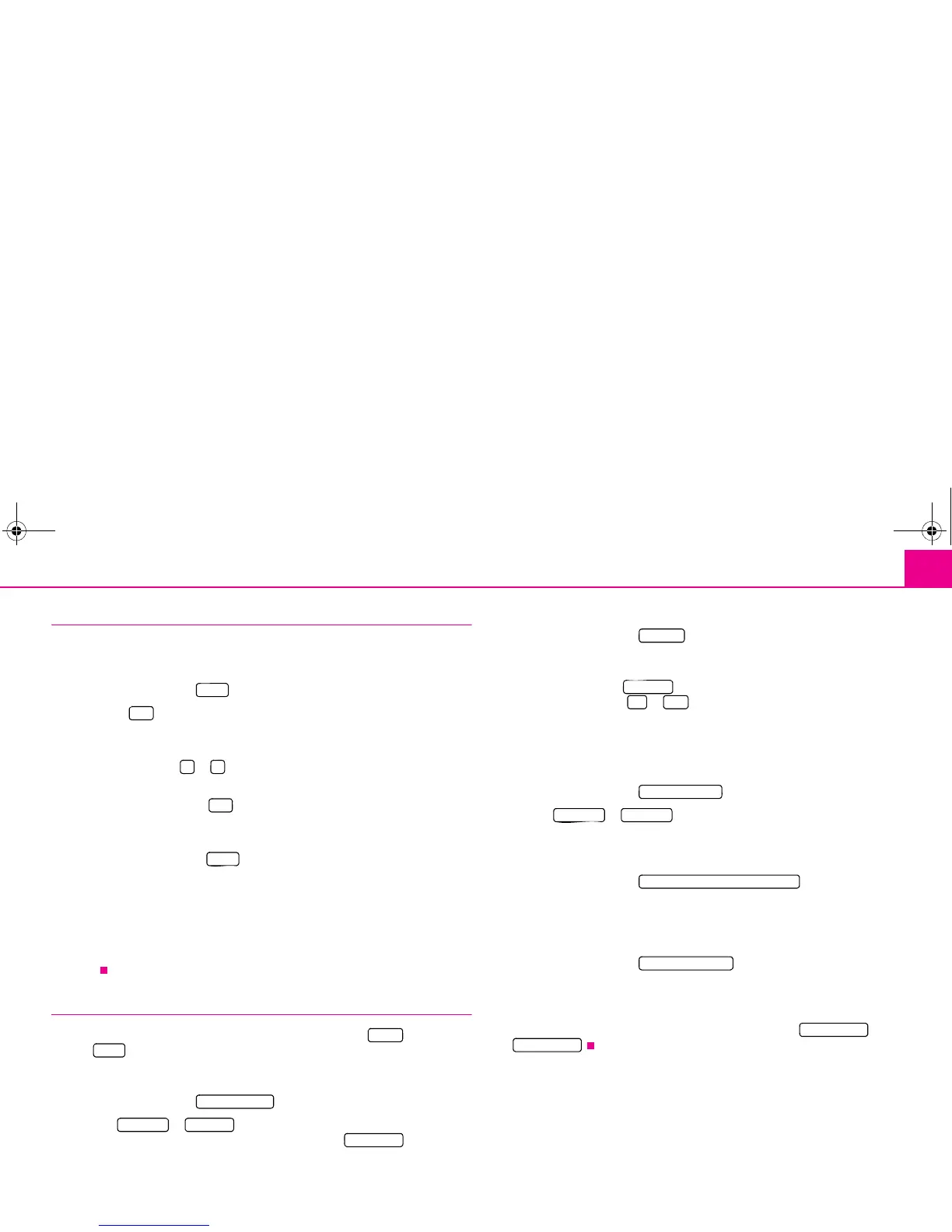Range selector key MEDIA 33
Electronic program guide EPG
Opening an electronic program guide
– When in the TV mode, press once on the touch-screen to open the TV mode.
– Press on the function key to open a pop-up window.
– If you press in the pop-up window, the electronic program guide will be
displayed. The currently running and directly following program for each presently
receivable digital TV station is displayed in the list.
– Press the function key or , to mark the actual program of another TV station
in the list.
– If you press the function key , further information of the marked program and
of the follow up program is displayed, providing the corresponding station
provides this information.
– If you press the function key , the electronic program guide will close and the
marked TV station will be displayed in the TV mode.
The electronic program guide is only available via DVB-T-received digital TV stations
and only if they support EPG.
It is not possible to select the programs indicated in the list directly by pressing a key.
The programs in the list can only be marked, displayed and called up via the right func-
tion keys.
Setup TV
Call up the menu Setup Video by pressing the range selector key and the func-
tion key .
Determining the station selection via the arrow keys
– Press on the function key in the menu Setup Video.
– Press the or , and use the arrow keys to stipulate from which
list in the TV mode the stations are to be selected. If the is selected,
only stored TV stations from the memory list are called up using the arrow keys
during station relay.
Changing the TV Norm
– Press on the function key in the menu Setup Video.
Changing the aspect ratio of the touch-screen display
– Press the function key in the menu Setup Video, in order to select the
desired representation or .
Select audio channel for dual channel tone
– If a bilingual program is transmitted in the dual channel tone display ², you can
select the audio channel manually in the desired language.
– Press on the function key in the menu Setup Video.
– Choose or by pressing your selection / the respective key.
The selected audio channel is displayed at the top left in the TV menu.
Determine set-ups for the “station tracking”
– Press on the function key in the menu Setup
Video. A tick in the check box = indicates that, during station tracking, the analog
or the digital counterpart of the set TV station is being searched.
Delete TV preset list
– Press on the function key in the menu Setup Video.
Set Audio/Video Standard
– In the menu Setup Video, select each time the required standard for a connected
external Audio-* or Video source* using the function keys and
.
Extras
EPG
` a
Info
Evalu.
SETUP
Video
TV search mode
station list preset list
Memory list
TV Norm
TV format
4:3 16:9
TV audio channel
Channel A Channel B
Automatic DVB-T/Analog switch =
Delete TV preset list
AV 1 Standard
AV 2 Standard
s32k.a.book Page 33 Friday, September 18, 2009 1:54 PM
