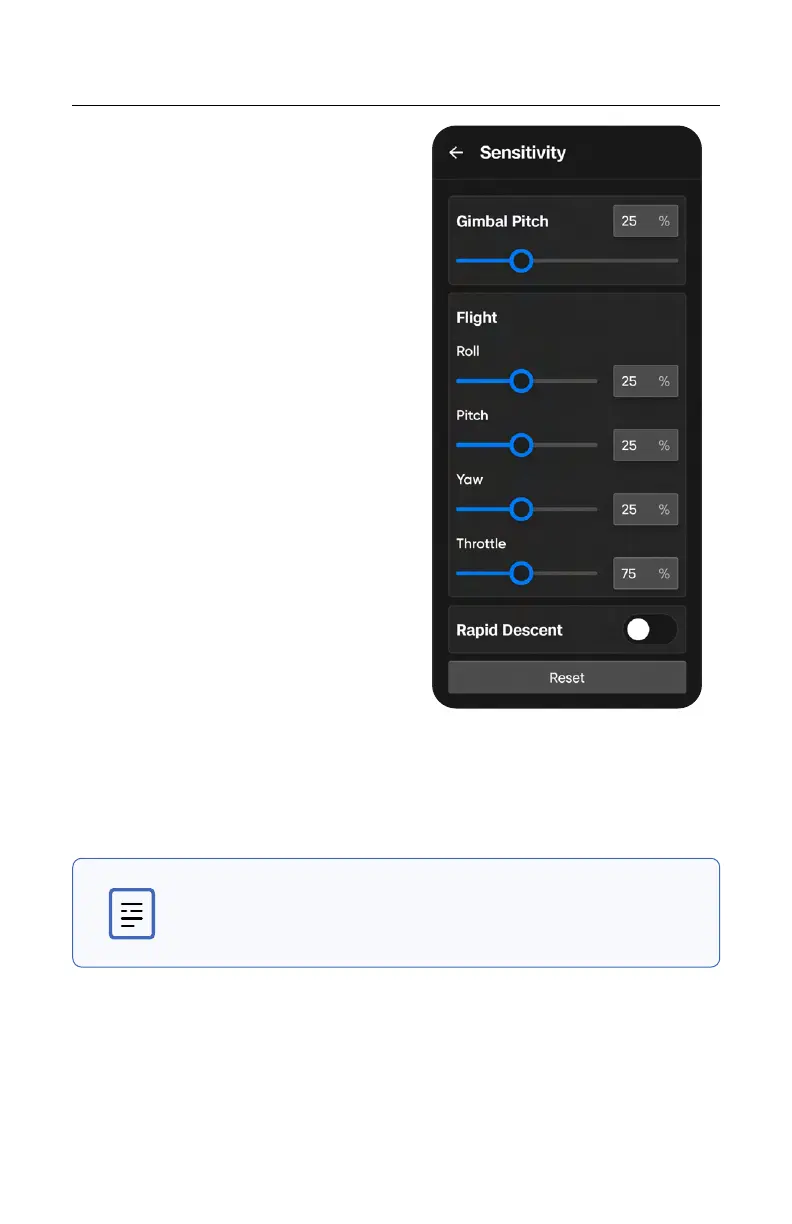55
Skydio X10 - Operator Manual © 2023 Skydio, Inc. All rights reserved.
Navigating Skydio Flight Deck
Gimbal Pitch
Controls how quickly the camera sensor
package moves up and down.
• Default - 18%
Flight
Allows you to customize the maximum
allowed speed for roll, pitch, yaw, and
throttle.
Default speeds:
• Roll - 20%
• Pitch 20%
• Yaw - 45%
• Throttle - 100%
Rapid Descent
Allows you to increase the speed to the
maximum descent rate when pressing and
holding Boost (L1 button).
• Descent speed: 27 mph (12 m/s)
Sensitivity
NOTE: Increase pitch sensitivity to increase the maximum
speed of the drone.