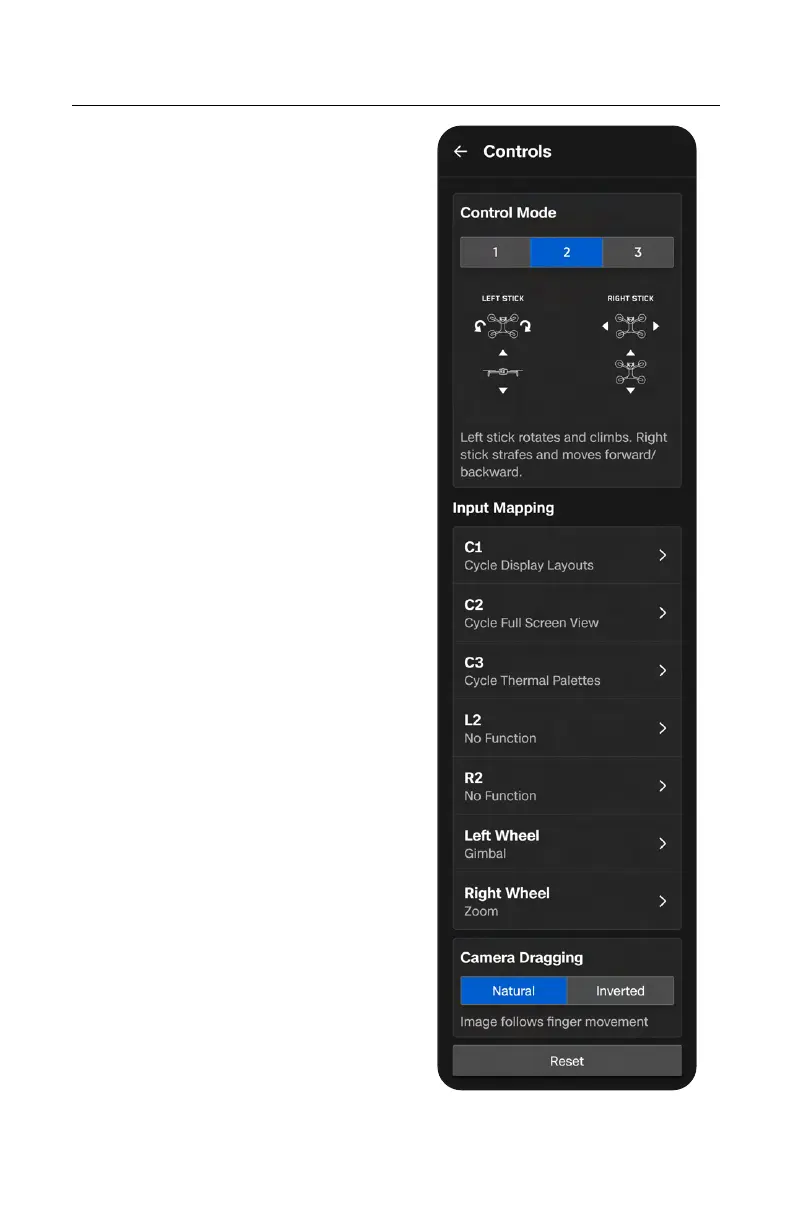56
Skydio X10 - Operator Manual © 2023 Skydio, Inc. All rights reserved.
Navigating Skydio Flight Deck
Control Mode
Determines how your controller joysticks will
maneuver X10. Select between Mode 1, 2
(default), and 3.
Input Mapping
Allows you to customize buttons and wheels
with the following options:
• Toggle Map
• Toggle Camera
• Obstacle Avoidance
• Disable
• Minimal
• Close
• Cycle Display Layout
• Cycle Thermal Palettes
• Cycle Full Screen View
• Reset Sensor Package
• Toggle Strobe Lights
• Toggle RGB Lights
• Stop at Structure
• Increase Exposure Compensation
• Decrease Exposure Compensation
Customizable buttons and wheels include:
Controls
• R2
• Le wheel
• Right wheel
Camera Dragging
Drag your finger on the screen to pitch the
sensor package and yaw the drone to look
around.
• C1
• C2
• C3
• L2