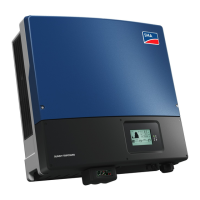6 Electrical Connection
SMA Solar Technology AG
Operating manual STPxx-US-50-BE-en-11 39
6.2.2 Interior View
Figure 8: Connection areas in the interior of the product
Position Designation
A DIN rail for installing the DC overvoltage protection
B Network Ports
C
MFR slot for connection to the multifunction relay
D
Slot DI 1-4 for connecting digital signal sources (e.g. for active power reduc-
tion)
E
Slot DI 5-6 for connecting digital signal sources (e.g. for fast stop)
Slot DI 7 is not assigned
F Terminal blocks for AC connection
6.3 Electrical connection procedure
This section describes the procedure for the electrical connection of the product. It provides an
overview of the steps, which must be performed in the prescribed sequence.
Procedure See
1. Ensure that the requirements for the electrical connection
are fulfilled.
Section6.1, page36
2. Connect the AC cables. Section6.4, page40
3. Connect the network cables. Section6.5, page42
4. Connect to the multifunction relay (optional) Section6.6, page43

