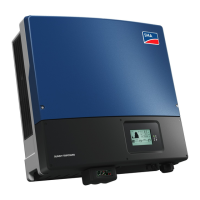8 Operation
SMA Solar Technology AG
Operating manual STPxx-US-50-BE-en-11 63
8.4 Access rights to the user interface
1 administrator is created during registration. As administrator, you can add further system users
who can configure user rights or delete users.
This gives users access to the system and to the devices recorded in the system.
You can assign the following rights for users:
• Administrator
• User
• Installer
8.5 Changing parameters
The parameters of the product are set to certain values by default. You can change the parameters
to optimize the performance of the product.
This section describes the basic procedure for changing parameters. Always change parameters as
described in this section.
Requirements:
☐ The user interface must be open and you must be logged in.
☐ Changes to grid-relevant parameters must be approved by the responsible grid operator, and
can only be made as Administrator or Installer.
Procedure:
1. Choose the product in the focus navigation.
2. Select the menu Configuration.
3. Select the Parameters menu item.
4. Call up the parameter via the search functions or navigate to the parameter.
5. Change the parameter value.
6. Click on [Save].
8.6 Activating Speedwire encryption of the system
communication
Speedwire encryption is used to encrypt system communication between all compatible Speedwire
devices. In order to be able to use the Speedwire encryption in the system, all connected
Speedwire devices, apart from the SMA Energy Meter, must support the SMA Speedwire
Encrypted Communication function.
Requirements:
☐ All devices in the local network must be in operation and connected to the product via an
Internet router.
☐ All devices must support the Speedwire encryption.
☐ The user interface must be open and you must be logged in.

